
OneDrive

OneDrive
Answered 11 months ago
OneDrive isn't just a place to keep your documents. Additional files, such as pictures, videos, and music, can be uploaded. OneDrive offers you a total of 5GB of free storage to store all kinds Read more... 
|

OneDrive
Answered 11 months ago
On Windows 10, OneDrive offers one of the greatest cloud storage experiences for storing and syncing your documents and settings across devices. But since it's not a perfect system, occasionally Read more... 
|

OneDrive
Answered 11 months ago
In today's digital age, managing our ever-expanding collection of files and documents has become essential for both personal and professional productivity. With the vast array of cloud storage s Read more... 
|

OneDrive
Answered 11 months ago
In today's digital age, having ample storage space for our files and documents is essential. OneDrive, Microsoft's cloud storage service, offers a convenient solution to store and access you Read more... 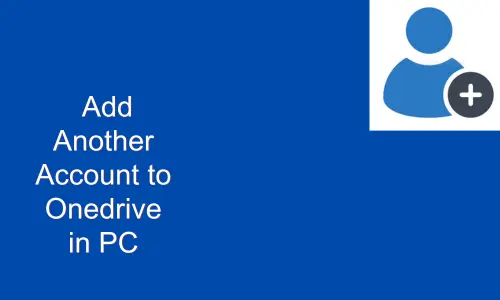
|

OneDrive
Answered 11 months ago
In today's fast-paced digital world, efficient file management is paramount. OneDrive has emerged as a popular cloud storage solution, seamlessly integrating with various devices and platforms. Read more... 
|

OneDrive
Answered 11 months ago
Are you tired of OneDrive constantly syncing and backing up your files in Windows 10? It's time to take back control of your storage and prioritize your privacy. In this blog post, we'll sho Read more... 
|

OneDrive
Answered 11 months ago
In today's fast-paced digital world, it's crucial to have reliable data storage and backup solutions. OneDrive, Microsoft's cloud-based file hosting service, offers a convenient way to s Read more... 
|

OneDrive
Answered 11 months ago
In today's fast-paced digital world, having a reliable and convenient storage solution for your files is crucial. With the growing need to access and manage data seamlessly across multiple devic Read more... 
|

OneDrive
Answered 11 months ago
After completing these steps, OneDrive will use the new location you specified for syncing and storing your files. Remember to update any shortcuts or bookmarks that point to the old location to ens Read more... 
|

OneDrive
Answered 1 year ago
All of your files are accessible through OneDrive, a Microsoft online service. You may use all of your devices to access, share, and save your files while also protecting them. It is commonly referr Read more... 
|

OneDrive
Answered 1 year ago
One Drive, a Microsoft cloud storage platform, is the most popular choice for cloud storage all around the world. Every day, it draws new users away from conventional storage and toward cloud storag Read more... 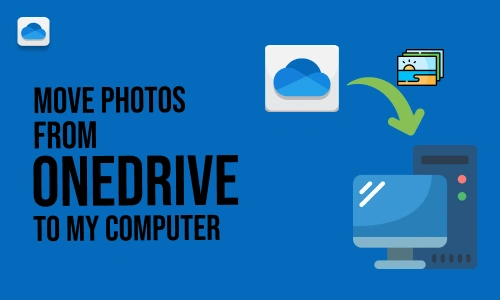
|

OneDrive
Answered 1 year ago
OneDrive occasionally continues to sync data but makes little progress, making it appear as though it would never finish. On sometimes, OneDrive syncs files you don't want it to or you choose th Read more... 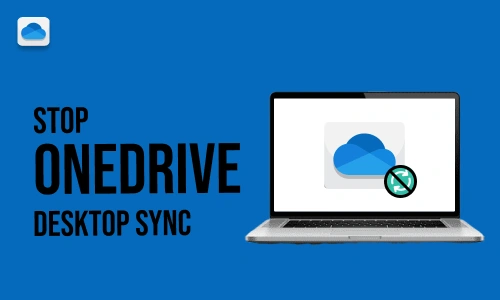
|

OneDrive
Answered 1 year ago
Microsoft's version of cloud storage, OneDrive, enables simple storing and sharing from any location. You create a sharing link on OneDrive to send someone a file or folder. This URL is generate Read more... 
|

OneDrive
Answered 1 year ago
Making the most of OneDrive's features requires understanding how to sync and backup your data and files. OneDrive can backup your data, but it has some restrictions. Continue reading to find ou Read more... 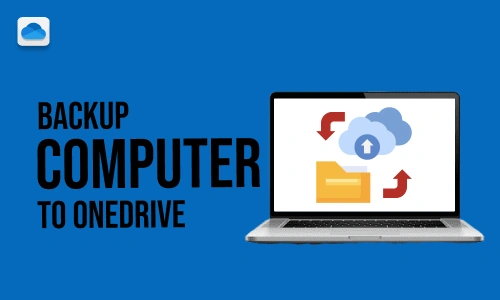
|

OneDrive
Answered 1 year ago
One of Microsoft OneDrive's numerous benefits is the ease with which users can share files with others. Users can share files directly from their local computer or an online storage service, or Read more... 
|

OneDrive
Answered 1 year ago
If you use your desktop to store downloaded files or often used items, moving frequently used folders like your Windows desktop to the cloud is a terrific solution. You will always have those files Read more... 
|

OneDrive
Answered 1 year ago
All of the devices to which Microsoft OneDrive is connected will automatically sync your data. When a file is added to your PC's OneDrive folder, it is automatically uploaded to OneDrive and mad Read more... 
|

OneDrive
Answered 1 year ago
Although the majority of OneDrive users find this to be a useful feature, many users who also use Dropbox or other popular cloud storage services might want to sign out of OneDrive without switching Read more... 
|

OneDrive
Answered 1 year ago
OneDrive is already preinstalled and available in Windows 10. To prevent continuous file syncs, tidy up the Windows file explorer, or safeguard your data from specific forms of cybercrime, you can t Read more... 
|

OneDrive
Answered 1 year ago
Users who have a Microsoft 365 membership are entitled to 1TB of OneDrive storage space. However, Microsoft only provides 5GB of online storage if you use a free personal account. If you have a 1TB Read more... 
|

OneDrive
Answered 1 year ago
You must sign in and connect your Windows PC to Microsoft OneDrive before you can save OneDrive files locally. Following that, all files kept in your computer's OneDrive folder will be automatic Read more... 
|

OneDrive
Answered 1 year ago
With the update, Microsoft provided a folder called "Music" where you may begin adding your tunes. Create your own if you don't see it for some reason. The only thing that matters is t Read more... 
|

OneDrive
Answered 1 year ago
Especially if you have a large number of files in your account, you'd undoubtedly want to transfer documents from OneDrive to Google Drive as quickly and effectively as you can. Your OneDrive fi Read more... 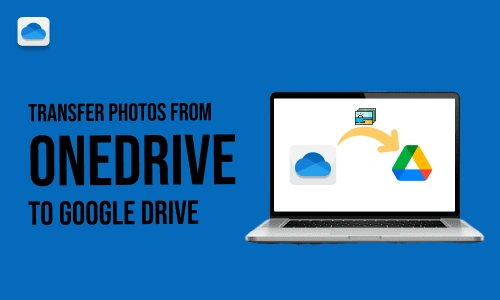
|

OneDrive
Answered 1 year ago
When you save OneDrive files locally, and to get technical support, go to Contact Microsoft Support, describe your issue, and click Get Help. If you still require assistance, choose Contact Support Read more... 
|

OneDrive
Answered 1 year ago
These days, there are numerous ways to share images. There are at least a dozen sites that provide speedy photo sharing directly from your phone if you rely on your smartphone's camera. Each pho Read more... 
|

OneDrive
Answered 1 year ago
Until you share a file, it is private on your OneDrive. Remember that anyone you share a folder with can add it to their own OneDrive if you give it Edit permissions. They can quickly move stuff acr Read more... 
|

OneDrive
Answered 1 year ago
Accidentally losing a vital file that you've been working on for months is one of the most terrible things that can happen in the corporate world. Or when OneDrive crashes before you get a Read more... 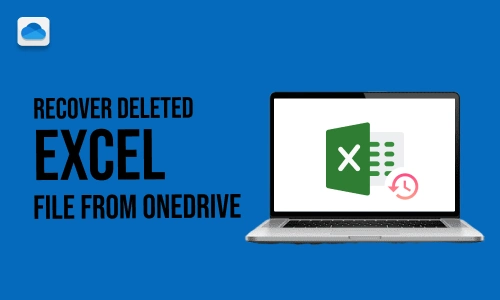
|

OneDrive
Answered 1 year ago
Even while OneDrive can be useful in some circumstances, there are times when you might want to disable or uninstall it from your computer. Do you therefore understand how to disable or uninstall On Read more... 
|

OneDrive
Answered 1 year ago
People you share with can add shared folders to their own OneDrive when you share folders with Edit permissions. They can quickly move stuff across folders, maintain the folder alongside their own f Read more... 
|

OneDrive
Answered 1 year ago
When you save your files in OneDrive for Business's cloud, you can access them from any location. Also you can access it on any device while you're continuously on the move, whether you Read more... 
|

OneDrive
Answered 1 year ago
Your Windows 11 computer will simply sign you out when you unlink your OneDrive account, but the programme will remain in place. As a result, any files or data that have previously been synchronised Read more... 
|

OneDrive
Answered 1 year ago
Microsoft has tightly integrated Windows with OneDrive, its online storage service, during the past few years. OneDrive used to be a hassle to use, but it is now integrated into Windows and can be u Read more... 
|

OneDrive
Answered 1 year ago
The synchronised files are accessible for use in File Explorer when you sync your device with OneDrive or a SharePoint repository. Your modifications are immediately synchronised back to the cloud w Read more... 
|

OneDrive
Answered 1 year ago
The newly revamped Microsoft Photos and File Manager menu perfectly sync with OneDrive, which is integrated into Windows. Because of this, you can receive pointless OneDrive memories notifications w Read more... 
|

OneDrive
Answered 1 year ago
A user can select the file while browsing files on OneDrive, then chooses the Print option that displays in the toolbar of the web user interface. Also, changing other fundamental print setting Read more... 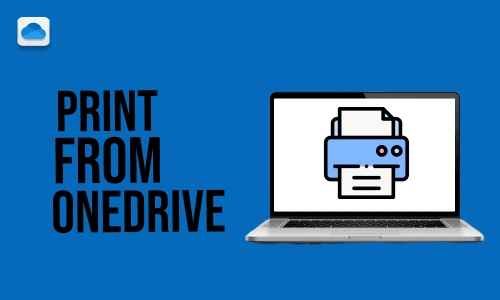
|

OneDrive
Answered 1 year ago
If you want to free up space on your OneDrive then you have delete some of the files which are consuming a lot of space. That is some of the big files. Use File Explorer (or Mac Finder, if you'r Read more... 
|

OneDrive
Answered 1 year ago
You may access all the files in your OneDrive cloud storage without downloading them on your computer by using OneDrive Files On-Demand. Your files will still appear in File Explorer as on Read more... 
|

OneDrive
Answered 1 year ago
OneDrive initially includes some straightforward default folders like "Documents," "Pictures," etc. These are an excellent place to start, but they're not really tailored to Read more... 
|

OneDrive
Answered 1 year ago
Did you know that OneDrive, like Windows 10, has a Recycle Bin folder? For 30 days following their removal, those files are kept in that folder after being erased from any OneDrive-synchronized devi Read more... 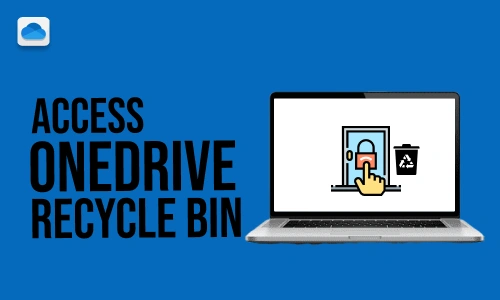
|

OneDrive
Answered 1 year ago
When working with files while on the road, the OneDrive app for Android makes it simple. Microsoft's app in the Play Store was updated to version 3.1.0 today. Included in this most recent update Read more... 
|

OneDrive
Answered 1 year ago
Due to the simplicity with which it makes it possible to save your data on the cloud, the OneDrive app comes pre-installed in the Windows operating system. However, OneDrive's bad thing is it co Read more... 
|

OneDrive
Answered 1 year ago
You might be able to retrieve a file or folder that you unintentionally deleted from OneDrive later on by using the recycle bin. Administrators and end users can restore files from any time in the p Read more... 
|

OneDrive
Answered 1 year ago
Users of OneDrive can download a single file or an entire folder. If you have a link to the OneDrive location, it's simple to download these online files and folders to a computer.The files and Read more... 
|

OneDrive
Answered 1 year ago
If you login in with a Microsoft account, OneDrive is activated by default and comes pre-installed with Windows 10. However, there are a few steps you can do to remove OneDrive from Windows 10 entir Read more... 
|

OneDrive
Answered 1 year ago
A file that you add to your PC's OneDrive folder will automatically get saved to OneDrive. It is accessible on all other computers, tablets, and smartphones with that OneDrive account. If you de Read more... 
|

OneDrive
Answered 1 year ago
OneDrive's large file upload process could be unclear to some people who are unfamiliar with it. You can upload files to OneDrive and share. Actuality, the process for uploading enormous files i Read more... 
|

OneDrive
Answered 1 year ago
Stuck with File Explore storage? Learn here how you can remove the shared OneDrive folder from File Explorer. Removing unwanted files from file explorer will let you have more space in it. Learn how Read more... 
|

OneDrive
Answered 1 year ago
Have Bulk Files In Google Drive? Learn how can you move files from Google Drive to OneDrive with the help of this article's steps. Google Drive is not the right place to store large amounts of d Read more... 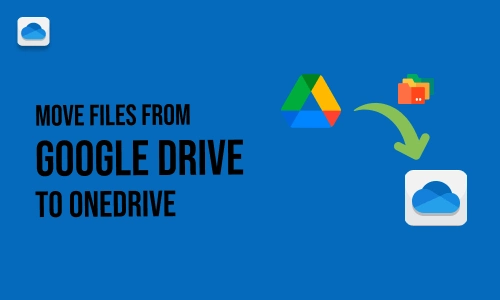
|

OneDrive
Answered 1 year ago
Struggling with large file sharing issues? Learn how to use OneDrive to share large files in this quick and easy-to-go steps article. With Onedrive your large files will no longer take longer time t Read more... 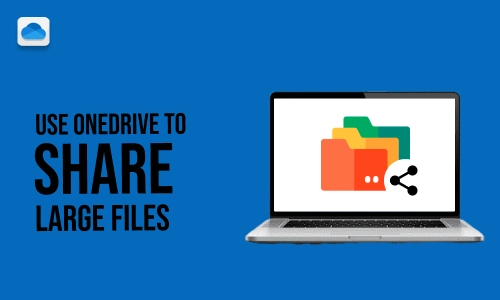
|
