- OneDrive
- upload file onedrive
- refresh onedrive
- add folders onedrive
- add another account
- unlink onedrive
- stop onedrive backup
- restore onedrive previous
- sign onedrive windows 10
- change onedrive location
- onedrive for business
- photos onedrive computer
- onedrive desktop sync
- send onedrive link
- backup computer onedrive
- share documents onedrive
- sync onedrive
- delete files from onedrive
- sign out onedrive
- disable onedrive
- check onedrive storage
- sign onedrive
- put music onedrive
- photos onedrive google drive
- contact onedrive support
- share photos onedrive
- shared folder onedrive
- recover deleted excel file onedrive
- disable onedrive windows 10
- edit shared files onedrive
- onedrive to your device storage
- unlink onedrive from computer
- add onedrive file explorer
- sync onedrive file explorer
- stop onedrive memories
- print from onedrive
- free space onedrive
- save onedrive files
- organize onedrive
- onedrive recycle bin
- onedrive pdf viewer
- remove onedrive folder
- restore folder onedrive
- download onedrive
- uninstall onedrive windows 10
- delete files onedrive
- large files onedrive
- remove shared onedrive
- move files from drive
- one drive to share
How to Upload File to Onedrive
OneDrive isn't just a place to keep your documents. Additional files, such as pictures, videos, and music, can be uploaded. OneDrive offers you a total of 5GB of free storage to store all kinds of things. File uploading and device sync are both made simple by the OneDrive desktop programe. The OneDrive app is already included with Windows 8.1 and 10 users. Lets see how to upload a file to OneDrive.
Upload File in OneDrive in Just 5 Steps
Step-1 Open App: First you have to open the OneDrive app.
- OneDrive app generally remains in built in your device.
- Once you have found it click on it to select.
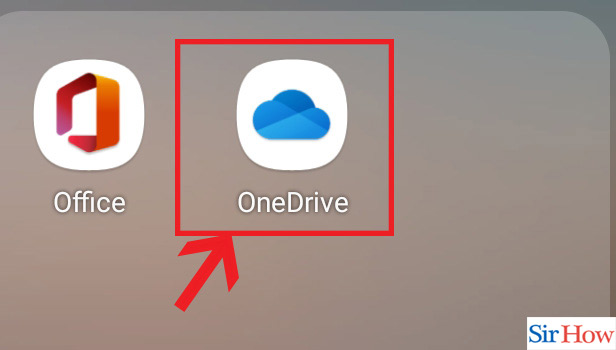
Step-2 Click "Home": after opening the OneDrive, click home.
- You will find some options below, when you open the OneDrive.
- Select the first option which says home.
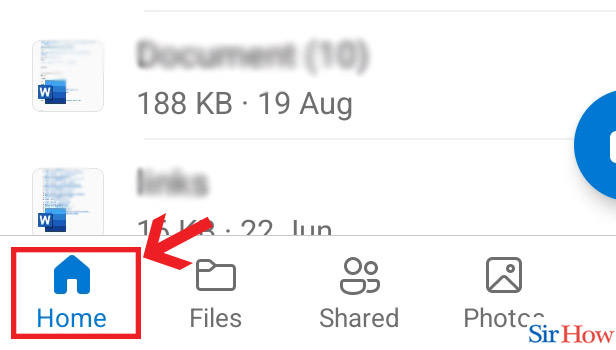
Step-3 Click "+": Next you have to click on the plus option "+"
- This option is at the top right side of your screen after you have opened the home.
- Now select this option
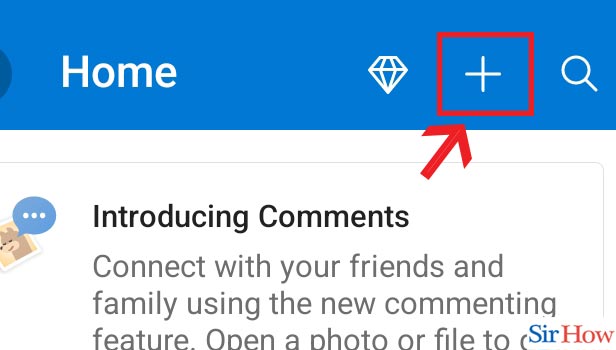
Step-4 Click on upload: Here you will find a option saying "Upload". Click on it to upload your files.
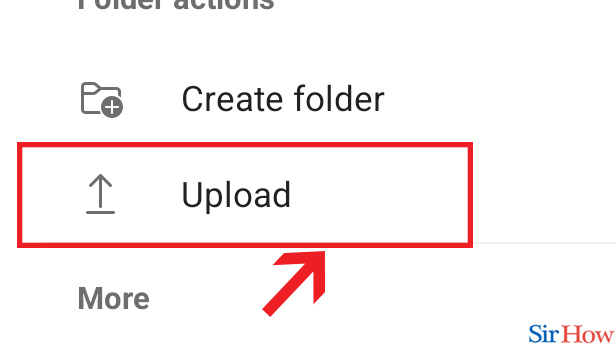
Step-5 Choose file : Lastly, choose the file from your device which you want to upload.
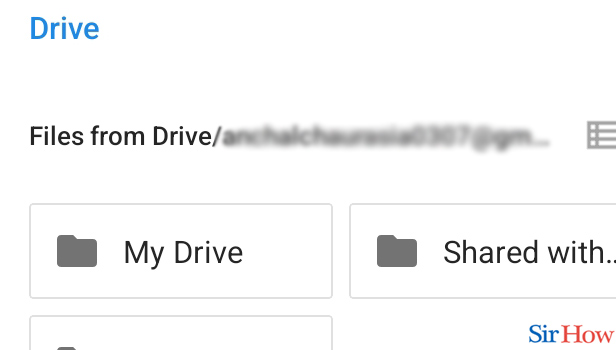
Thus, with these simple steps you can now upload a file securely in your OneDrive. Also you should organize OneDrive for your benefit.
FAQs
Can I add any kind of file to OneDrive?
Additionally, you may drag files directly to your files on the OneDrive website from File Explorer or Mac Finder. You can drag folders to the website from the Upload menu in Google Chrome or Microsoft Edge, or you may upload folders from the Folder option there.
What gives when I try to upload a file to OneDrive?
OneDrive is unable to upload files
There are several reasons why you might be receiving this message: With OneDrive, there was a difficulty. The file should be uploaded once again. It's possible that you weren't logged in to OneDrive or that the connection to OneDrive was lost during the file transfer.
What's the procedure for adding files to a shared OneDrive folder?
If so, your webpage might appear like follows: To upload a file, click in the menu bar at the top of the screen. You can upload a folder by choosing Files or Folders. Choose Open and then browse to the file or folder you want to upload.
Does OneDrive automatically save my files?
Office AutoRecover is turned on by default and backs up your work every 10 minutes, however AutoSave only applies to Office files kept in OneDrive. Open an Office application and choose File > Options > Save to view or modify the AutoRecover settings.
How do I organize my OneDrive files?
In the taskbar's far right notification box, click the OneDrive cloud icon. Then click Settings. Choose Manage backup under Important PC Folders on the Backup tab, then adhere to the on-screen instructions.
Hence you need to know these questions to make this topic more clear to you. Also you can sync OneDrive in file explorer.
