- OneDrive
- upload file onedrive
- refresh onedrive
- add folders onedrive
- add another account
- unlink onedrive
- stop onedrive backup
- restore onedrive previous
- sign onedrive windows 10
- change onedrive location
- onedrive for business
- photos onedrive computer
- onedrive desktop sync
- send onedrive link
- backup computer onedrive
- share documents onedrive
- sync onedrive
- delete files from onedrive
- sign out onedrive
- disable onedrive
- check onedrive storage
- sign onedrive
- put music onedrive
- photos onedrive google drive
- contact onedrive support
- share photos onedrive
- shared folder onedrive
- recover deleted excel file onedrive
- disable onedrive windows 10
- edit shared files onedrive
- onedrive to your device storage
- unlink onedrive from computer
- add onedrive file explorer
- sync onedrive file explorer
- stop onedrive memories
- print from onedrive
- free space onedrive
- save onedrive files
- organize onedrive
- onedrive recycle bin
- onedrive pdf viewer
- remove onedrive folder
- restore folder onedrive
- download onedrive
- uninstall onedrive windows 10
- delete files onedrive
- large files onedrive
- remove shared onedrive
- move files from drive
- one drive to share
How to Disable Onedrive
OneDrive is already preinstalled and available in Windows 10. To prevent continuous file syncs, tidy up the Windows file explorer, or safeguard your data from specific forms of cybercrime, you can think about disable OneDrive.
You can either use the "pause" function found under the settings tab or delete the files from your OneDrive folder as a temporary fix. You can remove or unlink OneDrive from your device if you'd like a longer-term solution.
Disable OneDrive in Just 3 steps
Step-1 Long press app: First step is to locate the app on your mobile and long press it.
- OneDrive generally remains inbuilt on your mobile.
- To disable it first you have to long press on the app for 2 to 3 seconds
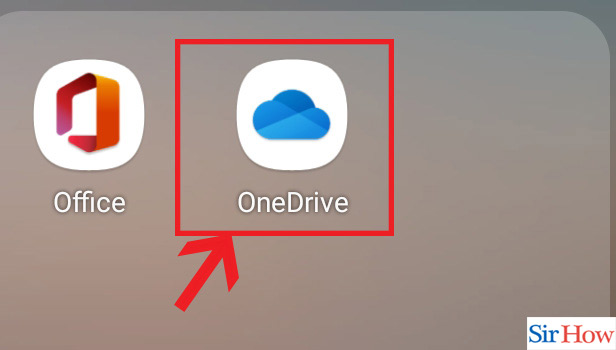
Step-2 Choose "Disable": After that you have to select "Disable" option
- Once you have long pressed on the app a pop up will appear
- choose disable option from that.
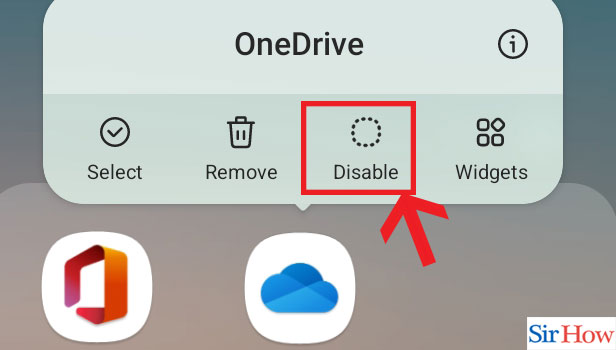
Step-3 Click "Disable": Lastly Click on the disable option in the final confirmation
Once again the disable option will appear, and this the last time
This is mandatory because they want to make sure if you really want to disable this or not. Thus you have click on that option once again.
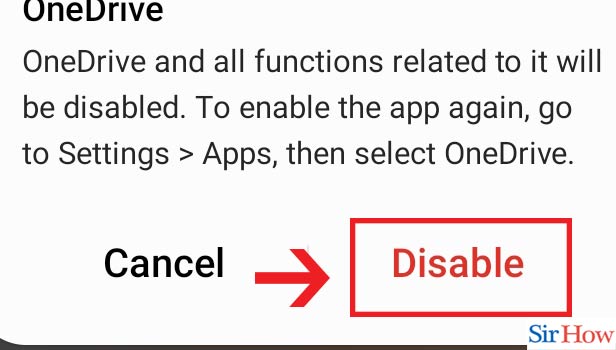
Thus with the simple steps you can disable OneDrive. You can aslo unlink OneDrive from your computer. Lets check the following questions.
FAQs
Why should OneDrive be disabled?
OneDrive is already preinstalled and available in Windows 10. However, you might think about turning off the application for a number of reasons, such as avoiding continuous file synchronization, optimising the Windows file explorer, or safeguarding your data from specific forms of cybercrime.
Is OneDrive a must for my laptop?
Use OneDrive to store files in the cloud, collaborate on content, and share documents, photographs, and other files with others. With a Microsoft 365 subscription, you get 1 TB of storage and exclusive OneDrive capabilities. OneDrive is an online storage solution for your business or academic institution.
OneDrive may be deleted from my PC?
You have the option to remove or uninstall OneDrive from your computer through the Control Panel.Launch the Control Panel.Programs > Uninstall an application is the option you want.Pick out the Microsoft OneDrive and then right-click it on the following page.To proceed, select Uninstall.You will then be able to successfully uninstall OneDrive from the computer.
Will my files be lost if I stop using OneDrive?
Your data will still be available even if you stop paying for the service or if the free storage period runs out. Although you won't be able to upload files until you upgrade your storage or free up space on your OneDrive, you will still be able to view, share, and download files from there.
If I have Google Photos, do I still need OneDrive?
However, Google Photos has pricing and photo editing benefits. OneDrive, which accepts more file formats than Google Photos, has an advantage in terms of storage formats. So, if you want to use OneDrive to store more than just photos and other types of files, do so.
You should know this question before you disable OneDrive on Windows 10. For more check Sirhow page.
Related Article
- How to Upload File to Onedrive
- How to Refresh OneDrive
- How to Add Folders to Onedrive
- How to Add Another Account to Onedrive in PC
- How to Unlink Onedrive
- How to Stop Onedrive Backup in Windows 10
- How to Restore Onedrive to a Previous Date
- How to Sign in Onedrive Windows 10
- How to Change OneDrive Location
- How to Tell if I Have OneDrive for Business
- More Articles...
