- OneDrive
- upload file onedrive
- refresh onedrive
- add folders onedrive
- add another account
- unlink onedrive
- stop onedrive backup
- restore onedrive previous
- sign onedrive windows 10
- change onedrive location
- onedrive for business
- photos onedrive computer
- onedrive desktop sync
- send onedrive link
- backup computer onedrive
- share documents onedrive
- sync onedrive
- delete files from onedrive
- sign out onedrive
- disable onedrive
- check onedrive storage
- sign onedrive
- put music onedrive
- photos onedrive google drive
- contact onedrive support
- share photos onedrive
- shared folder onedrive
- recover deleted excel file onedrive
- disable onedrive windows 10
- edit shared files onedrive
- onedrive to your device storage
- unlink onedrive from computer
- add onedrive file explorer
- sync onedrive file explorer
- stop onedrive memories
- print from onedrive
- free space onedrive
- save onedrive files
- organize onedrive
- onedrive recycle bin
- onedrive pdf viewer
- remove onedrive folder
- restore folder onedrive
- download onedrive
- uninstall onedrive windows 10
- delete files onedrive
- large files onedrive
- remove shared onedrive
- move files from drive
- one drive to share
How to Create a Shared Folder in OneDrive
Until you share a file, it is private on your OneDrive. Remember that anyone you share a folder with can add it to their own OneDrive if you give it Edit permissions. They can quickly move stuff across folders, maintain the folder alongside their own folders and items, and work on it more conveniently while offline thanks to this. Each time they make an update, it syncs with the shared folder, keeping everyone who has access to it informed. Also you should know how to save OneDrive files locally.
Create a Shared Folder in OneDrive in 5 Steps
Step-1 Open link: First you have to open OneDrive in your device.
- For computer, you have to open the OneDrive link.
- You can also choose to open the page directly with the help of the link provided below.
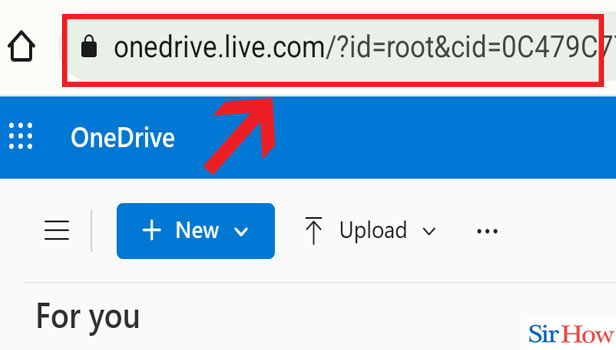
Step-2 Click on folder & share icon: Once you have opened the OneDrive, you will find your files saved here.
- Choose the folder which you want to share.
- After you have chosen it you will find a shared button beside it. now click on that button.
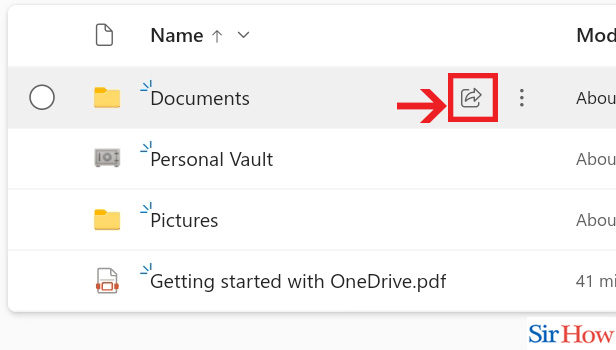
Step-3 Enter email: After that, many options will appear among which you need to choose email. in the blank space enter the correct email address of the receiver.
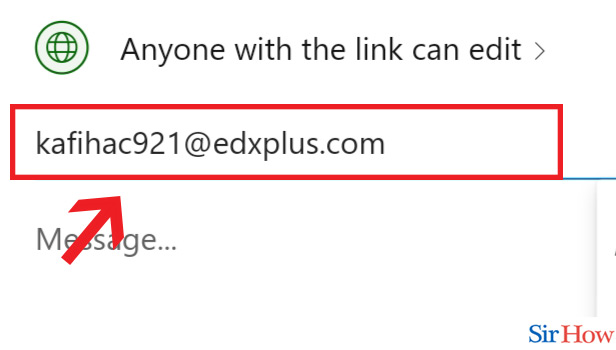
Step-4 Adjust editing options: This a very useful step. You can adjust editing options which means its in your hand that you are allowing the person to make any changes in the file or not. you can also choose not to do so.
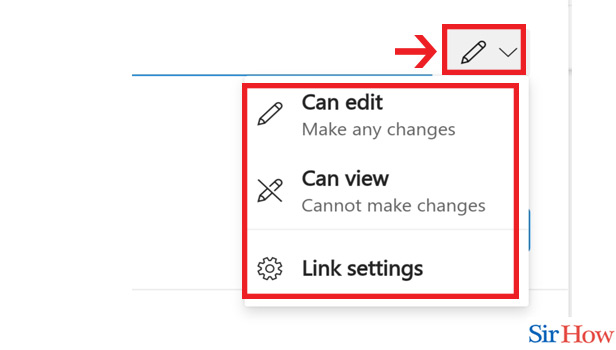
Step-5 Click "Send": Lastly click on the send option. The person will receive it immediately.
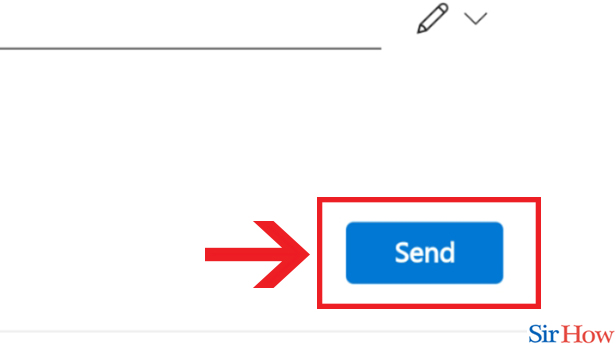
Thus, with these five easy steps you can now create a shared folder in OneDrive. Lets look at the following questions.
FAQs
Why can't OneDrive let me share a folder?
You may have exhausted your sharing restrictions if you are unable to share OneDrive files. We must verify your account. The thing is in your private vault. Additionally, it is possible for your internet is disabled.
Can I share files with others outside OneDrive?
Send Links to OneDrive Employing "Copy link"
When you want to distribute your OneDrive to a larger group of users, you can share via a link. Anyone who has the link to the shared file or folder can access it and share it with anyone else. Choose the folder or file you wish to share.
Can many people work simultaneously on a OneDrive file?
A Word document, Excel spreadsheet, or PowerPoint presentation can be worked on by several persons using Office and OneDrive or SharePoint. Co-authoring is the practice of everyone working simultaneously.
A OneDrive folder can have two owners, right?
Adding a co-owner to a folder in OneDrive, having that co-owner move the folder's contents to a new place in their own OneDrive account, and then having that co-owner recreate any sharing permissions on that folder are the steps involved in transferring ownership of folders.
How many users can share OneDrive at once?
The Microsoft 365 apps and OneDrive can be used simultaneously on up to 5 devices per account.
These are the questions which are beneficial for you while creating a shared folder in OneDrive. Also you can organize OneDrive in this manner.
