- OneDrive
- upload file onedrive
- refresh onedrive
- add folders onedrive
- add another account
- unlink onedrive
- stop onedrive backup
- restore onedrive previous
- sign onedrive windows 10
- change onedrive location
- onedrive for business
- photos onedrive computer
- onedrive desktop sync
- send onedrive link
- backup computer onedrive
- share documents onedrive
- sync onedrive
- delete files from onedrive
- sign out onedrive
- disable onedrive
- check onedrive storage
- sign onedrive
- put music onedrive
- photos onedrive google drive
- contact onedrive support
- share photos onedrive
- shared folder onedrive
- recover deleted excel file onedrive
- disable onedrive windows 10
- edit shared files onedrive
- onedrive to your device storage
- unlink onedrive from computer
- add onedrive file explorer
- sync onedrive file explorer
- stop onedrive memories
- print from onedrive
- free space onedrive
- save onedrive files
- organize onedrive
- onedrive recycle bin
- onedrive pdf viewer
- remove onedrive folder
- restore folder onedrive
- download onedrive
- uninstall onedrive windows 10
- delete files onedrive
- large files onedrive
- remove shared onedrive
- move files from drive
- one drive to share
How to Contact Onedrive Support
When you save OneDrive files locally, and to get technical support, go to Contact Microsoft Support, describe your issue, and click Get Help. If you still require assistance, choose Contact Support to be directed to the most appropriate support channel. Administrators can access Help for OneDrive Admins, the OneDrive Tech Community, or contact Microsoft 365 for business assistance. In the admin centre, choose Support > New service request. Contact the account's administrator at (800) 865-9408 if you are (toll-free, US only). View the international support phone numbers if you're outside of the United States.
Contact OneDrive Support in Just 4 Steps
Step-1 Open link: First you have to open the OneDrive website.
- On your mobile or your device, you have to open the website.
- Also you can choose to click the link underneath.
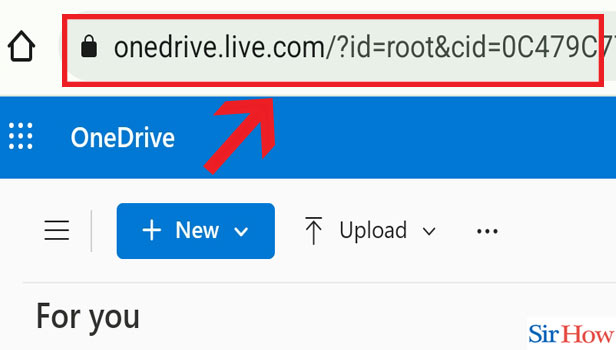
Step-2 Click on "?": After opening the app, click on the the question mark.
- It is on the top of your page and looks like question mark.
- Now click on that option.
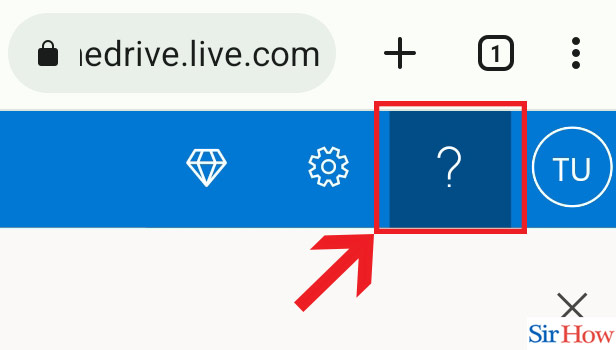
Step-3 Click on "Contact support": After clicking on the question mark you will find a page appearing. Now you have to click on the contact support option.
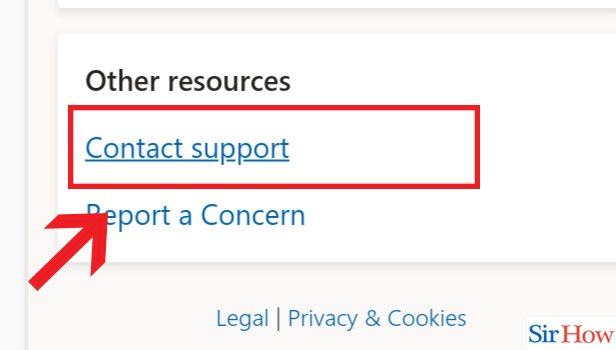
Step-4 Describe your Query & Click on "Get help": Lastly, you have to type out your concern over here in the description option. After that press the Get Help Option.
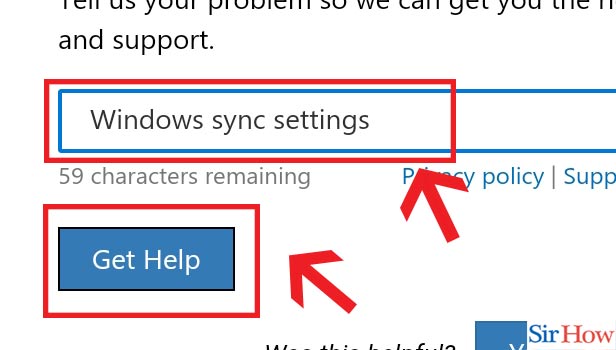
Thus you can now easily contact OneDrive Support whenever you are in a problem. Let's check the question below.
FAQs
What is OneDrive support from Microsoft?
You may access all of your data with OneDrive, a Microsoft online service. It enables you to save and safeguard your files, share them with others, and access them across all of your devices.
What is support for live chat?
Customers can communicate with support staff members in real time through live chat assistance. Customers can ask inquiries and receive prompt answers in the same tiny window by using live chat software integrated into a business website.
How can live chat for customer support benefit them?
The customer support experience is enhanced through live chat.By offering live chat, you give customers a way to contact you right when they have inquiries or issues that they are unable to resolve on their own. This is much more satisfying than emailing a support team because you never know when you'll hear back from them.
How do I escalate with Microsoft support?
Select New request and then select Microsoft Office 365. You are taken to the Office 365 portal where you need to sign in using your Partner Center credentials. Select Support > New service request from left-hand menu. Select the support topic.
Is a phone number required to contact Microsoft Support?
There is never a phone number included in Microsoft error or warning notifications. Microsoft will never request payment for help in the form of gift cards or cryptocurrencies like Bitcoin. Only download software from the Microsoft Store or authorised websites of Microsoft partners.
Thus following these instructions and knowing these questions you can easily contact OneDrive Support. Also you first need to organize OneDrive. This helps to find your files easily.
Related Article
- How to Recover Deleted Excel File from OneDrive
- How to Disable Onedrive on Windows 10
- How to Edit Shared Files in OneDrive
- How to Give OneDrive Access to Your Device Storage
- How to Unlink OneDrive from Computer
- How to Add OneDrive to File Explorer
- How to Sync OneDrive in File Explorer
- How to Stop OneDrive Memories
- How to Print from OneDrive
- How to Free Up Space on OneDrive
- More Articles...
