- OneDrive
- upload file onedrive
- refresh onedrive
- add folders onedrive
- add another account
- unlink onedrive
- stop onedrive backup
- restore onedrive previous
- sign onedrive windows 10
- change onedrive location
- onedrive for business
- photos onedrive computer
- onedrive desktop sync
- send onedrive link
- backup computer onedrive
- share documents onedrive
- sync onedrive
- delete files from onedrive
- sign out onedrive
- disable onedrive
- check onedrive storage
- sign onedrive
- put music onedrive
- photos onedrive google drive
- contact onedrive support
- share photos onedrive
- shared folder onedrive
- recover deleted excel file onedrive
- disable onedrive windows 10
- edit shared files onedrive
- onedrive to your device storage
- unlink onedrive from computer
- add onedrive file explorer
- sync onedrive file explorer
- stop onedrive memories
- print from onedrive
- free space onedrive
- save onedrive files
- organize onedrive
- onedrive recycle bin
- onedrive pdf viewer
- remove onedrive folder
- restore folder onedrive
- download onedrive
- uninstall onedrive windows 10
- delete files onedrive
- large files onedrive
- remove shared onedrive
- move files from drive
- one drive to share
How to Share Documents on Onedrive
One of Microsoft OneDrive's numerous benefits is the ease with which users can share files with others. Users can share files directly from their local computer or an online storage service, or they can send files to one or more recipients through email or link. Users can choose whether they want others to be allowed to change files or only see them throughout the sharing process. Also they can save OneDrive files locally. Now let's see how to share documents on OneDrive.
Share Documents on OneDrive in Just 5 Steps
Step-1 Open link: First step is to open the OneDrive website.
- To do this you have to open the Google Chrome and type OneDrive in the search bar.
- Also you can also click on the link given below to directly open the page.
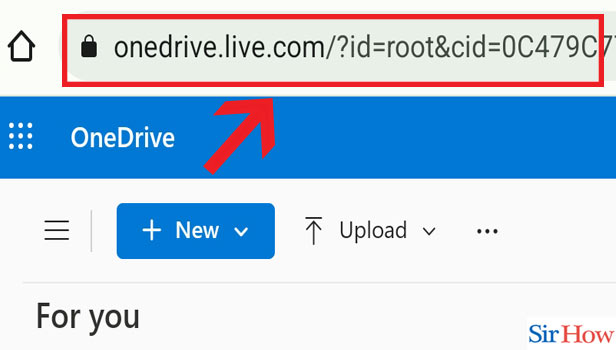
Step-2 Click on folder & share icon: After that Click on the folder which you want to share. You will see a share option beside it. Tap on it to select.
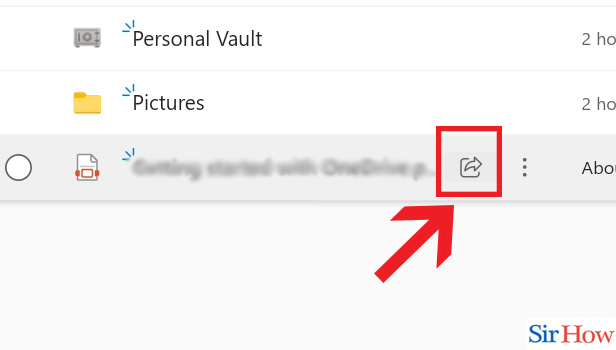
Step-3 Enter email: Now you have to put the correct email address here. Please select the email option before it.
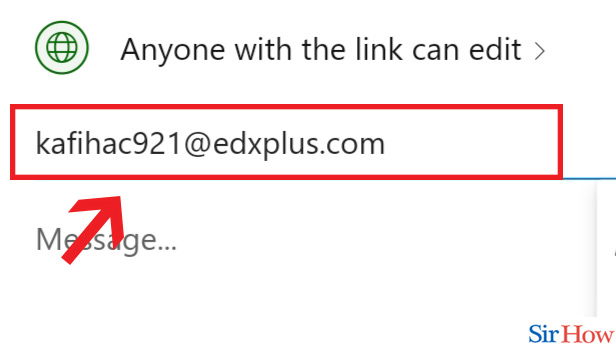
Step-4 Adjust editing options: Next you have to adjust the editing options.
- This means that you have to set the options which will give another person the permission to edit or view.
- You can set your permissions accordingly.
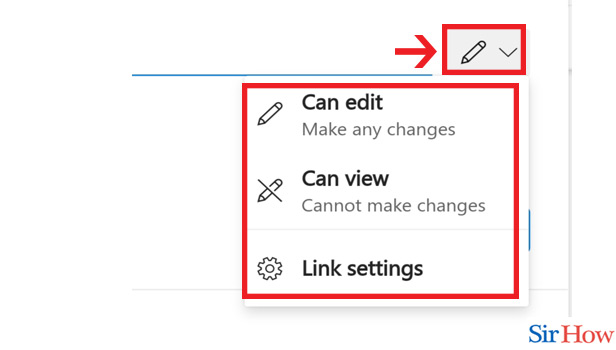
Step-5 Click "Send": In your final step choose "send" to send your file. Now your document is now shared.
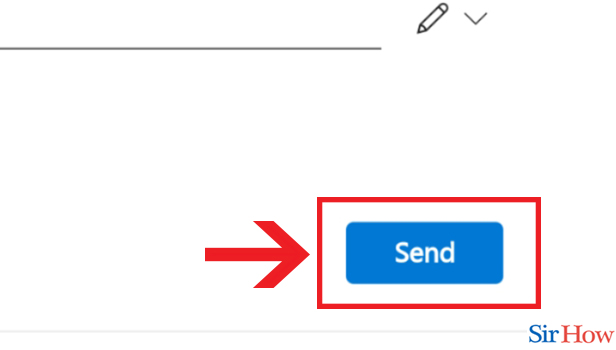
This you can now easily share your documents on OneDrive. Also you should regularly organize OneDrive.
FAQs
Why am I unable to share files via OneDrive?
You may have exhausted your sharing restrictions if you are unable to share OneDrive files. We must verify your account. The thing is in your private vault.
How can I enable links to my OneDrive?
The OneDrive tab can be accessed after choosing the user. Manage external sharing should be chosen. Ensure that Allow external users to visit your site is enabled and that either Allow sharing to authenticated guest users with invitations or Allow sharing with anonymous guest links and authenticated users is chosen.
Do documents on OneDrive allow for multiple editors?
A Word document, Excel spreadsheet, or PowerPoint presentation can be worked on collaboratively by several persons using Office and OneDrive or SharePoint. Co-authoring is the process of having everyone work simultaneously.
What method of file transfer is the quickest?
An online file transfer service is the quickest way to send documents. However, Large files can be transferred online for free using WeTransfer and MailBigFile. They both allow you to send files directly to your recipient's inbox and have a 2GB size limit.
How can I email a file that is more than 25 MB?
You can email files or photographs bigger than 25MB using Gmail. Users can transfer bigger files using Gmail by using Google Drive. WeTransfers can be used to send files up to 2GB in size.
Hence you should know all these about OneDrive. However you can also check Sirhow page for more such guides.
Related Article
- How to Backup Computer to Onedrive
- How to Sync Onedrive
- How to Delete Files from Onedrive
- How to Sign Out of Onedrive
- How to Disable Onedrive
- How to Check Onedrive Storage
- How to Sign in to Onedrive
- How to Put Music on Onedrive
- How to Create a Shared Folder in OneDrive
- How to Save OneDrive Files Locally
- More Articles...
