- OneDrive
- upload file onedrive
- refresh onedrive
- add folders onedrive
- add another account
- unlink onedrive
- stop onedrive backup
- restore onedrive previous
- sign onedrive windows 10
- change onedrive location
- onedrive for business
- photos onedrive computer
- onedrive desktop sync
- send onedrive link
- backup computer onedrive
- share documents onedrive
- sync onedrive
- delete files from onedrive
- sign out onedrive
- disable onedrive
- check onedrive storage
- sign onedrive
- put music onedrive
- photos onedrive google drive
- contact onedrive support
- share photos onedrive
- shared folder onedrive
- recover deleted excel file onedrive
- disable onedrive windows 10
- edit shared files onedrive
- onedrive to your device storage
- unlink onedrive from computer
- add onedrive file explorer
- sync onedrive file explorer
- stop onedrive memories
- print from onedrive
- free space onedrive
- save onedrive files
- organize onedrive
- onedrive recycle bin
- onedrive pdf viewer
- remove onedrive folder
- restore folder onedrive
- download onedrive
- uninstall onedrive windows 10
- delete files onedrive
- large files onedrive
- remove shared onedrive
- move files from drive
- one drive to share
How to Tell if I Have OneDrive for Business
All of your files are accessible through OneDrive, a Microsoft online service. You may use all of your devices to access, share, and save your files while also protecting them. It is commonly referred to as "OneDrive for business or school" when you utilise OneDrive using a login given by your employer or educational institution. You could still come across references to "OneDrive for Business" nowadays. To tell if I have OneDrive for Business we need to look into the steps.
Tell if I have OneDrive for Business in Just 3 Steps
Step-1 Click on Hidden icon: First you have to click on the hidden icon which is at the bottom of your screen.
- After you have opened your computer, you will find a arrow option below the page.
- This is called hidden icon which you want to open
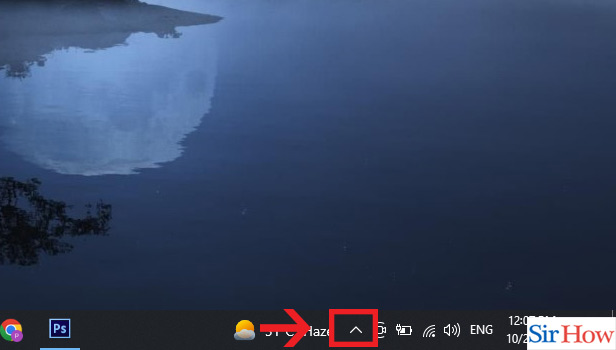
Step-2 See the Icons of OneDrive: Here you will find all your hidden icons. You will find the OneDrive cloud option is also among these.

Step-3 Blue icon is of OneDrive for Business: Once you have seen the OneDrive option, see that if it's color is blue or not. If it's blue color then your OneDrive is for business.
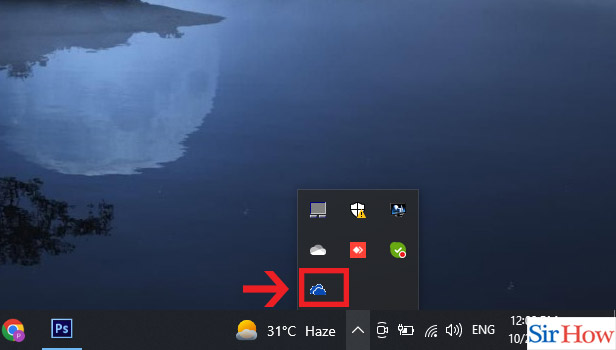
Thus is how you can easily tell if I have OneDrive for Business. Its mandatory for you to know that. Also if you want, you can check how to organize OneDrive.
FAQs
OneDrive is included in the Business Basic licence?
Teams, Exchange, OneDrive, and SharePoint are all included in Microsoft 365 Business Basic, but the most popular productivity programmes like Word, Excel, and PowerPoint are only available in web and mobile versions.
OneDrive is a part of Office 365 Business, right?
You may collaborate on documents, share files, and sync files to your PC using OneDrive. Find out more about the OneDrive features, capabilities, and costs. OneDrive is a component of the Microsoft 365 and Office 365 plans, as well as the SharePoint plans, and it can be purchased alone.
Is OneDrive the same as OneDrive for Business?
The Microsoft cloud storage tool's free, compact, and personal version is called OneDrive. On the other hand, OneDrive for Business is the enterprise-level version. These is a brief description which you can easily understand.
What OneDrive for Business licence do I require?
A licence for SharePoint for every user. OneDrive for Business is accessible to users that have a SharePoint licence. Microsoft 365 subscriptions include SharePoint Online licences for SharePoint Online.
OneDrive for Business space costs how much?
Click Manage storage in the Windows notification area. Choose View OneDrive for business or school storage to get an overview of your space usage. This displays the size of each thing you're storing together with the proportion of available storage it's utilising on a page called Storage Metrics.
These are the few probable questions that you need to know while telling if you have a OneDrive for Business or not. Also you can save OneDrive files locally. For more information follow Sirhow page and follow the guides.
Related Article
- How to Sign in Onedrive Windows 10
- How to Change OneDrive Location
- How to Move Photos from OneDrive to My Computer
- How to Stop Onedrive Desktop Sync
- How to Send a Onedrive Link
- How to Backup Computer to Onedrive
- How to Share Documents on Onedrive
- How to Sync Onedrive
- How to Delete Files from Onedrive
- How to Sign Out of Onedrive
- More Articles...
