- OneDrive
- upload file onedrive
- refresh onedrive
- add folders onedrive
- add another account
- unlink onedrive
- stop onedrive backup
- restore onedrive previous
- sign onedrive windows 10
- change onedrive location
- onedrive for business
- photos onedrive computer
- onedrive desktop sync
- send onedrive link
- backup computer onedrive
- share documents onedrive
- sync onedrive
- delete files from onedrive
- sign out onedrive
- disable onedrive
- check onedrive storage
- sign onedrive
- put music onedrive
- photos onedrive google drive
- contact onedrive support
- share photos onedrive
- shared folder onedrive
- recover deleted excel file onedrive
- disable onedrive windows 10
- edit shared files onedrive
- onedrive to your device storage
- unlink onedrive from computer
- add onedrive file explorer
- sync onedrive file explorer
- stop onedrive memories
- print from onedrive
- free space onedrive
- save onedrive files
- organize onedrive
- onedrive recycle bin
- onedrive pdf viewer
- remove onedrive folder
- restore folder onedrive
- download onedrive
- uninstall onedrive windows 10
- delete files onedrive
- large files onedrive
- remove shared onedrive
- move files from drive
- one drive to share
How to Use OneDrive to Share Large Files
Struggling with large file sharing issues? Learn how to use OneDrive to share large files in this quick and easy-to-go steps article. With Onedrive your large files will no longer take longer time to be shared. Now let's dive into the steps to share files rapidly. Before proceeding further, know how can you share files using google drive.
Microsoft OneDrive - Sharing Large Files
Use OneDrive To Share Large Files With 5 Easy Steps
Step-1 Open link: You have to begin by opening your smartphone.
- On this, go to any search engine browser.
- Next, paste this website https://onedrive.live.com/ and browse it.
- Then open the OneDrive website link on your screen.
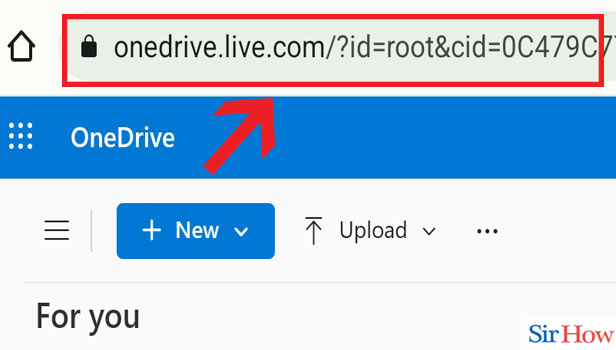
Step-2 Click on the folder & share icon: Now from the homepage of OneDrive.
- Find the folder you want to share.
- Then click on it.
- Next, click on the share icon in front of it.
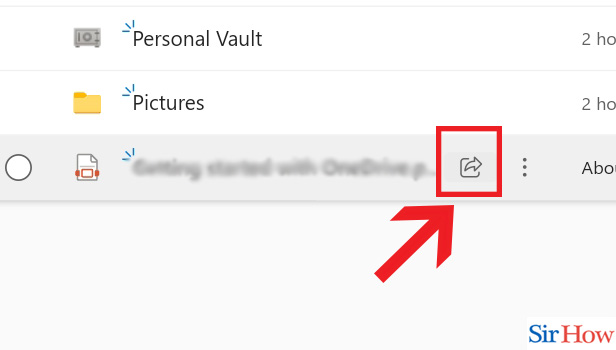
Step-3 Enter email: To proceed further, you need to enter the email of the person with whom you want to share files. Make sure you have the written correct email.
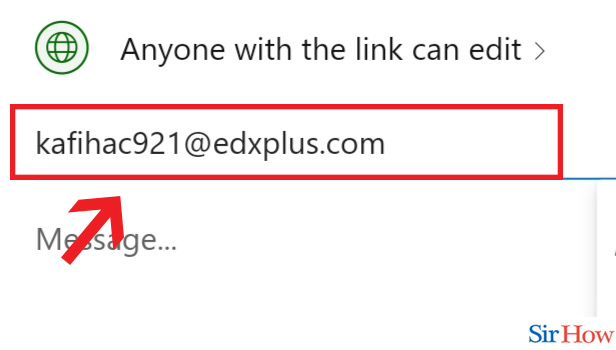
Step-4 Adjust editing options: Here click on the pencil icon or edit icon. Then make the editing options adjustment accordingly.
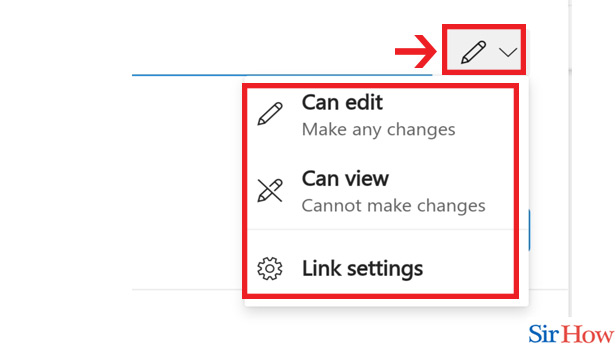
Step-5 Click 'Send': The last and final step is to click on Send.
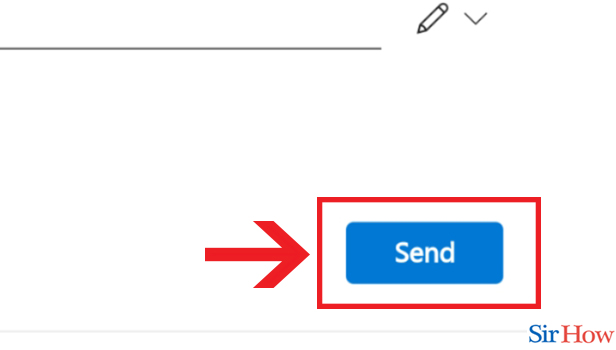
You don't need much time and effort to share large files. By using OneDrive with the help of the steps mentioned above.
FAQs
What Are The Editing Options For Sharing Files In OneDrive?
There are three options available for editing for sharing files in OneDrive.
- They are: Can edit, Can view, and Link settings.
- In the 'Can edit' option anyone with the link can make changes.
- While the 'Can view' option allows you to view the shared file.
How Can You Send Some Notes While Sharing Files Using OneDrive?
To share the files large or small using OneDrive you will have to follow the above steps. Now send messages along it. You have to write the message below email in step 3. The remaining process is as it is.
Is There a Limit On the Size Of Large Files Shared By OneDrive?
Yes, there is a limit. If you have a personal account on Onedrive then you are allowed to share files of approx 250GB in size. However, if the account on one drive is for work or school then it can share files of approx 15GB in size.
Can You Share Large Files Using Onedrive By Email Only?
No, there are other ways too. You can share large files using a link by OneDrive. Also, there is another way which is multcloud. One can choose to share large files via multi cloud by OneDrive.
Can You Use Google Drive To Share Link With Others?
Yes, google drive is also a safe and secure place for storing data.
- Plus you can share the google drive links with anyone you want to share.
- One can share links on desktop or mobile devices using Google Drive.
Hence, it is clear that we can share large files easily using OneDrive.In addition, you can choose either email or link method to send large files to another person on Onedrive.
Related Article
- How to Share Google Drive Link
- How to Uninstall Google Drive
- How to Install Google Drive
- How to Use Google Drive Offline
- How to Backup Google Drive
- How to Organize Google Drive
- How to Delete Files from Google Drive
- How to Empty Trash in Google Drive
- How to Recover Permanently Deleted Files from Google Drive
- How to Download from Google Drive
- More Articles...
