- OneDrive
- upload file onedrive
- refresh onedrive
- add folders onedrive
- add another account
- unlink onedrive
- stop onedrive backup
- restore onedrive previous
- sign onedrive windows 10
- change onedrive location
- onedrive for business
- photos onedrive computer
- onedrive desktop sync
- send onedrive link
- backup computer onedrive
- share documents onedrive
- sync onedrive
- delete files from onedrive
- sign out onedrive
- disable onedrive
- check onedrive storage
- sign onedrive
- put music onedrive
- photos onedrive google drive
- contact onedrive support
- share photos onedrive
- shared folder onedrive
- recover deleted excel file onedrive
- disable onedrive windows 10
- edit shared files onedrive
- onedrive to your device storage
- unlink onedrive from computer
- add onedrive file explorer
- sync onedrive file explorer
- stop onedrive memories
- print from onedrive
- free space onedrive
- save onedrive files
- organize onedrive
- onedrive recycle bin
- onedrive pdf viewer
- remove onedrive folder
- restore folder onedrive
- download onedrive
- uninstall onedrive windows 10
- delete files onedrive
- large files onedrive
- remove shared onedrive
- move files from drive
- one drive to share
How to Disable Onedrive on Windows 10
Even while OneDrive can be useful in some circumstances, there are times when you might want to disable or uninstall it from your computer. Do you therefore understand how to disable or uninstall OneDrive in Windows 10? If not, continue reading since the solutions are in the section after this one. You can aslo format text in gmail app in IPhone. So lets see how we will demonstrate some methods for disable OneDrive on Windows 10.
Disable OneDrive on Windows 10 in Just 4 Steps
Step-1 One This pc: Firstly open the icon says " This PC".
- You can also find this icon in your files.
- Click on the files option and inside it you will find My PC option.

Step-2 Click right on “Onedrive” & left on “Settings”: In that option you will find OneDrive.
- Right click on that option and you will find settings option
- Now click on the settings option.
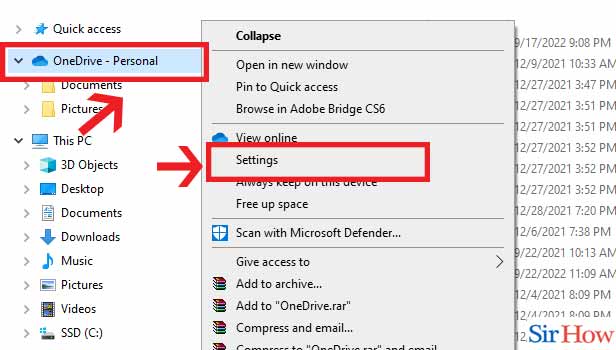
Step-3 Go to “Settings" & uncheck box: After choosing the settings option you will find another sets of options given below. Now unchoose the first two options.
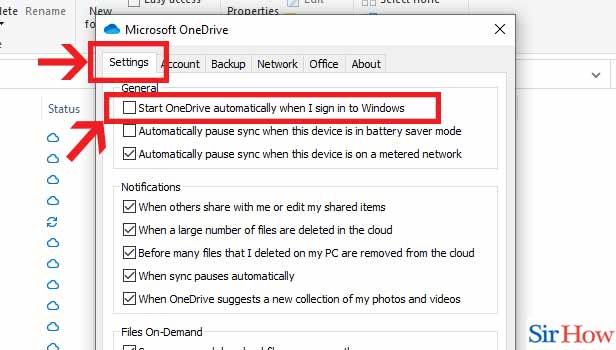
Step-4 Click "Ok": Lastly, click on the "Ok" option. This will disable OneDrive on Windows 10.
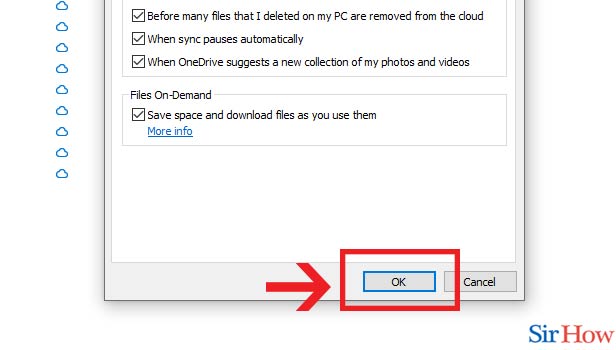
Thus, by following few steps you can now easily disable your OneDrive on Windows 10. Now let's see some questions given below.
FAQs
How to Remove OneDrive from Windows 10?
In fact, the following materials can be used to uninstall or remove OneDrive Windows 10.
- Step 1:Enter Control Panel in Windows' search bar.Pick the most appropriate one to go on.
- Step 2:1. To proceed, select Uninstall a software under Program in the pop-up box.2. You will then get a list of all the programmes on your computer. To uninstall Microsoft OneDrive, select it and select Uninstall from the context menu.
How can I stop Microsoft OneDrive from running?
There are three ways to remove Microsoft OneDrive from your computer.
- Navigate to Settings to disable OneDrive.
- Turn off OneDrive using group policy.
- Utilize Registry Editor to deactivate OneDrive.
On my Android phone, how can I delete a OneDrive account?
On your phone, open OneDrive and choose Settings by clicking the Me icon in the bottom right corner. Step 2. Click the Sign Out button after selecting the account that needs to be deleted.
On an iPhone, where is OneDrive?
The App Store has the iOS OneDrive app. To find the app, enter "OneDrive" into the search bar. All iOS devices have the same instructions, and screenshots for the iPad are included. OneDrive will prompt you to sign into your university OneDrive account once it has been installed and opened.
If I already have iCloud, do I need OneDrive?
iCloud is the finest online storage option if you use Apple products. The Office programmes from Microsoft support both OneDrive and iCloud storage for data. The largest file size that iCloud would allow is 50GB, whereas OneDrive has a staggering 250GB limit.
Thus, following these easy steps and knowing the answers of this questions you can now easily disable OneDrive on Windows 10. Also you can check how to install Google Sheets window.
Related Article
- How to Contact Onedrive Support
- How to Share Photos on OneDrive
- How to Recover Deleted Excel File from OneDrive
- How to Edit Shared Files in OneDrive
- How to Give OneDrive Access to Your Device Storage
- How to Unlink OneDrive from Computer
- How to Add OneDrive to File Explorer
- How to Sync OneDrive in File Explorer
- How to Stop OneDrive Memories
- How to Print from OneDrive
- More Articles...
