- OneDrive
- upload file onedrive
- refresh onedrive
- add folders onedrive
- add another account
- unlink onedrive
- stop onedrive backup
- restore onedrive previous
- sign onedrive windows 10
- change onedrive location
- onedrive for business
- photos onedrive computer
- onedrive desktop sync
- send onedrive link
- backup computer onedrive
- share documents onedrive
- sync onedrive
- delete files from onedrive
- sign out onedrive
- disable onedrive
- check onedrive storage
- sign onedrive
- put music onedrive
- photos onedrive google drive
- contact onedrive support
- share photos onedrive
- shared folder onedrive
- recover deleted excel file onedrive
- disable onedrive windows 10
- edit shared files onedrive
- onedrive to your device storage
- unlink onedrive from computer
- add onedrive file explorer
- sync onedrive file explorer
- stop onedrive memories
- print from onedrive
- free space onedrive
- save onedrive files
- organize onedrive
- onedrive recycle bin
- onedrive pdf viewer
- remove onedrive folder
- restore folder onedrive
- download onedrive
- uninstall onedrive windows 10
- delete files onedrive
- large files onedrive
- remove shared onedrive
- move files from drive
- one drive to share
How to move files from google drive to Onedrive
Have Bulk Files In Google Drive? Learn how can you move files from Google Drive to OneDrive with the help of this article's steps. Google Drive is not the right place to store large amounts of data. Hence, it is better to send some files to Once driving to cluttered space in google drive instantly. But first, learn how to share files on google drive. Let's quickly peep into the steps now to move files.
Transfer Files from Google Drive to OneDrive
Move Files From Google Drive To OneDrive With 5 Easy Steps
Step-1 Open Google drive App: Here you have to first check your device that has the both google drive app and the Onedrive app running.
- Once you have checked then you have to go to the google drive app.
- Click on it.
- Hence, open the google drive app on your screen.
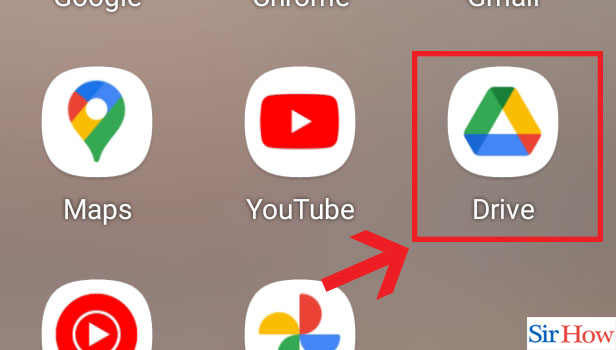
Step-2 Click 3 dots: Now straight go to the file that you want to move to One Drive. Next, click on the three dots in front of it.
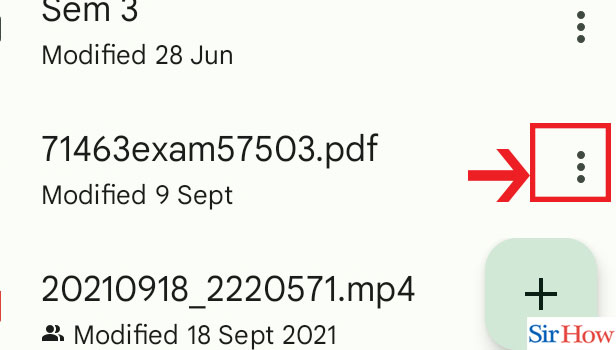
Step-3 Click 'Send a copy': Once the option under the 3 dot appears on the screen. Then you have to click on 'send a copy.
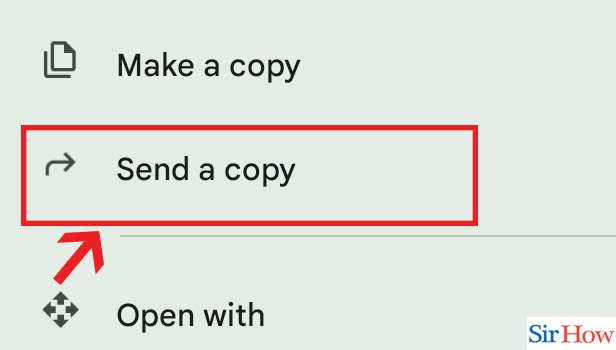
Step-4 Click on OneDrive: The next step is to close the google drive app.
- Then go to the OneDrive app icon and click on it.
- Hence you need to open the OneDrive app on the screen.

Step-5 Click on the tick icon: Once the OneDrive app opens then you have to click on the tick icon.
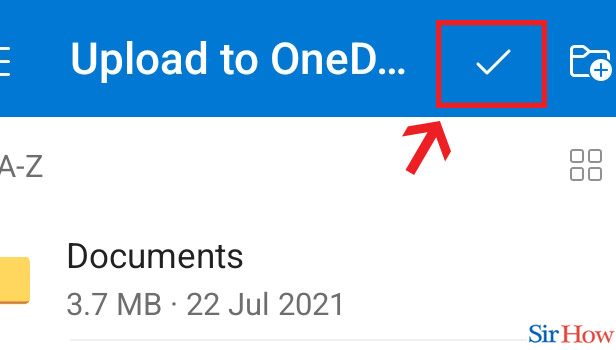
It requires only a few clicks and minutes to move your files from google drive to OneDrive.
FAQs
Can You Move A Pdf From Google Drive To OneDrive?
Yes, one can move any pdf from google drive to Onedrive. This format is supported by both drives. You can refer to the above-given steps to move your pdf.
Which Drive Is Better For Storage Of Data?
Both Google Drive and Onedrive are great for storing data securely. Plus they have excellent features for sharing documents in various forms with others. However, if you want to use the drive for professional purposes then Onedrive is more convenient than google drive.
If You Move Any Document From Google Drive Then It Will Be Deleted From it?
No, if you choose to move any document from google drive to any other place. Then the document will remain in google drive after sharing the documents.
Can You Move 10 Documents From Google Drive To Onedrive Simultaneously?
Yes, you are allowed to do that. Google Drive lets you move 10 documents from it to OneDrive simultaneously. Make sure you have saved the documents on google drive to let documents move to another drive conveniently.
Can You Get The File Saved In Google Drive In Your Device Storage?
One can easily get the files or documents saved in google drive.
- All you need to do is to download the files from google drive.
- Next, save the document and files on their devices.
- You can also get the files that are deleted from your devices from google drive secure storage.
This article explains well the major factors of files moving from google drive to Onedrive. So you can get the idea and then decide on moving your files or not from google drive.
Related Article
- How to Backup Photos from Google Drive
- How to Merge Google Drive Accounts
- How to Edit a Document in Google Drive
- How to Create a Folder in Google Drive
- How to Sign Out from Google Drive
- How to Increase Google Drive Storage
- How to Edit PDF in Google Drive
- How to Share Google Drive Link
- How to Uninstall Google Drive
- How to Install Google Drive
- More Articles...
