- OneDrive
- upload file onedrive
- refresh onedrive
- add folders onedrive
- add another account
- unlink onedrive
- stop onedrive backup
- restore onedrive previous
- sign onedrive windows 10
- change onedrive location
- onedrive for business
- photos onedrive computer
- onedrive desktop sync
- send onedrive link
- backup computer onedrive
- share documents onedrive
- sync onedrive
- delete files from onedrive
- sign out onedrive
- disable onedrive
- check onedrive storage
- sign onedrive
- put music onedrive
- photos onedrive google drive
- contact onedrive support
- share photos onedrive
- shared folder onedrive
- recover deleted excel file onedrive
- disable onedrive windows 10
- edit shared files onedrive
- onedrive to your device storage
- unlink onedrive from computer
- add onedrive file explorer
- sync onedrive file explorer
- stop onedrive memories
- print from onedrive
- free space onedrive
- save onedrive files
- organize onedrive
- onedrive recycle bin
- onedrive pdf viewer
- remove onedrive folder
- restore folder onedrive
- download onedrive
- uninstall onedrive windows 10
- delete files onedrive
- large files onedrive
- remove shared onedrive
- move files from drive
- one drive to share
How to Give OneDrive Access to Your Device Storage
When you save your files in OneDrive for Business's cloud, you can access them from any location. Also you can access it on any device while you're continuously on the move, whether you're working from home or during your commute. No matter where you are, working on files and co-authoring documents is simple with the Office mobile apps. Also you can link different files in Google Sheets. Now lets see how to Give OneDrive Access to Your Device Storage.
Give OneDrive Access to Your Device Storage in 5 easy steps:
Step-1 Open Settings: In the first step you have to open the settings option on whichever device that you are working on.
- Settings option remains inbuilt on your phone.
- After you have find it, then click on it to open.
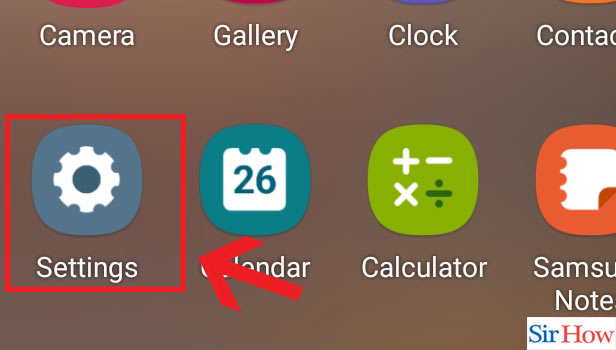
Step-2 Search "OneDrive" & click one App OneDrive: Secondly, in the settings app, try to find OneDrive option.
- Next step is to select OneDrive under App option.
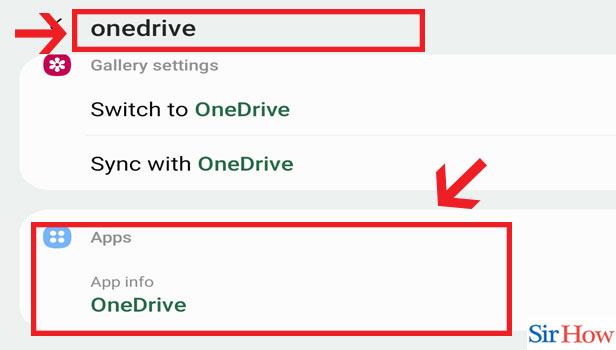
Step-3 Open "Permissions": In this step click on the "Permissions" option. Under this you will find Contacts, files and media option. This means you are allowing its access on these places.
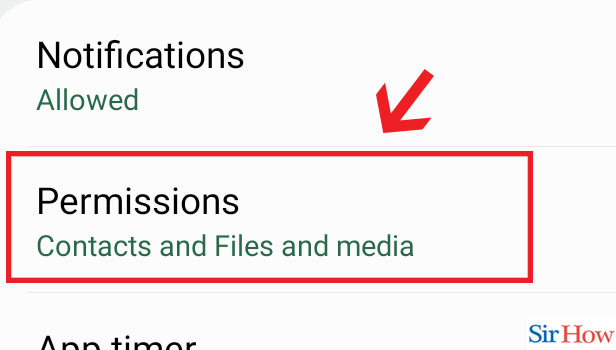
Step-4 Click "Files and media": In the second last step, you have to only select "Files and Media" under this.
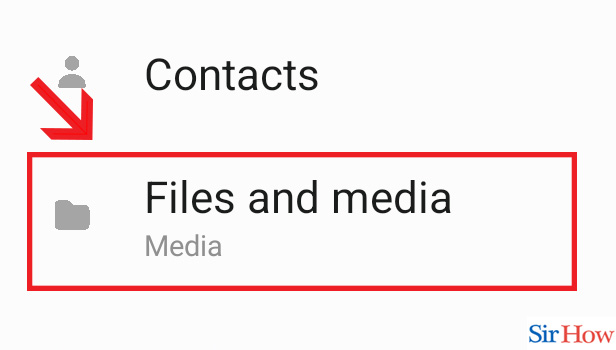
Step-5 Choose "Allow access to media only": Lastly click on the option which says "Allow access to media only"
- So it means that for now you are allowing the media to get access of your OneDrive only.
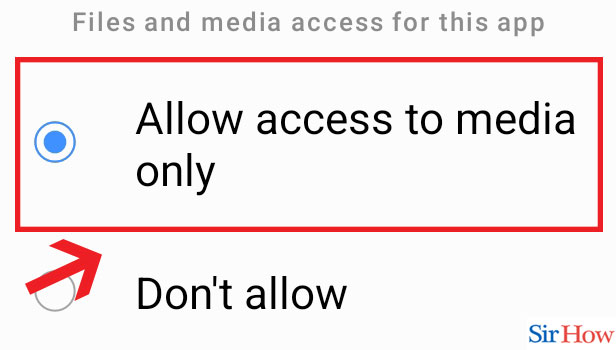
Thus, following these steps you can now easily give access to OneDrive storage. Lets now look at some questions which will make your understanding better about this topic.
FAQs
How can I add OneDrive to my Samsung tablet's storage?
If you want to do this, then select Sync with OneDrive or Cloud sync from the Settings menu. Enter your Microsoft account if necessary, then adhere to any instructions that appear on the screen. Your images and videos will sync to OneDrive's Gallery folder.
How do I authorise Android's internal storage?
READ EXTERNAL STORAGE and WRITE EXTERNAL STORAGE are the two storage-related permissions that Android defines. Permissions are only specified, as you can see, for accessing external storage. That implies that every app gets access to its internal storage by default.
Where can I access my OneDrive storage?
The OneDrive sync software lets you control your storage.
In the Windows notification box, right-click the blue OneDrive icon and choose Manage storage. This brings up a screen called Storage Metrics that lists the size of each thing you're storing along with the proportion of your available storage that it takes up.
What amount of space does OneDrive by default have?
Upon first signing up, you are given 5 GB of storage absolutely free. Purchase OneDrive Plans with higher storage limits if you require more space.
Should I always keep OneDrive on my device?
Always keep on this device instructs OneDrive to never move a file to the cloud solely and to always keep a copy of it locally. It is instructed to free up space by deleting all of the locally saved temporary files, setting everything else to cloud-only status, and deleting any local copies of any files that are not indicated with a solid green check.
So, these are the few things that you should know while you Give OneDrive Access to Your Device Storage. You can also make a copy of a google doc.
Related Article
- How to Share Photos on OneDrive
- How to Recover Deleted Excel File from OneDrive
- How to Disable Onedrive on Windows 10
- How to Edit Shared Files in OneDrive
- How to Unlink OneDrive from Computer
- How to Add OneDrive to File Explorer
- How to Sync OneDrive in File Explorer
- How to Stop OneDrive Memories
- How to Print from OneDrive
- How to Free Up Space on OneDrive
- More Articles...
