- OneDrive
- upload file onedrive
- refresh onedrive
- add folders onedrive
- add another account
- unlink onedrive
- stop onedrive backup
- restore onedrive previous
- sign onedrive windows 10
- change onedrive location
- onedrive for business
- photos onedrive computer
- onedrive desktop sync
- send onedrive link
- backup computer onedrive
- share documents onedrive
- sync onedrive
- delete files from onedrive
- sign out onedrive
- disable onedrive
- check onedrive storage
- sign onedrive
- put music onedrive
- photos onedrive google drive
- contact onedrive support
- share photos onedrive
- shared folder onedrive
- recover deleted excel file onedrive
- disable onedrive windows 10
- edit shared files onedrive
- onedrive to your device storage
- unlink onedrive from computer
- add onedrive file explorer
- sync onedrive file explorer
- stop onedrive memories
- print from onedrive
- free space onedrive
- save onedrive files
- organize onedrive
- onedrive recycle bin
- onedrive pdf viewer
- remove onedrive folder
- restore folder onedrive
- download onedrive
- uninstall onedrive windows 10
- delete files onedrive
- large files onedrive
- remove shared onedrive
- move files from drive
- one drive to share
How to Edit Shared Files in OneDrive
People you share with can add shared folders to their own OneDrive when you share folders with Edit permissions. They can quickly move stuff across folders, maintain the folder alongside their own folders and items, and work on it more conveniently while offline thanks to this. Each time they make an update, it syncs with the shared folder, keeping everyone who has access to it informed. You can aslo edit a document in Google Drive. Now let's see how to shared files in OneDrive.
Edit Shared Files in OneDrive in Just 4 Steps
Step-1 Open website: In the first step you have to open the OneDrive website. Now type OneDrive in the search bar and press enter. You can also choose to open the link directly given below.
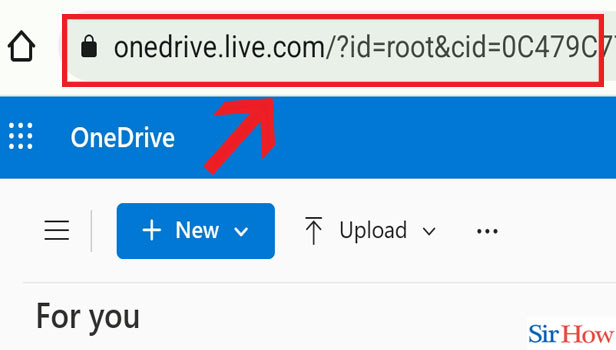
Step-2 Click on "Shared": After that Click on the "Shared" button. This option is before Recycle Bin option.
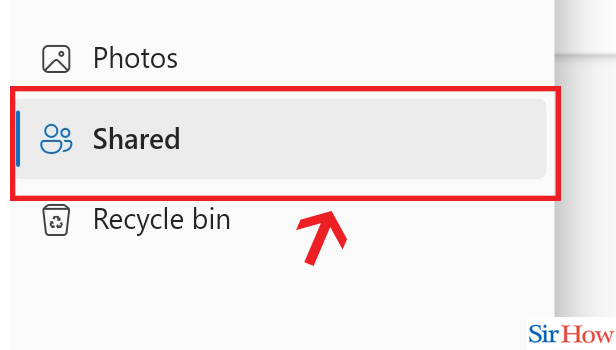
Step-3 Open Document: Once you have clicked on the "Shared" option, then click on the document that you want to open.
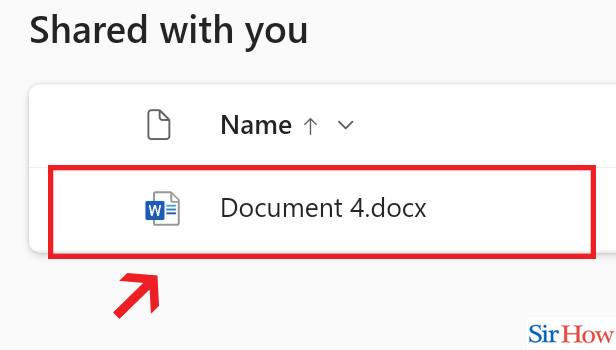
Step-4 " Choose "Editing": In this step, choose the "editing" option. Thus will enable you to make changes in the document now.
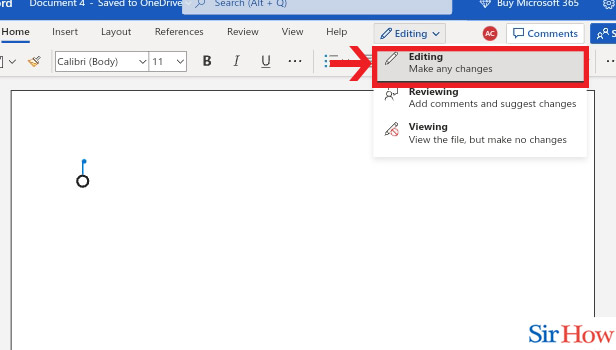
Thus with the help of these simple steps you can now edit shared files in OneDrive. Now let's look at the following questions.
FAQs
In OneDrive, how do I manage shared files?
When you right click on a file or folder in OneDrive, you can control sharing in greater detail by choosing the "Manage access" option. By clicking on the information pane in the top right-hand corner of your OneDrive folder, you can also reach the "Manage access" link.
In OneDrive, how do I modify documents?
When you log in to Office 365, go to your email, click on OneDrive, and then choose the document you want to edit. Your OneDrive document will then open in read-only mode. To modify, select Edit in Word Online by clicking Edit Document in the top left corner.
How can I enable editing on OneDrive?
Disable Check to check whether the problem is still there by logging in and out of their OneDrive online: Log in to the Portal > OneDrive > Click the link to Return to Classic OneDrive (bottom left) > Settings > Site Libraries and Lists in the top-right corner of the page. choose the folder containing the problematic file > Versioning Settings > select NO next to Require.
Do documents on OneDrive allow for multiple editors?
A Word document, Excel spreadsheet, or PowerPoint presentation can be worked on collaboratively by several persons using Office and OneDrive or SharePoint. Co-authoring is the process of having everyone work simultaneously.
What does the "allow editing" setting in OneDrive mean?
Anybody with a Microsoft account can edit files and add files to a shared folder if you share something using this type of link. Recipients can modify the list of people sharing the files or folder, update the recipient permissions, and forward the link.
Thus, following these steps you can edit shared files OneDrive. You can also edit Instagram bio. Just follow Sirhow page to see some more techniques.
Related Article
- How to Transfer Photos from OneDrive to Google Drive
- How to Contact Onedrive Support
- How to Share Photos on OneDrive
- How to Recover Deleted Excel File from OneDrive
- How to Disable Onedrive on Windows 10
- How to Give OneDrive Access to Your Device Storage
- How to Unlink OneDrive from Computer
- How to Add OneDrive to File Explorer
- How to Sync OneDrive in File Explorer
- How to Stop OneDrive Memories
- More Articles...
