- Zoom
- auto saving chats in zoom
- multiple participants can share screen in zoom
- choose reaction skin in zoom
- see all participants in zoom
- mute participants after join meeting in zoom
- enable waiting room in zoom
- enable email notifications in zoom
- enable annotation tools in zoom
- end zoom meeting
- scheduled meeting on zoom
- zoom sign in
- zoom signup
- enable auto recordings on zoom
- fingerprint on zoom
- change password on zoom
- turn on video on zoom
- new host on zoom
- unmute someone on zoom
- allow hosts to chat
- kick out of zoom meeting
- change display name on zoom
- leave zoom meeting
- share screen on zoom meeting
- connect audio on zoom
- invite participants in zoom
- raise hand on zoom
- virtual backgrounds on zoom
- logout on zoom
- enable screen sharing on zoom
- change profile photo on zoom
- schedule a meeting on zoom
- send msgs in zoom meetings
- host an instant meeting in zoom
- delete scheduled meetings on zoom
- mute all participants in zoom
- join a meeting in zoom
How to Sign in on Zoom
Most of the time, people are confused between the terms to sign in and sign up on the Zoom app. Sign-up is a one-time process when you are making your account for the very first time on an app or website. And sign in is something that you do every time after you log out from your ID. In this article, we are going to talk about how to sign in on zoom. Also, you should remember your account email/ID and password to sign in on zoom.
After you are done signing in to the Zoom app. In the next step, you might want to learn how to join a meeting in the Zoom app. This too is also a very simple process. It is very important too. Meanwhile, learn how to sign in on Zoom in this article below.
7 Secret Zoom Features
Sign in on Zoom in 5 Steps
Step-1 Open Zoom Web Portal: First of all, you have to go to the web browser of your device and type 'zoom.us'. Then, click on enter. This will open the Zoom web portal on your device.
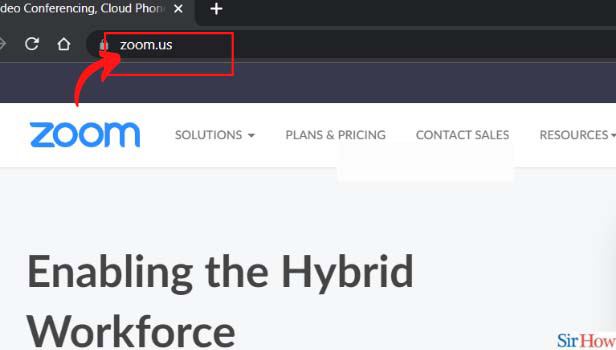
Step-2 Click on Sign In: Now, click on the sign-in option. This option is available on the tab at the top of the web browser window.
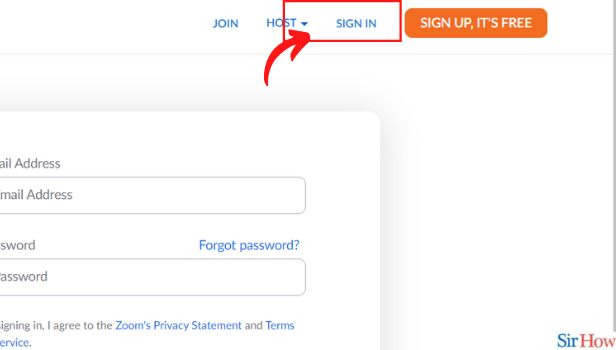
Step-3 Enter your email: Then, you have to enter your email address. Remember to use the address that is associated with your Zoom account.
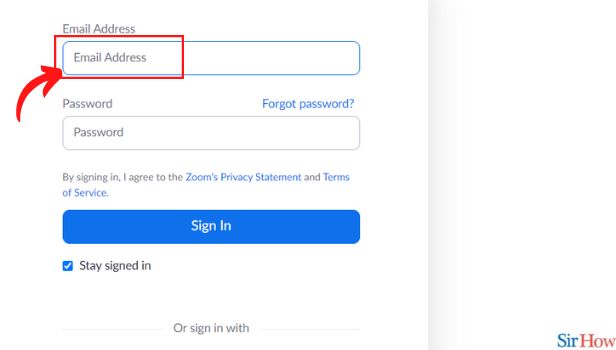
Step-4 Enter your Password: Then, simply enter the enter of your Zoom account.
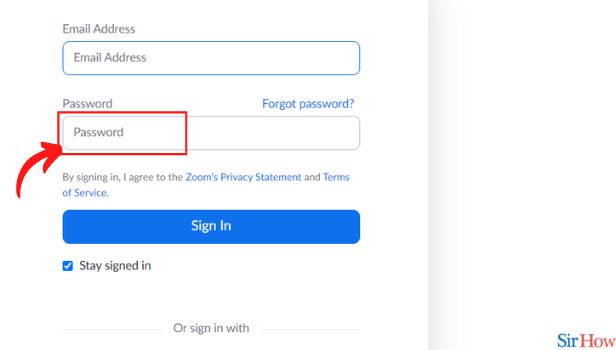
Step-5 Click on Sign In Finally, after entering the email and password, click on the sign-in tab. This tab is blue in color.
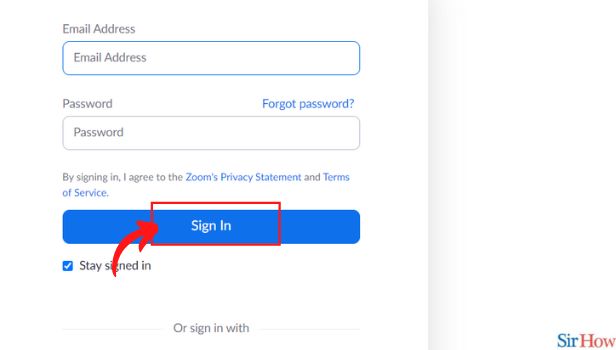
What Should We Do If We Do Not Remember the Password of our Zoom Account?
You do not have to worry even if you have forgotten the password of your zoom account. Because you can change the password with the help of your e-mail address or your phone number. But, the e-mail address and phone number should be the ones of your Zoom account. If that's the case, then you can easily change the password and then sign in to your zoom account.
Does the Zoom App also Provide a Shareable Link To Invite Other People to the Zoom Meeting?
Yes, the Zoom app allows you to share the link of the meeting with other people so that they can easily join the meeting in just one click. Though, they can also do this with the help of the meeting code password. But, meeting links are way more convenient and time-saving. In the same way, you can also share the Google Meet link with your friends or colleagues to invite them for a meeting in the Meet app. The host can choose to give access to someone in the meeting or not.
Is It Necessary to Have a Zoom Account to Attend a Zoom meeting?
It is absolutely not necessary to have a Zoom account to attend a zoom meeting. You can easily do that without an account. This is the guest visitor option. You just have to click on the meeting link or enter the meeting code. Then, you will have to enter your name by which other meeting members will see your and that's it. No need to create an account!
Related Article
- How to Choose Reaction Skin for Zoom Meetings
- How to See All Participants of Zoom Meeting
- How to Mute Participants After Join in Zoom Meetings
- How to Enable Waiting Room for Zoom Meetings
- How to Enable Email Notifications for Zoom Meetings
- How to Enable Annotation Tools for Zoom Meetings
- How to End Zoom Meeting
- How to Start a Scheduled Meeting on Zoom
- How to Signup on Zoom
- How to Enable Auto Recordings for Zoom Meetings
- More Articles...
