- Zoom
- auto saving chats in zoom
- multiple participants can share screen in zoom
- choose reaction skin in zoom
- see all participants in zoom
- mute participants after join meeting in zoom
- enable waiting room in zoom
- enable email notifications in zoom
- enable annotation tools in zoom
- end zoom meeting
- scheduled meeting on zoom
- zoom sign in
- zoom signup
- enable auto recordings on zoom
- fingerprint on zoom
- change password on zoom
- turn on video on zoom
- new host on zoom
- unmute someone on zoom
- allow hosts to chat
- kick out of zoom meeting
- change display name on zoom
- leave zoom meeting
- share screen on zoom meeting
- connect audio on zoom
- invite participants in zoom
- raise hand on zoom
- virtual backgrounds on zoom
- logout on zoom
- enable screen sharing on zoom
- change profile photo on zoom
- schedule a meeting on zoom
- send msgs in zoom meetings
- host an instant meeting in zoom
- delete scheduled meetings on zoom
- mute all participants in zoom
- join a meeting in zoom
How to End Zoom Meeting
Zoom meetings have been quite popular in the processional as well as the educational field during the Covid lockdown time period. And, the app gained a large number of users during that time period. Given this situation, it is very important to know how to use the app correctly and efficiently with the proper techniques. In this article, we are going to talk about, how to end zoom meetings. You can easily end the zoom meeting for all the members of the meeting if you are the host or the organizer of the meeting.
Sometimes, you may want to cancel or end the meeting but you are confused among so many on-screen features and buttons. Don't worry we have got your back! Along, with this, you should also know how to join a meeting in zoom. Because there are several ways to join a Zoom Meeting. Now, let's learn how to end the zoom meetings for all the participants in the meeting.
Schedule Recurring Meetings on Zoom
End Zoom Meeting in 3 Steps
Step-1 Open Zoom app: The first step of this process is a very obvious step.
- First of all, you have to open the zoom app.
- Start or join the zoom meeting.
- And, then decide when you want to end the meeting.
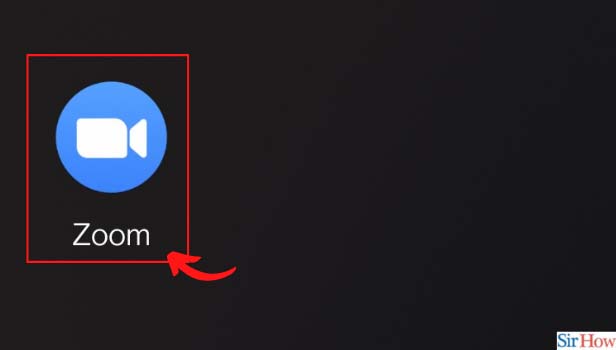
Step-2 Click on the 'End' button: From the meeting screen, click on the End button. This button is Bright Red in color. You can spot it easily. This button is present on the top right corner of the Zoom windows screen.
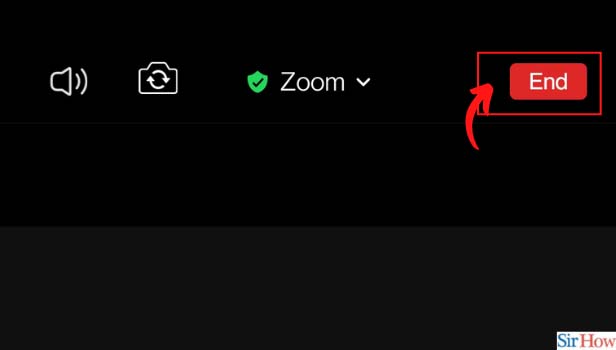
Step-3 Click on End meetings for all: You can end the meeting for all the participants if you are the host or organizer of the meeting. You simply have to click on the button that says 'End Meeting for All'. And it will end the meeting for all the members of the Zoom meeting.
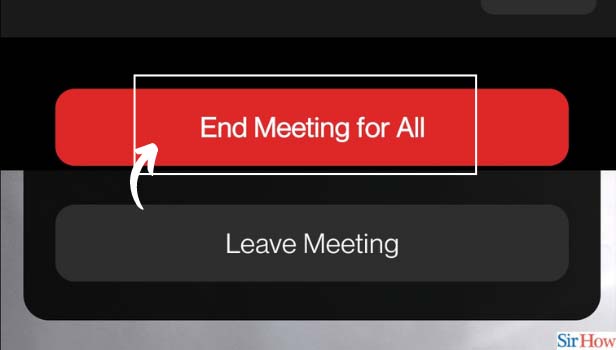
Can The Organizer or The Host of the Meeting Leave The Meeting Alone?
No, if there is a single organizer or the host of the meeting, then they can not simply leave the meeting alone. The Host has to be there in the meeting to carry the course of the meeting. If there are multiple Organizers of the meeting (Zoom Advanced feature), then it is possible for a single host to end the meeting.
Is It Possible To Share Our Screen on the Zoom Meeting App?
The Zoom Meeting App provides its users the feature to share their screen on the zoom app with the other meeting members. In the same way, you can also share your screen in the Google Meet app. You can also choose from the option to share the complete desktop screen or just the program or application without the taskbar.
Does the Zoom App work on iPhones Also?
Yes, the Zoom app works in all the operating systems like iOS and Android, etc, as well as all the brands. It is a platform-independent application program. You can download the Zoom app from the App Store on iPhone or iPad.
Related Article
- How to Start a Scheduled Meeting on Zoom
- How to Sign in on Zoom
- How to Signup on Zoom
- How to Enable Auto Recordings for Zoom Meetings
- How to Add Fingerprint on Zoom
- How to Change Password on Zoom
- How to Ask Someone to Turn on Video on Zoom Meeting
- How to Make a New Host on Zoom Meeting
- How to Ask Someone to Unmute on Zoom Meeting
- How to Allow Only Hosts to Chat on Zoom Meeting
- More Articles...
