- Zoom
- auto saving chats in zoom
- multiple participants can share screen in zoom
- choose reaction skin in zoom
- see all participants in zoom
- mute participants after join meeting in zoom
- enable waiting room in zoom
- enable email notifications in zoom
- enable annotation tools in zoom
- end zoom meeting
- scheduled meeting on zoom
- zoom sign in
- zoom signup
- enable auto recordings on zoom
- fingerprint on zoom
- change password on zoom
- turn on video on zoom
- new host on zoom
- unmute someone on zoom
- allow hosts to chat
- kick out of zoom meeting
- change display name on zoom
- leave zoom meeting
- share screen on zoom meeting
- connect audio on zoom
- invite participants in zoom
- raise hand on zoom
- virtual backgrounds on zoom
- logout on zoom
- enable screen sharing on zoom
- change profile photo on zoom
- schedule a meeting on zoom
- send msgs in zoom meetings
- host an instant meeting in zoom
- delete scheduled meetings on zoom
- mute all participants in zoom
- join a meeting in zoom
How to Mute All Participants in Zoom Meeting
Most international and national companies have switched to zoom meetings as they are easy to join and you can mute all participants in a zoom meeting, unlike other apps.
Zoom Meetings are the new business communication structure in town. They are easy to manage and come with customizations on the go.
Just like you can also send google meet invitations to multiple emails, you can send zoom invites to several participants as well.
If you do not want any disturbances in your meeting, you should follow this guide to know more about how you can mute all participants in a zoom meeting.
Zoom: Mute and Unmute- Ultimate Guide
Mute All Participants In Zoom Meeting Using 5 Easy Steps
Step- 1: Open The Zoom App: Open the zoom app by clicking on the camera icon on your screen
Also, there is a reference image below for a better understanding of the reader.
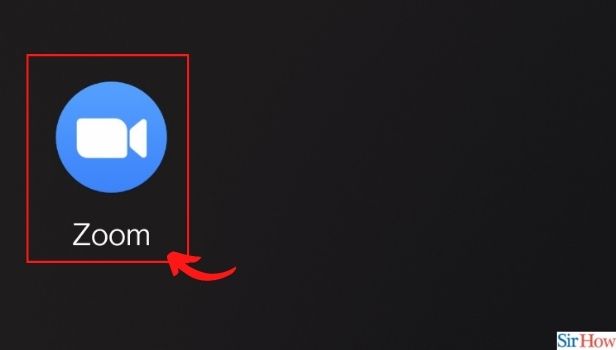
Step 2: From The Meeting Screen, Click On Participants. Now, from the meeting screen menu option, tap on the participant's option. It shows the invite others message pop up.
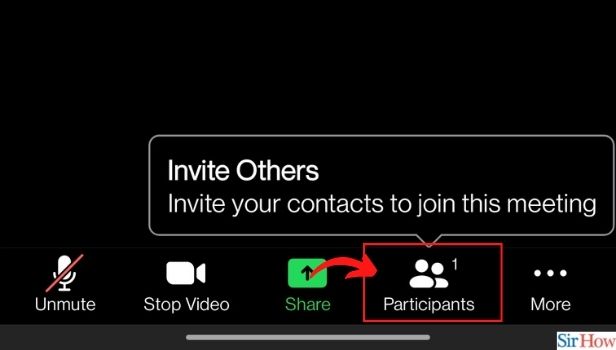
Step 3: Click On Mute All: Tap on the Mute all button on the screen as shown below.
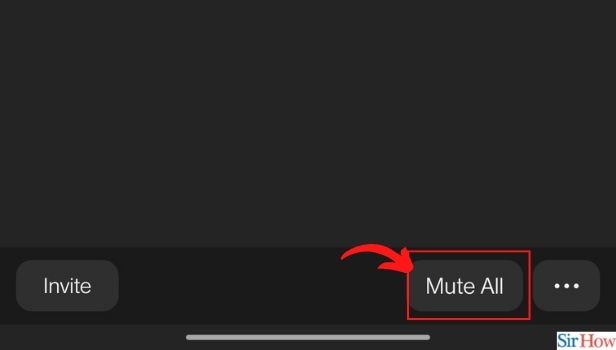
Step 4: Toggle Switch On To Allow Participants To Unmute Themselves. Switch on the slide bar to allow the joined participants of the meeting to mute or unmute themselves.
They can do it according to their preferences.
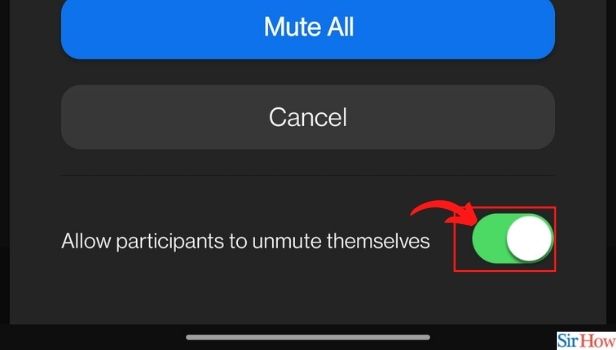
Step 5: Then Click On Mute All: Tap on the Mute All option from the pop-up. Just like the pop-up shown on the screen below to mute all participants.
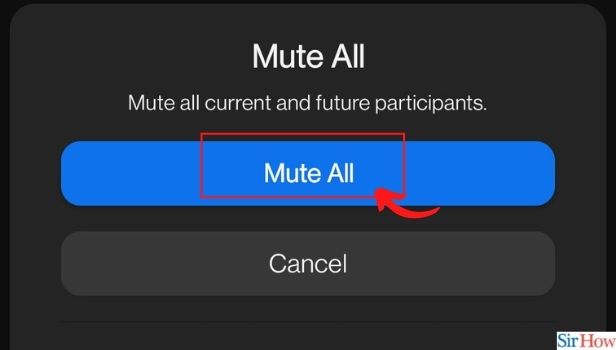
How Many People Can An Admin Add On A Zoom Meeting?
The admin of the zoom meeting can send invites to up to 100 participants at the zoom meeting. Only the admin of the meeting can send these invites.
Invites can be sent through multiple channels like Gmail or any other chats available. The Zoom app allows 100 people to join a meeting under all its available plans.
The Participants can join the meeting through their laptops, smartphones, or desktop. Desktop Zoom can be used only when they have downloaded an extra plugin for the app.
How To Disable My Camera From A Zoom Meeting?
Just like you can easily disable Google meet the camera, you can also disable the camera on your zoom meeting.
To do this, sign in to your zoom account with your credentials and then tap on your profile picture to open settings. You can now click on the Video option and then turn off the camera for your video call on the zoom meeting.
Zoom meeting app also confirms before a meeting if you wish to turn on your camera and audio while attending a zoom meeting.
Can I Add My Friends On A Zoom Meeting?
Only the admin of the zoom meeting can allow new participants in the zoom meeting and only he can send zoom meeting invites to other participants.
If you are the admin of the Zoom Meeting then you can surely add your friends to this zoom meeting by sending invites.
