- Google Meet
- disable google meet chat
- disable gmeet camera
- send gmeet invitation multiple emails
- remove google meet calendar
- change google meet background
- use droidcam in gmeet
- cancel gmeet meeting calendar
- use gmeet without app
- disable waiting room gmeet
- disable gmeet in gmail
- use dualless google meet
- use grid view gmeet
- stop incoming calls during gmeet
- stop echo google meet
- use jamboard google meet
- use companion mode gmeet
- disable grid view gmeet
- disable visual effects gmeet
- report problem gmeet account
- use google meet phone
- change google meet account
- flip camera google meet
- disable google meet notifications
- disable captions google meet
- remove bottom bar gmeet
- share whiteboard google meet
- remove permissions google meet
- stop students joining meet
- gmeet link laptop to whatsapp
- remove guests google meet
- add your visual effect
- disallow screen share everyone
- mute guest google meet
- pin person google meet
- disable comments google meet
- remove google meet account
- stop presentation google meet
- share gmeet link in gclassroom
- disable google meet microphone
- change live caption language gmeet
- turn off meet audio
- share google meet link
- share screen google meet
- share meet link advance
- remove gmeet profile picture
- leave meeting google meet
- use google meet laptop
How to Share Google Meet Link
Need to share Google Meet Link for a very important meeting? Let's check out how to do that. You can share a meeting link in advance or can share it just before the meeting. We can use all Google Workspace products, including Calendar, Gmail, Google Chat, and more, to schedule Google Meet sessions. As this is the product of Google, you may be aware that Google itself determines your unique meeting code and its expiration date.
How to Send Google Meet invite
How to Share Google Meet Link in 4 Easy Steps
Step-1 Open Google Meet: Earlier you would require to download Google Meets application to use it. But now, you can just do it from the Gmail app itself. For the sake of convenience download the application, it offers a bunch of different features as well.
Go to the 'Play Store' and type 'Google Meet' and install the application. After it is installed, click on the Google Meet app to open it.

Step-2 Click on 'New meeting': Once in, now two options will be visible on your screen. As you can see in the image below either you could start a new meeting or join a different meeting with a code. Since we want to start a New meeting, we'll click on the 'New Meeting' tab.
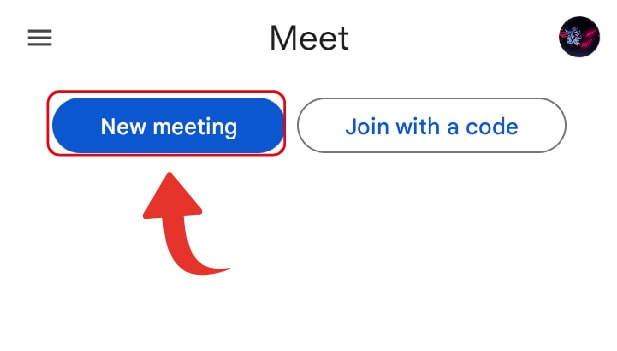
Step-3 Tap on 'Start an Instant Meeting' or 'Get a Meeting Link to Share': Afterwards, in New Meeting depending upon our needs. We can either choose to start an instant meeting or get a meeting link to share and schedule it for a later time. Let's start an instant meeting by clicking on 'Start an instant meeting' as shown in the image below.
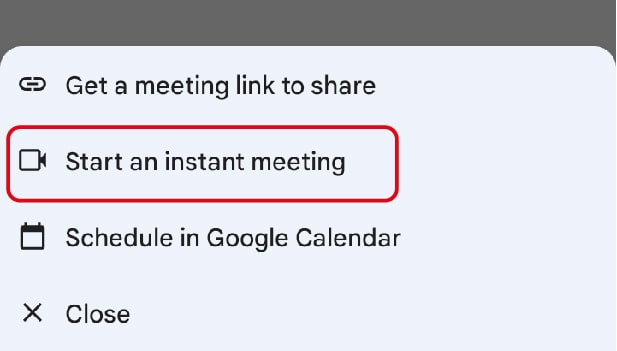
Step-4 After Joining, 'Share invite' to Share the Link: Next, after joining an instant meeting, Google meet will provide you with a link from where you can share your Meet link to all those people whom you wish to participate in the meeting.
- Copy the joining link and paste it on a messaging app to share the meeting code with additional attendees.
- To send an email invitation, go to Add individuals and type in their name or email address, then click Send Invite. You can use WhatsApp web to share it on WhatsApp.
- Click on Add persons, then call to invite someone over the phone. After you've entered the recipient's phone number, you can contact them to invite them.
Note that, you can invite up to 100 people to join the google meet. Anyone can join the meeting using the link, you will receive a request whenever anyone's trying to enter the meeting.
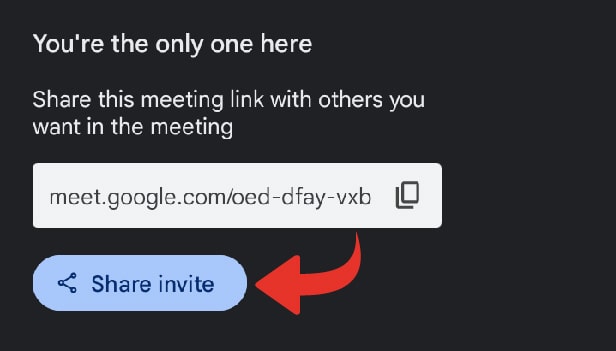
You can either set a meeting link and use it again and again for your meetings or else you could just create a new one before the meeting. It's your choice.
Well, all Google Workspace products, including Calendar, Gmail, Google Chat, and more, can be used to schedule Google Meet sessions. This means that the product from which your meeting was generated determines your unique meeting code and its expiration date. You can also share the Google Meet link in Advance. Like this, everyone can join before time to avoid delays.
Related Article
- How to Disable Visual Effects in Google Meet
- How to Report Problem in Google Meet Account
- How to Use Google Meet on Phone
- How to Change Google Meet Account
- How to Flip Camera in Google Meet
- How to Disable Google Meet Notifications
- How to Disable Captions in Google Meet
- How to Remove Bottom Bar in Google Meet
- How to Share Whiteboard in Google Meet
- How to Remove Permission in Google Meet
- More Articles...
