- Zoom
- auto saving chats in zoom
- multiple participants can share screen in zoom
- choose reaction skin in zoom
- see all participants in zoom
- mute participants after join meeting in zoom
- enable waiting room in zoom
- enable email notifications in zoom
- enable annotation tools in zoom
- end zoom meeting
- scheduled meeting on zoom
- zoom sign in
- zoom signup
- enable auto recordings on zoom
- fingerprint on zoom
- change password on zoom
- turn on video on zoom
- new host on zoom
- unmute someone on zoom
- allow hosts to chat
- kick out of zoom meeting
- change display name on zoom
- leave zoom meeting
- share screen on zoom meeting
- connect audio on zoom
- invite participants in zoom
- raise hand on zoom
- virtual backgrounds on zoom
- logout on zoom
- enable screen sharing on zoom
- change profile photo on zoom
- schedule a meeting on zoom
- send msgs in zoom meetings
- host an instant meeting in zoom
- delete scheduled meetings on zoom
- mute all participants in zoom
- join a meeting in zoom
How to Ask Someone to Unmute on Zoom Meeting
Zoom meetings have numerous features that make the host and participant smoothly run the meeting. You can chat, speak or share a screen to elaborate on your point of view or ideas. One can proceed with any medium to share during a zoom meeting. The host of the zoom meeting can mute all the participants to avoid unwanted invading disturbance. Moreover, in case of necessity, they can ask someone to unmute on zoom meeting to speak. To learn how to change this setting go through the below step-by-step guide and follow it.
2 Ways to Get Unmute Consent in a Zoom Meeting
Ask Someone to Unmute on Zoom Meeting With 4 Easy Steps
Step-1 Open Zoom App: You need to open the zoom app on your device to change the settings.
- Note that you have the updated version of the zoom app installed on your device.
- Now go to the zoom icon on your device.
- Then click on this zoom app icon.
- Next, open the zoom app on your screen.
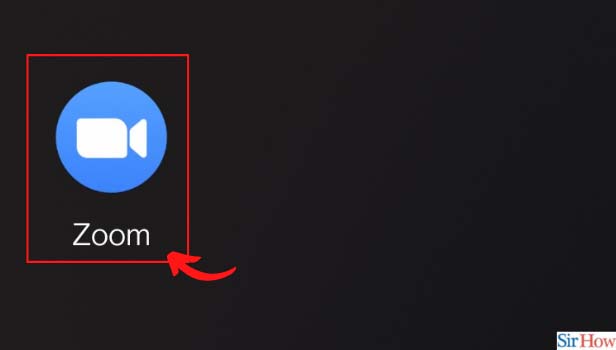
Step-2 Click on Participants: Once the homepage of zoom appears on your screen. Then go to the meetings section. On the meeting page, from the bottom taskbar click on the participant's option.
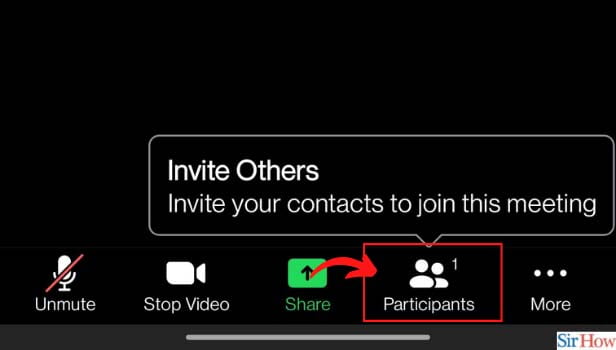
Step-3 Click on Participant Name: Once the participant's name appears on your screen. Then click on the specific participant's name whom you want to unmute and speak in the meeting.
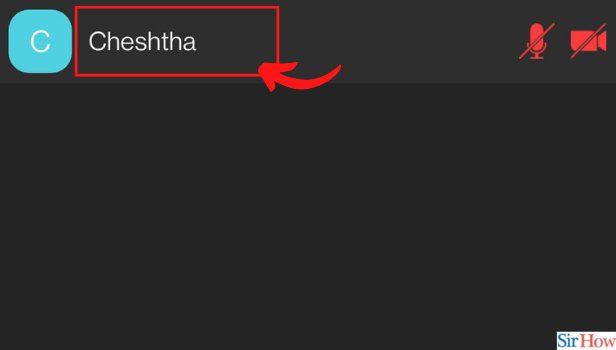
Step-4 Click on Ask to Unmute: Once you tap in the selected participant's name, then a pop window with options appears. Then click on the option of 'Ask to Unmute'. Hence, now the concerned participant will unmute and speak on zoom meeting.
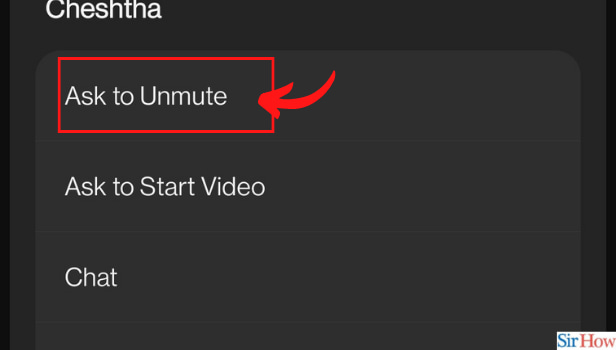
How To Ask Someone to Start Video On Zoom Meeting?
Just like you can chat and speak on zoom meeting. You can start a video and share the screen with others to explain any topic. Now to allow someone to start a video on zoom has simple steps.
- All you have to do is open your zoom app.
- Then go to the meetings section.
- Next, from the meetings page.
- Tap on the participant's option from the taskbar.
- Now from the list of participant names.
- Choose the participant you want to ask to start a video.
- Then tap on the name.
- Next, click on the option 'Ask to Start Video'.
- Hence now the participant will start a video on zoom meeting.
How To Invite The Zoom Contacts To Join The Meeting?
You can invite the zoom contacts to join the zoom meeting by sending an invite link. Go to the contacts on zoom then search for the contact with whom you want to join the meeting. Then tap on the contact and click on invite. Once they accept the invitation link of the meeting. They will be added to the meeting.
Can You Unmute Multiple Participants On Zoom Meeting?
Yes, you can ask to unmute as many participants as you want on the zoom meetings. You have to repeat the above-mentioned steps every time you want to ask any participant to unmute on zoom meeting. Hence, there is no rule to unmute only one participant in a zoom meetings
Related Article
- How to End Zoom Meeting
- How to Start a Scheduled Meeting on Zoom
- How to Sign in on Zoom
- How to Signup on Zoom
- How to Enable Auto Recordings for Zoom Meetings
- How to Add Fingerprint on Zoom
- How to Change Password on Zoom
- How to Ask Someone to Turn on Video on Zoom Meeting
- How to Make a New Host on Zoom Meeting
- How to Allow Only Hosts to Chat on Zoom Meeting
- More Articles...
