Zoom
|
How to Enable Auto Saving Chats in Zoom
If you have ever attended a zoom meeting, then you must be knowing that zoom allows the participants of the meeting to chat in the chat box that is available on the right side of the screen while th Read more... 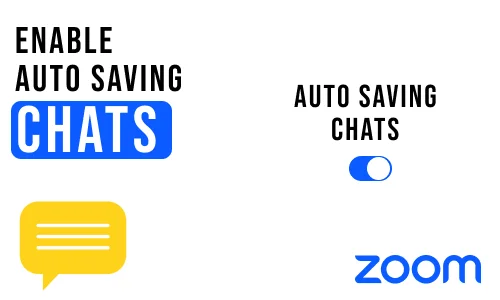
|
|
How to Enable Multiple Participants Can Share Screen in Zoom Meeting
Screen Share is a very popular feature of online video calling and video conferencing apps such as the Zoom app. With the help of the screen sharing option, any member of the meeting can share their Read more... 
|
|
How to Choose Reaction Skin for Zoom Meetings
Most of modern apps have grown very sensitive towards becoming inclusive of all races, categories, and communities. It is a step to make this world a better place by respecting every community and r Read more... 
|
|
How to See All Participants of Zoom Meeting
To keep a record of the number of participants in a zoom meeting, it is essential to see how many participants are there in a meeting at a particular time. This feature can also be helpful when our Read more... 
|
|
How to Mute Participants After Join in Zoom Meetings
As you people might already know that Zoom app is mostly used for professional purposes such as webinars, formal office meetings, and interviews. In such cases, the decorum of the meeting is a must. Read more... 
|
|
How to Enable Waiting Room for Zoom Meetings
The Zoom app has very unique and greatly helpful in that the members of the participants of the meeting can wait if the meeting has not yet started. In Zoom, this is known as the waiting room. This Read more... .webp)
|
|
How to Enable Email Notifications for Zoom Meetings
Email is a very powerful and professional tool for communication. The strategy of communication through email is also adopted by the Zoom meeting app. You can easily enable email notifications for z Read more... 
|
|
How to Enable Annotation Tools for Zoom Meetings
Annotation tools make the Zoom meeting more interactive and fun for the participants as well as for the meeting organizer or the host. They help the host to make the meeting more interactive by intr Read more... 
|
|
How to End Zoom Meeting
Zoom meetings have been quite popular in the processional as well as the educational field during the Covid lockdown time period. And, the app gained a large number of users during that time period. Read more... 
|
|
How to Start a Scheduled Meeting on Zoom
The Zoom app provides its users with a wide variety of latest features and options to make the video-conferencing on the app a lot more fun and also convenient. That's why it is so popular among Read more... 
|

