- Chrome
- reset chrome mobile
- unblock youtube chrome
- remove theme chrome
- remove dark theme
- stop auto download
- open youtube chrome
- refresh chrome browser
- disable chrome browser
- set chrome theme
- edit bookmarks chrome
- add cc and bcc
- restore chrome tabs
- remove a chrome theme
- turn off live captions
- open tab on chrome
- find word in chrome
- convert chrome page
- private mode in chrome
- get snapchat on chrome
- add home button chrome
- unblock website on chrome
- add trusted sites chrome
- bookmarks from chrome android
- google doodles on chrome
- remove shortcuts google chrome
- download history on chrome
- remove ad from chrome
- close all tabs chrome
- create folder for chrome
- close incognito in chrome
- open incognito mode chrome
- add home page chrome
- remove history google chrome
How To Stop Auto Download In Chrome
Stop auto download in Chrome to avoid unnecessary downloads made by Google. Mostly based on your research patterns and likes/dislikes.
Chrome automatically downloads videos and articles in your feed to increase engagement. It selects particular articles relating to your interest and shows them to you. Apps like Facebook, Instagram, and WhatsApp also auto download content which can be stopped. To avoid that you can simply stop auto download in chrome with these steps so you don't end up spending your daily data.
How to disable auto download in your chrome
Stop auto download in chrome with 6 easy steps
Step-1 Open chrome: To begin with, you have to open the Chrome application on your android device.

Step-2 Go to three-dot menu: Without delay, go to the three-dot menu in the top right corner of the screen.
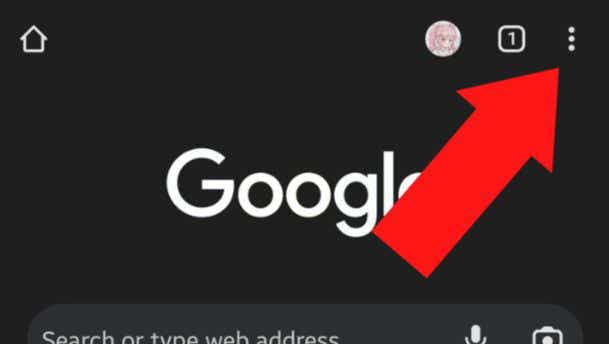
Step-3 Select 'settings': Thereafter select the option of 'Settings' from the list.
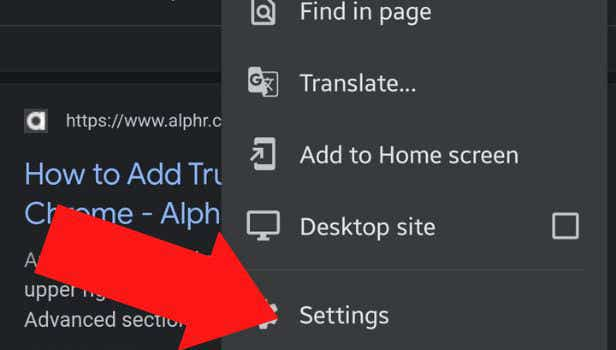
Step-4 Go to 'Site settings': Now you will find a list titled 'Advanced' comprising 8 options. Out of those 8 options, you are supposed to click on 'Site Settings'.
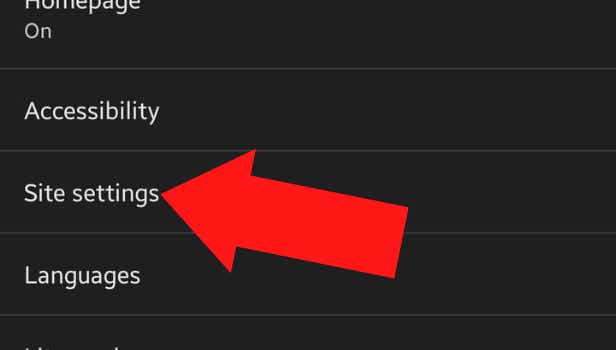
Step-5 Click on 'Automatic downloads' option: There you will notice a list of various options out of which click on 'Automatic Download'.
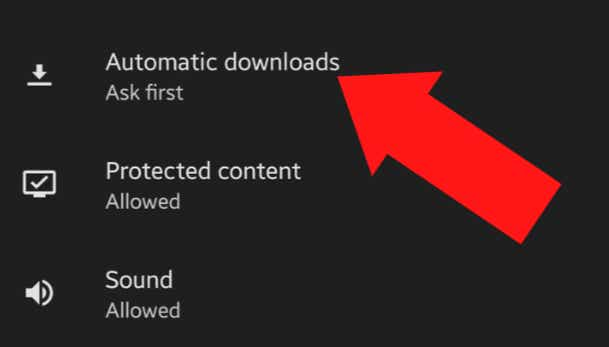
Step-6 Disable automatic download: Here you will be able to disable the automatic download feature in your Chrome.
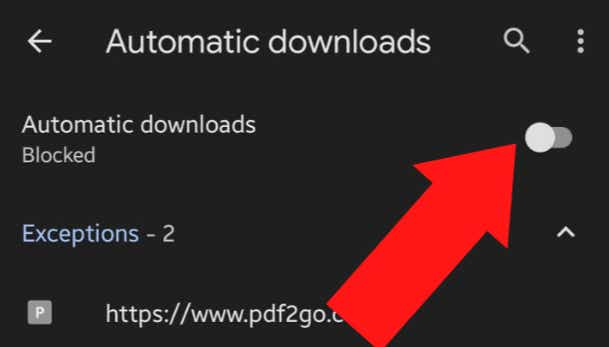
FAQs
Disabling Automatic Download Means I Won’t Be Able To See Articles On My Feed?
No, as shown above after you disable automatic download you won’t be able to see any suggested articles.
The suggested articles are automatically downloaded articles that would not appear before your permission. The point of disabling it is the security that a surfer seeks so they don’t end up on sites that contain inappropriate content. Which can end up suggesting unfavorable content.
How Do I Disable Automatic Download On My Windows 11?
in order to disable automatic download on your Windows 11, what you need to do is follow the same steps as we mentioned above.
- Open chrome
- Go to settings
- Go to site settings
- Click on ‘Automatic Downloads'
- Switch from ‘Do not allow any site to download multiple files automatically' to ‘Ask when a site tried to download files automatically after the first file'
Why Does Chrome Keep Track Of My Searches?
Chrome keeps track of your searches to make you available with similar content.
When you search for something on the internet it gives the information of your search patterns to Google. Which starts showing you the relating content to keep you engaged on its site as long as possible. The whole point is to keep you active on the websites for longer periods so both Google and you can have the privilege.
It’s A Good Feature, Are There Any Options Available For Saving Internet Data On WhatsApp?
Well, just like chrome WhatsApp also has a feature through which you can control data usage.
Enabling that will restrict images and videos from getting downloaded on their own. You will have the authority to download whatever you like and use data on that particular image and video. Nothing more nothing less. You can save sufficient data usage by using this feature.
Will I Be Able To Enable It Again After Disabling It?
Yes, you can enable it anytime you wish to. It is totally under your control. Your chrome gives you the authority to manage the application and operate it at your convenience.
You can disable it at any given time and you can also enable it whenever you wish to. It will modify itself according to your preference.
Related Article
- How to add cc and bcc in Gmail in chrome
- How to restore chrome tabs
- How to remove chrome theme on windows 10
- How to turn off live captions
- How to open a new tab on chrome
- How to find any word in Chrome
- How to convert Chrome page into a desktop site
- How to turn on Private mode in Chrome
- How to get snapchat on chrome
- How to add home button to chrome
- More Articles...
