- Chrome
- reset chrome mobile
- unblock youtube chrome
- remove theme chrome
- remove dark theme
- stop auto download
- open youtube chrome
- refresh chrome browser
- disable chrome browser
- set chrome theme
- edit bookmarks chrome
- add cc and bcc
- restore chrome tabs
- remove a chrome theme
- turn off live captions
- open tab on chrome
- find word in chrome
- convert chrome page
- private mode in chrome
- get snapchat on chrome
- add home button chrome
- unblock website on chrome
- add trusted sites chrome
- bookmarks from chrome android
- google doodles on chrome
- remove shortcuts google chrome
- download history on chrome
- remove ad from chrome
- close all tabs chrome
- create folder for chrome
- close incognito in chrome
- open incognito mode chrome
- add home page chrome
- remove history google chrome
How To Set Chrome Theme To Default
Set chrome theme to default on your Android device so that you do not have to change it separately.
This feature is used to establish a healthy experience of screen time performed by people and working professionals. it is considered to be a prominent discovery when we look at the disadvantages of screen time. Chrome also gives you an option to set chrome theme to default so you do not have to switch separately. You can also change Chrome's dark theme on Windows 11. Let's look into the process through which you can set chrome themes to default.
How To Set Chrome Theme To Default
Set Chrome theme to default in 5 easy steps
Step-1 Open chrome: To get started, you have to open chrome on your respective device.

Step-2 Go to the three-dot menu: Now that you have entered into chrome. You will see the menu. which is to be found in the top-right corner of the layout. Tap on the three dots to end up in the menu.
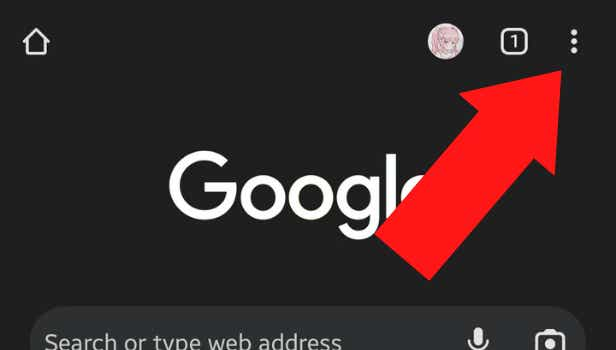
Step-3 Select setting: When you open the menu, you will notice a list of functions. You have to pick " Setting" from them.
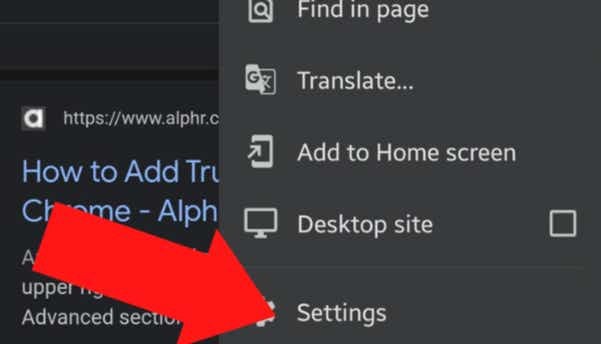
Step-4 Go to the theme: In settings, you will find a section of 'Basics' containing a list of options. You will find "Theme" written on the very last option of that particular list. Click "Theme" to proceed further.
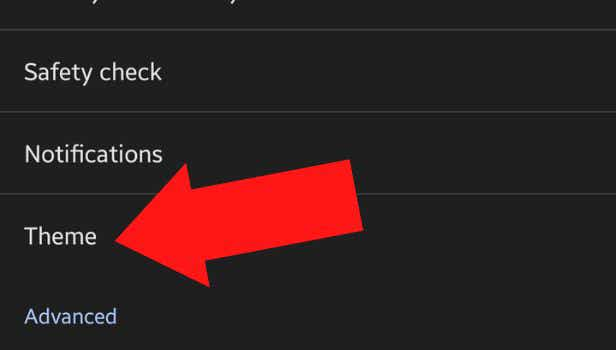
Step-5 Turn on system default: There you will be provided with 3 options to choose from. System default, Light and Dark. From which you can make a choice but as this article is about system default we would ask you to click on "System default".

FAQs
Choosing The Default Theme Can Automatically Modify Settings?
Chrome gives you an option to set the chrome to default so you do not have to modify it separately.
As your chrome will modify itself according to your system settings. It will synchronize with the device setting.
Is It Mandatory To Use The Default Theme?
There is no compulsion in using it. it is a mere way of putting it in automated mode. so you do not have to bother doing extra work.
It gives you the authority to switch between the themes according to your preference and convenience.
Is It Okay To Use a "Light" Theme At Night?
Albeit it is more of choice but using a "Light" theme at night increases the chances of weakening eyesight and causing strain.
Preferably "Dark" theme works better. You might end up working longer with dark mode as compared to Light mode.
Is This Process Reliable For All Android Devices?
Chrome has a similar layout and set of features on all android devices. This makes the process reliable for all android users.
So there is no need to give it a second thought or even to be in confusion. Make sure you follow these steps and the results will be in front of you. Implement it today.
Using Dark Mode At Night Would Not Cause Any Type Of Harm Your ThE eyes?
Using dark mode at night has been significantly reducing the possibility of strain caused to the eyes due to screen light. So using dark mode is better than using light mode at night.
Although it may not do a hundred percent good to you it will surely reduce the harmful effects of screen light. The dark mode is also available on Apps like Whatsapp, Reddit, and Discord.
Related Article
- How to convert Chrome page into a desktop site
- How to turn on Private mode in Chrome
- How to get snapchat on chrome
- How to add home button to chrome
- How to unblock a website on Chrome
- How to add trusted sites in google chrome
- How to export bookmarks from chrome in android
- How to get rid of google doodles on chrome
- How To Remove Shortcuts In Google Chrome
- How to check download history on google chrome
- More Articles...
