- Chrome
- reset chrome mobile
- unblock youtube chrome
- remove theme chrome
- remove dark theme
- stop auto download
- open youtube chrome
- refresh chrome browser
- disable chrome browser
- set chrome theme
- edit bookmarks chrome
- add cc and bcc
- restore chrome tabs
- remove a chrome theme
- turn off live captions
- open tab on chrome
- find word in chrome
- convert chrome page
- private mode in chrome
- get snapchat on chrome
- add home button chrome
- unblock website on chrome
- add trusted sites chrome
- bookmarks from chrome android
- google doodles on chrome
- remove shortcuts google chrome
- download history on chrome
- remove ad from chrome
- close all tabs chrome
- create folder for chrome
- close incognito in chrome
- open incognito mode chrome
- add home page chrome
- remove history google chrome
How to add trusted sites in google chrome
Add trusted sites in Google Chrome so you can visit them regardless of the restrictions made by your browser.
You often notice how Chrome prevents you from visiting a website due to security issues and spam risks. But you can always choose particular websites that you think are safe and then visit them. Google gives you the authority to make choices. Just like turning the Email notifications off and restricting recommendations on various apps like Linkedin and YouTube. Let us see how you can do so by following these steps:
How to add trustable sites on Google Chrome in Desktop
Add trusted sites in Google Chrome in 5 easy steps
Step-1 Open The App: Firstly, open the Chrome app on your respective desktop.
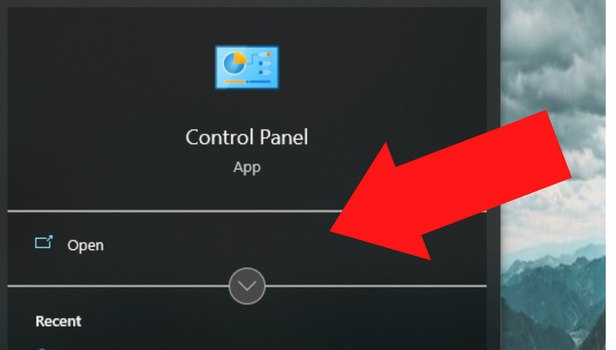
Step-2 Go To 'Internet Options': Thereafter go to the option that reads ‘Internet options.
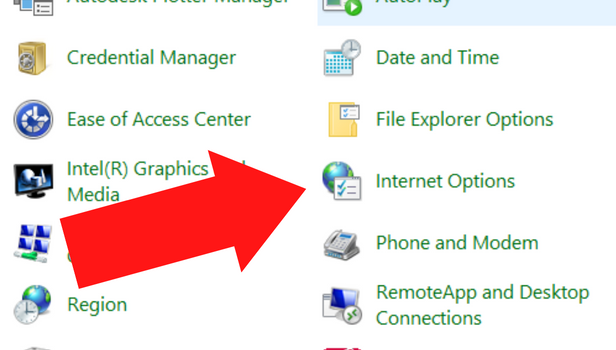
Step-3 Select Security: There you will see 7 options out of which you must choose ‘Security’.
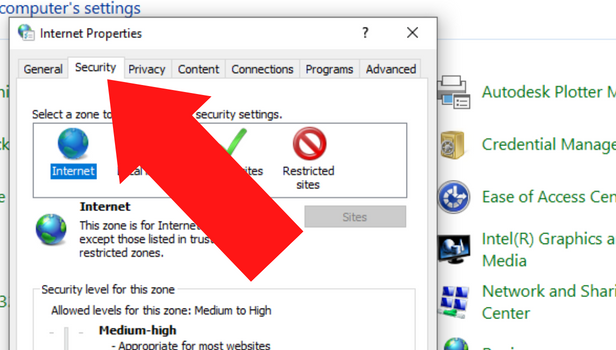
Step-4 Choose Trusted Sites: You will now notice ‘trusted sites’ icon with a green tick. Simply select that.
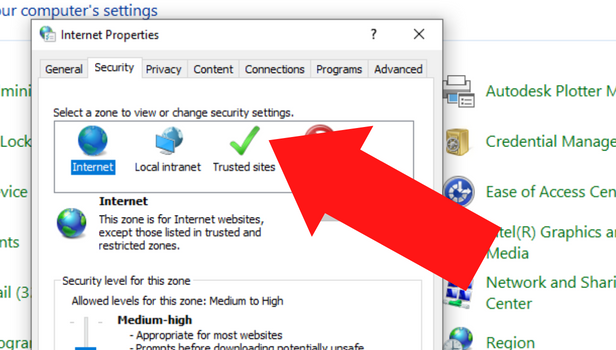
Step-5 Add The Trusted Site: Now you can write the name of the website which you wish to add to trusted sites in Chrome
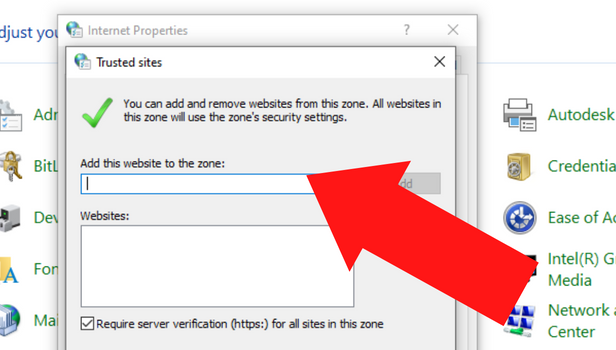
FAQs
How Can I Add Trusted Sites On My Android In Chrome?
You can also add trusted sites on android as you did on PC in the above article.
All you need to do is open your Chrome and search your site. Thereafter, click on the three-dot menu entailing options. Go to settings and then to Site settings. There you can give permission according to your preference.
How Will I Know A site Is Trustable?
There are several ways through which you can detect whether a site is legit or not.
For example, you can check if the URL contains proper words. If the site has a website policy. If yes, then what is it like. Whether they have made any Grammar mistakes or not. lastly, you can check the ways to contact them and what their social media presence is like.
Can I Add Trusted Sites In Chrome On iPhone?
You can add trusted sites in chrome on your iPhone by following these easy steps:
- Open Chrome and tap the three-dot menu in the bottom right corner of your home page.
- There you will see the options out of which you have to choose 'Settings'
- In settings, click on 'Content setting'
- You can now add and manage the websites you wish to be trusted.
How Can I Know That A Site is Unsafe In Chrome Browser?
There are several things to consider before deciding whether a site is trustworthy or not. Although Chrome itself also warns you when a site isn't safe as it is their responsibility.
It believes in serving you exactly what you are looking for on the basis of your surfing pattern. Just like Youtube suggesting videos based on your watching pattern. You can always stop YouTube from recommending it as well. Just like adding trusted sites in your Chrome.
How To Add Trusted Sites In Microsoft Edge?
In order to add trusted sites in Microsoft Edge, you can follow the steps mentioned above in this article.
There is no difference between them and it will not be a tricky task. The steps mentioned above are amenable to everyone.
Related Article
- How to convert Chrome page into a desktop site
- How to turn on Private mode in Chrome
- How to get snapchat on chrome
- How to add home button to chrome
- How to unblock a website on Chrome
- How to export bookmarks from chrome in android
- How to get rid of google doodles on chrome
- How To Remove Shortcuts In Google Chrome
- How to check download history on google chrome
- How to remove ad guard from chrome
- More Articles...
