- Chrome
- reset chrome mobile
- unblock youtube chrome
- remove theme chrome
- remove dark theme
- stop auto download
- open youtube chrome
- refresh chrome browser
- disable chrome browser
- set chrome theme
- edit bookmarks chrome
- add cc and bcc
- restore chrome tabs
- remove a chrome theme
- turn off live captions
- open tab on chrome
- find word in chrome
- convert chrome page
- private mode in chrome
- get snapchat on chrome
- add home button chrome
- unblock website on chrome
- add trusted sites chrome
- bookmarks from chrome android
- google doodles on chrome
- remove shortcuts google chrome
- download history on chrome
- remove ad from chrome
- close all tabs chrome
- create folder for chrome
- close incognito in chrome
- open incognito mode chrome
- add home page chrome
- remove history google chrome
How to turn off live captions
This article will provide information on how to turn off Live Caption in Google Chrome if you no longer need the option or you have accidentally turned it on.
The accessibility feature offered by Chrome is an appreciable and extraordinary option. For people that belong to the vast spectrum of disabilities, technology is becoming more and more inclusive. Live captions is one such feature for people with hearing impairments. A similar feature is voice access in Windows 11 which is very easy to set up.
How to Disable Live Captions in Chrome
Turn Off Live Captions in Chrome in 6 Steps
Step-1 Open Chrome: The first step in this process will be to find the Chrome app in your app drawer. After locating your app, tap on it to open it.

Step-2 Go to the three-dot menu: On the homepage of your Chrome app, scroll up. On the top right corner of the screen go to the three-dot menu. Click on the menu to open it.
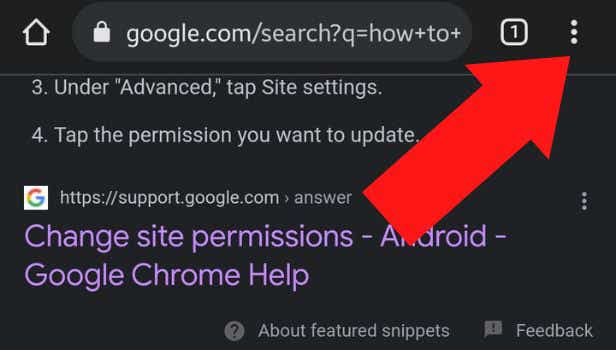
Step-3 Open settings: Open the settings option after scrolling down in the three-dot menu.
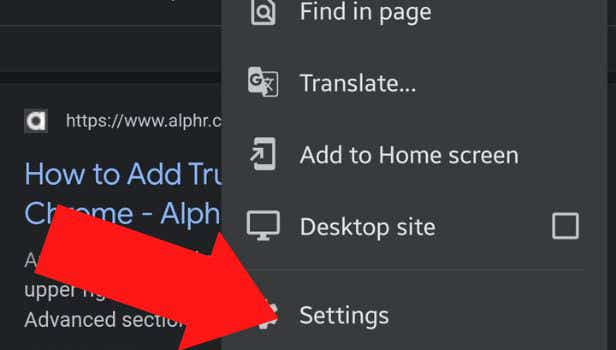
Step-4 Go to the Accessibility option: Now, you will be redirected to the settings page. Scroll down in the page and look for the Accessibility option. Click on the option to open it.
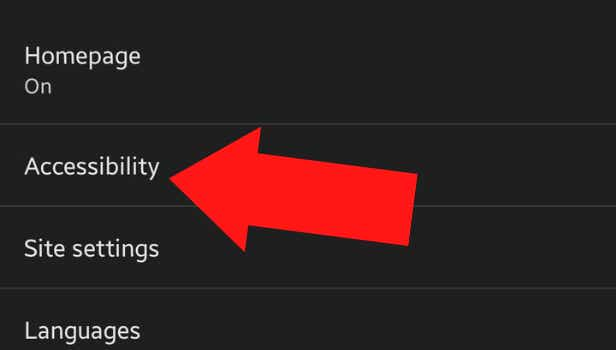
Step-5 Select the Captions option: You need to look for the “Captions” option in the list of accessibility settings and click on it.
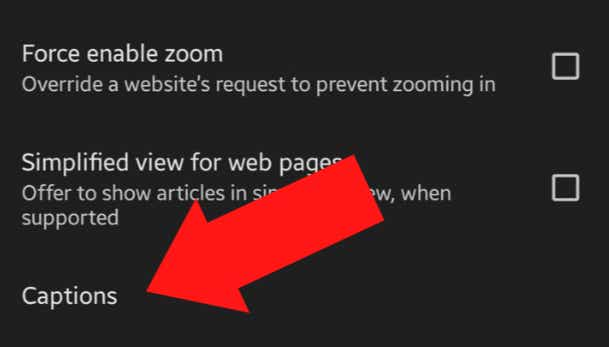
Step-6 Turn off the Show Captions: Finally, to get rid of the live captions turn off the Show captions option. Tap on the toggle button as shown in the picture below.
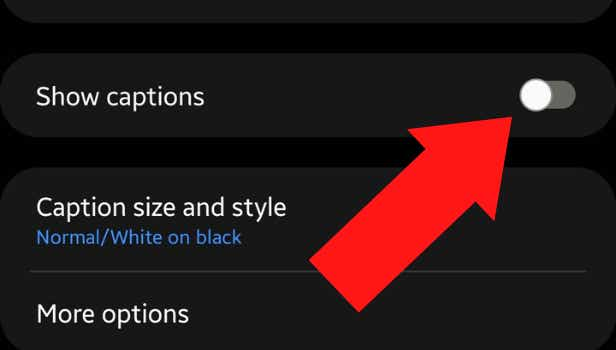
FAQ
What is the live captions option?
Captions are in general very helpful for people. If you're in a noisy environment or somewhere you can't turn up the volume of a video or audio, captions come in handy.
But, captions are not always turned on on websites and webpages. Live captions, automatically generate captions for all the videos and audio that are present on a site.
Why are live captions helpful?
In a world where people with disabilities were alienated and not included, the new-age technology has successfully shortened that gap.
Accessibility is now a global feature and all the apps and websites are offering it. Deaf people or people who are hard of hearing can easily benefit from this feature and enjoy all the content present on the Internet. Also, if you are attending a meeting or watching a video but face a language barrier even then the live captions feature is helpful.
Along with Chrome, you can access the live captions and its language option in Google Meet.
Does the Live Caption Feature Work only on Specific Websites?
Fortunately, Google has carefully designed the live captions feature.
It works on all Chrome-supported sites like Youtube, and Meet and also across all social media platforms, websites with any kind of audio or video, podcast platforms, radio platforms, and personal video libraries.
Can we Translate Text To Speech Using the Live Captions Feature?
Another, magnificent perk of turning on the live captions feature on Google Chrome is that now you can translate speech to text to speech using this feature.
In a few simple steps, you can enjoy this feature on Android-supported smartphones. However, you need to make sure that it might work only on smartphones with Android 10 and above.
Are Live Captions only Available on Smartphones?
In a major technological breakthrough in 2019, all Chrome users can use live captions on their PCs and Laptops.
Google has also been continuously updating this feature and it now works on Macs or desktops that use the Mac operating system. You just need to go to the Accessibility option in the settings and turn it on.
