
Chrome

Chrome
Answered 11 months ago
If you’re someone who has been experiencing storage problems in your smartphone you need to know how to reset Chrome on your mobile. Chrome is an app which takes up a-lot of your storage Read more... 
|

Chrome
Answered 11 months ago
If you’re using Google Chrome and you’re wondering how to unblock YouTube on chrome, then you should go through this article and learn 5 simple steps to unblock it. From astonishin Read more... 
|

Chrome
Answered 11 months ago
Customising Chrome is a newly added feature that helps you apply different themes, dark mode, light mode etc. But if you need to know how to remove theme of Chrome then this article will be very hel Read more... 
|

Chrome
Answered 11 months ago
Now you can change the background theme in chrome, this article will provide an easy 5 step guide on how to remove the dark theme from chrome. Chrome is a massive cross- platform web browser a Read more... 
|

Chrome
Answered 11 months ago
Stop auto download in Chrome to avoid unnecessary downloads made by Google. Mostly based on your research patterns and likes/dislikes. Chrome automatically downloads videos and articles in you Read more... 
|

Chrome
Answered 11 months ago
Open YouTube in chrome not app to watch videos without having to land directly on YouTube. There are a few steps through which you can understand the process to perform it on your device. Chro Read more... 
|

Chrome
Answered 11 months ago
This article will provide 4 steps to show how to refresh Chrome Browser. It is a very simply task and you can accomplish within a couple of minutes. Chrome is a massive cross- platform search Read more... 
|

Chrome
Answered 11 months ago
Chrome is usually the default browser in almost all android powered smartphones; this article will provide 6 easy steps on how to disable Chrome browser. Chrome dominates the browser market an Read more... 
|

Chrome
Answered 11 months ago
Set chrome theme to default on your Android device so that you do not have to change it separately. This feature is used to establish a healthy experience of screen time performed by people an Read more... 
|

Chrome
Answered 11 months ago
Bookmarks or Bookmarking sites is a very helpful feature that Chrome offers to it's users, if you use bookmarks frequently then you need to know how to edit bookmarks on Chrome. Bookmarks Read more... 
|

Chrome
Answered 1 year ago
If you are a desktop user and you want to know how to use CC and BCC options on the Gmail website on Chrome then this article will be very helpful for you. CC and BCC options are carbon copy o Read more... 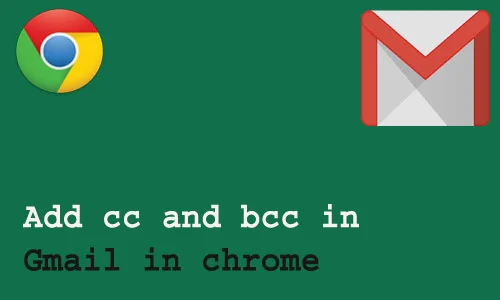
|

Chrome
Answered 1 year ago
If you've accidentally closed the tabs that you have been working on then you need to know how to restore Chrome tabs. It is very common that people unintentionally close their tabs on Chr Read more... 
|

Chrome
Answered 1 year ago
If you're someone who has accidentally set a wrong theme on your Chrome browser this article will inform you on how to remove a Chrome theme in Windows 10. Chrome is a massive browser deve Read more... 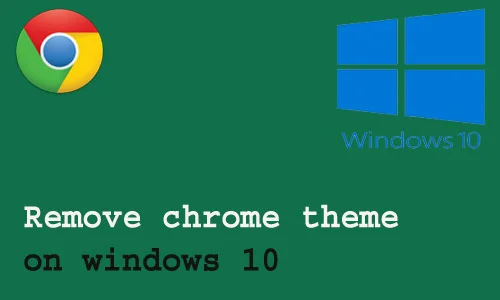
|

Chrome
Answered 1 year ago
This article will provide information on how to turn off Live Caption in Google Chrome if you no longer need the option or you have accidentally turned it on. The accessibility feature offered Read more... 
|

Chrome
Answered 1 year ago
If you're someone who likes to multitask, then you should know how to open a new tab on Google Chrome. Google has always allowed its users to multi-task on Chrome. Opening one or more than Read more... 
|

Chrome
Answered 1 year ago
Google Chrome is a massive search engine that enables you to search through millions of websites at a time and it might become tedious to search for an exact word; this article will talk about how t Read more... 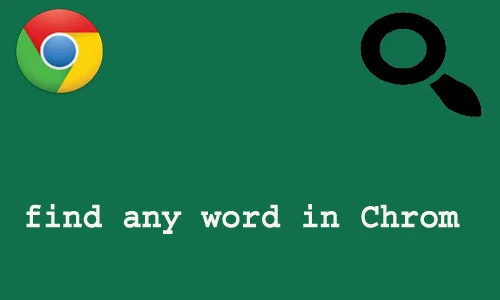
|

Chrome
Answered 1 year ago
This article will help you learn how to convert a Google Chrome page into a desktop site even if you're using your smartphone. Chrome is the largest web browser across the globe. It offers Read more... 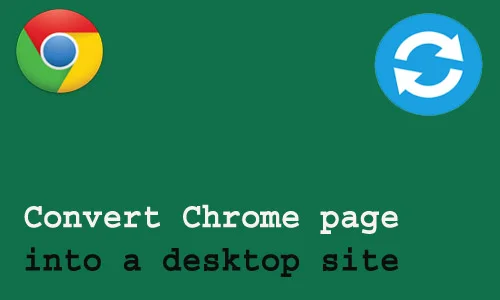
|

Chrome
Answered 1 year ago
In our day and age privacy has become an utmost priority, if you’re someone who is concerned about your privacy while browsing on the internet you need to know how to open private mode on Chro Read more... 
|

Chrome
Answered 1 year ago
Get Snapchat on chrome to use it on the website instead of the application. There are times when you wish to use your Snapchat but do not have the application or you are using a desktop. Worry Read more... 
|

Chrome
Answered 1 year ago
Add the home button to chrome to drag your favorite websites on your home screen. There are times when you like a website or a blog and you frequently tend to visit it. You may want to open th Read more... 
|

Chrome
Answered 1 year ago
Unblock a website on Chrome that is certainly restricted by Google Chrome. There are times when you must have noticed how you are unable to open a website. This is because Chrome has detected Read more... 
|

Chrome
Answered 1 year ago
Add trusted sites in Google Chrome so you can visit them regardless of the restrictions made by your browser. You often notice how Chrome prevents you from visiting a website due to security i Read more... 
|

Chrome
Answered 1 year ago
Export bookmarks from Chrome to stay organized with all your saved bookmarks. There are times when you need to either change your device or use another app for browsing. In that case, you can Read more... 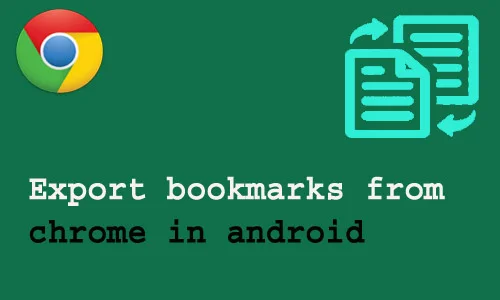
|

Chrome
Answered 1 year ago
Get rid of Google Doodles on chrome if you do not wish to see them in your Chrome. The idea of Google doodles was created by the founders accidentally and everybody enjoyed it. It shows doodle Read more... 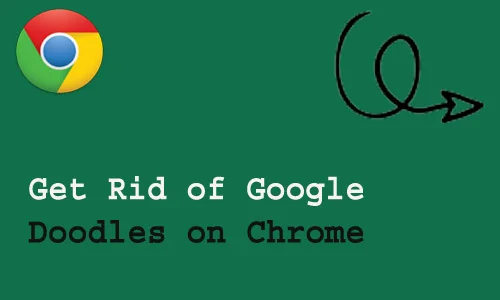
|

Chrome
Answered 1 year ago
Remove shortcuts from Google Chrome created by Chrome itself to facilitate you. Chrome analyses your frequency of visiting the apps and adds shortcuts. But some people prefer to delete the sho Read more... 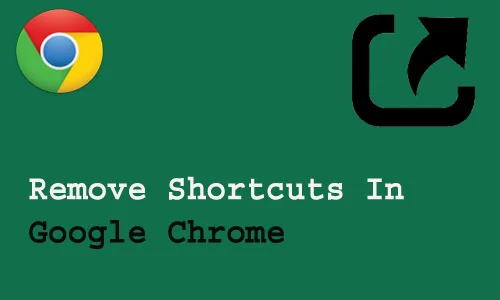
|

Chrome
Answered 1 year ago
Check download history on Google chrome to access recent/earlier downloads made by you. The download history can act as a life savior in case someone is unable to find exact files on the devic Read more... 
|

Chrome
Answered 1 year ago
Remove ad guard from Chrome so you can focus on what you are surfing through without interruptions. Isn't it annoying when you are reading an article or blog per se and you mistakenly tap Read more... 
|

Chrome
Answered 1 year ago
Close all tabs in Chrome at once so you don’t have to do it separately as that will consume more time than usual. Clearing each tab one after another can be time-consuming and exhausting Read more... 
|

Chrome
Answered 1 year ago
Create a folder for bookmarks on google chrome to let google remember your favorite sites. Chrome gives you an option to save the sites in bookmarks through which you can access them at any gi Read more... 
|

Chrome
Answered 1 year ago
Close Incognito mode in chrome to permit third-party readers to keep track of your search pattern. We turn off the Incognito tab to get back to normal. When you turn off Incognito mode you sta Read more... 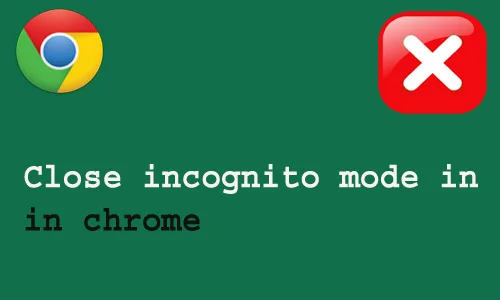
|

Chrome
Answered 1 year ago
Open incognito mode in Chrome to surf through the websites. You do not wish Chrome to let a third party track. Incognito mode is used to hide information you enter, browsing history, cookies, Read more... 
|

Chrome
Answered 1 year ago
This article will help you to learn how to add a home page on chrome. You just have to be familiarized with the 5 steps. You can then also set Chrome as your default browser as it is one of th Read more... 
|

Chrome
Answered 1 year ago
If you don’t want a record of pages you visited in Chrome in the last few days or months then you can remove your google chrome history in 4 easy steps. If you remove your browsing histo Read more... 
|
