- Chrome
- reset chrome mobile
- unblock youtube chrome
- remove theme chrome
- remove dark theme
- stop auto download
- open youtube chrome
- refresh chrome browser
- disable chrome browser
- set chrome theme
- edit bookmarks chrome
- add cc and bcc
- restore chrome tabs
- remove a chrome theme
- turn off live captions
- open tab on chrome
- find word in chrome
- convert chrome page
- private mode in chrome
- get snapchat on chrome
- add home button chrome
- unblock website on chrome
- add trusted sites chrome
- bookmarks from chrome android
- google doodles on chrome
- remove shortcuts google chrome
- download history on chrome
- remove ad from chrome
- close all tabs chrome
- create folder for chrome
- close incognito in chrome
- open incognito mode chrome
- add home page chrome
- remove history google chrome
How to Remove Dark Theme from Chrome
Now you can change the background theme in chrome, this article will provide an easy 5 step guide on how to remove the dark theme from chrome.
Chrome is a massive cross- platform web browser and it works continuously on enhancing its UX or user experience. Many helpful features have been added to Chrome like accessing Google Maps, Gmail, accessing Google Drive on your Chrome extension and recover deleted documents. Also, now there are multiple new ways that help you to customise Chrome, like changing themes and changing backgrounds for your browser.
How to Change the Dark Theme on Chrome
Remove Dark Theme from Chrome in 5 Steps
Step-1 Open Chrome: Firstly look for the Chrome app on your device like Desktop/Tablet/Laptop/ Phone. After finding the App click on the Chrome icon to open it.

Step-2 Select the three dot menu: Now the Chrome homepage will appear on your screen. On the top right corner of the homepage go to the three dot menu. Click on it to open more options.
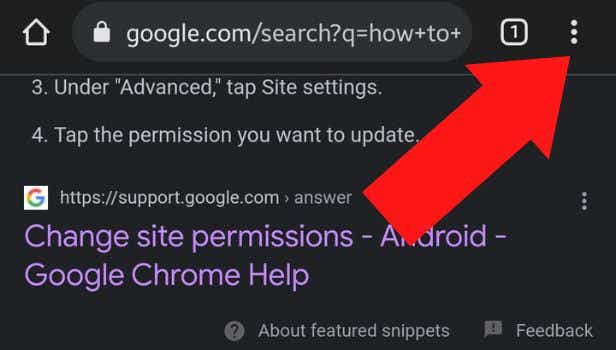
Step-3 Select Settings: Multiple options will pop after clicking on the three dot menu. After scrolling down select the Settings option.
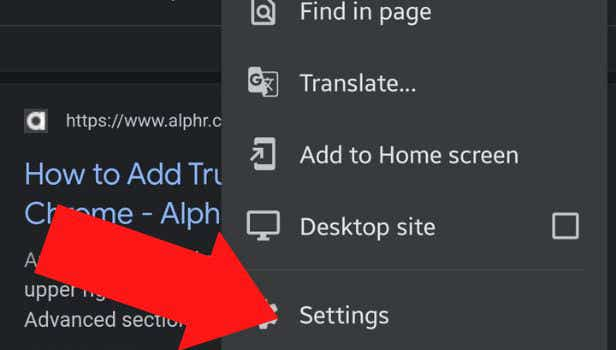
Step-4 Click on Theme: Choose the Theme option in settings. The Theme option will appear after scrolling down, above the Advanced Settings option.
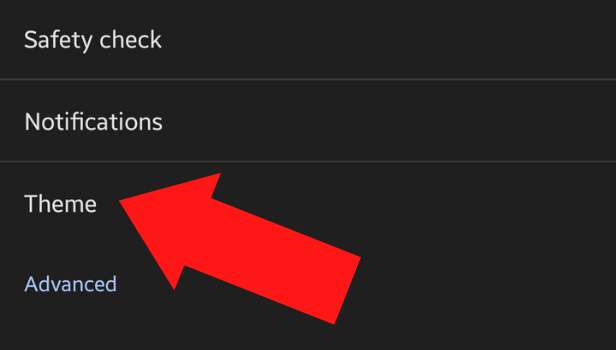
Step-5 Deselect the Dark Theme option: Multiple options will be displayed on your screen. To remove the dark theme deselect the dark theme and choose from the other options:
- System Default
- Light
You have successfully deselected the dark theme!
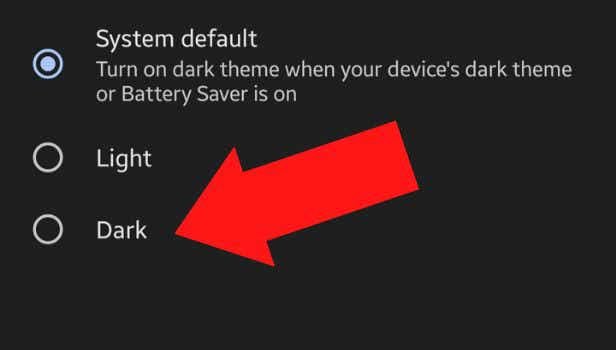
FAQ
What is Super Dark Mode?
The dark mode on chrome can darken only chrome pages and does not apply to websites and web pages.
However, the Super Dark Mode helps you to darken most websites and pages. But you must keep in mind that the Super Dark mode is not an official mode and developed by software developers other than google.
Is the dark mode better?
Many people prefer dark mode over light mode. There are said to be multiple benefits of dark mode :
- Prevents excessive eye strain
- It Prevents dry eyes
- Also Prevents Headaches
- Helps in extending battery life of phones
However, nothing is conclusive and it comes down to personal preference of the user.
Can we enable dark mode on YouTube through Chrome?
The dark theme on Chrome does not enable dark mode on Youtube.
The dark mode does not apply on the website version of Youtube either. It is only applicable in Chrome supported pages. But, if you wish to watch YouTube in dark theme then you can do that on the settings option in the app itself.
Does Dark Mode cause any problems in Chrome?
No, enabling dark mode on Chrome does not hinder or cause any problems while using Chrome.
All the options and features can be used without any problems as the browser is developed so that the mode can be used efficiently especially in low-light conditions like reading or watching videos late at night.
What are the disadvantages of dark mode?
Even though dark mode is currently preferred by millions of people across the globe but recent studies have shown that it is not that advantageous to use.
It is being argued that reading documents and texts in dark mode can actually reduce comprehension skills in some people and thus it is also argued that dark mode ultimately decreases productivity in people. Dark mode also decreases the readability of articles as people are usually more attracted to bright colours and images.
Related Article
- How to Remove Theme of Chrome
- How To Stop Auto Download In Chrome
- How To Open YouTube In Chrome Not App
- How to Refresh Chrome Browser
- How to Disable Chrome Browser
- How To Set Chrome Theme To Default
- How to Edit Bookmarks on Chrome
- How to add cc and bcc in Gmail in chrome
- How to restore chrome tabs
- How to remove chrome theme on windows 10
- More Articles...
