- Chrome
- reset chrome mobile
- unblock youtube chrome
- remove theme chrome
- remove dark theme
- stop auto download
- open youtube chrome
- refresh chrome browser
- disable chrome browser
- set chrome theme
- edit bookmarks chrome
- add cc and bcc
- restore chrome tabs
- remove a chrome theme
- turn off live captions
- open tab on chrome
- find word in chrome
- convert chrome page
- private mode in chrome
- get snapchat on chrome
- add home button chrome
- unblock website on chrome
- add trusted sites chrome
- bookmarks from chrome android
- google doodles on chrome
- remove shortcuts google chrome
- download history on chrome
- remove ad from chrome
- close all tabs chrome
- create folder for chrome
- close incognito in chrome
- open incognito mode chrome
- add home page chrome
- remove history google chrome
How to open incognito mode in chrome
Open incognito mode in Chrome to surf through the websites. You do not wish Chrome to let a third party track.
Incognito mode is used to hide information you enter, browsing history, cookies, and site data from Chrome. So that it cannot use the data to show you related results which you do not desire to see. You can also turn on Incognito mode in apps like YouTube. Let's see how we can open incognito mode in Chrome on your Android device with these 4 easy steps:-
How to open the Incognito tab on Google Chrome
Open incognito mode in chrome in 4 simple steps
Step-1 Open chrome: Let's start by opening the 'Chrome' browser on your device.

Step-2 Go to the three-dot menu: Now go to the 'three-dot' icon in the top right corner to open the menu.
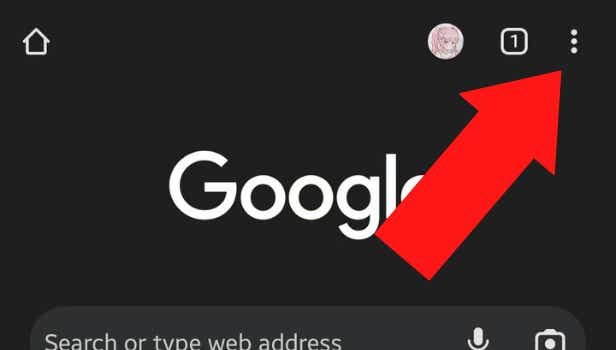
Step-3 Select 'New Incognito tab': Click on the 'New Incognito tab' to turn it on.
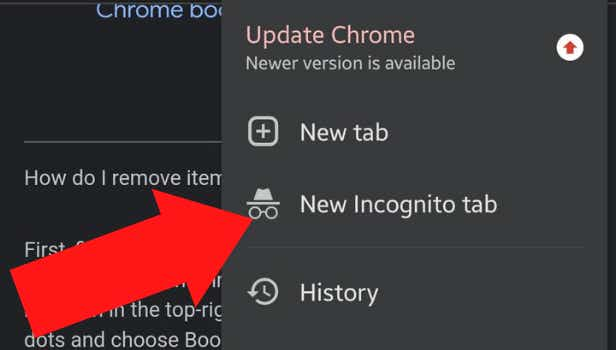
Step-4 Your incognito tab is here: You have now landed in an incognito tab that you can start using.
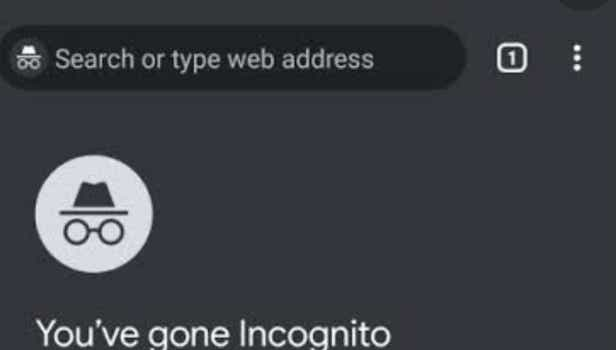
FAQs
Will Chrome Save My Browsing History While I Use Incognito Mode?
No, your browsing history would not appear while in the Incognito tab.
Even if you're not using Incognito more there is an option of deleting history. Many applications like Amazon, Pinterest and YouTube provide an option of deleting history from the device. Although there is nothing to be worried about while using the Incognito tab.
If I Switch While Being On A Particular Website Will It Continue To Be There In A Normal Browser?
No, when you switch from Incognito to a normal browser you would not be able to keep being on the same page.
When you switch, you will be provided with altogether fresh Chrome with the search bar. If you wish to visit that site again you will have to search for it and thereafter open it. You will have to go through the same process altogether.
Is It Safe To Use Incognito Mode Knowing The Fact That It's Operating As A Part Of Chrome Itself?
Yes, using Incognito mode in Chrome all in all is safe and reliable.
Although Chrome does keep track of your activities it also restricts the third-party viewers. Who uses your data to show you similar results. Everyone is using it according to their likes/dislikes. There is no harm in saying that people trust Incognito mode.
Do Chrome Show Ads In Incognito Mode?
No, Chrome does not show ads related to the websites visited in Incognito mode.
You can rest assured about this as it will never become your matter of concern. The whole point of using it is to surf safely without worrying about being tracked and spammed. You can use it whenever you want on your device or PC.
Why Does Chrome Have This Feature?
Chrome has this feature to provide its users with the authority to control ads.
There are several sites that people visit often. People don't want to get spammed by the content related to those sites. They do not wish to see ads relating to those particular websites in their Chrome. That's what makes it a necessary part of the application.
Related Article
- How to convert Chrome page into a desktop site
- How to turn on Private mode in Chrome
- How to get snapchat on chrome
- How to add home button to chrome
- How to unblock a website on Chrome
- How to add trusted sites in google chrome
- How to export bookmarks from chrome in android
- How to get rid of google doodles on chrome
- How To Remove Shortcuts In Google Chrome
- How to check download history on google chrome
- More Articles...
