- Chrome
- reset chrome mobile
- unblock youtube chrome
- remove theme chrome
- remove dark theme
- stop auto download
- open youtube chrome
- refresh chrome browser
- disable chrome browser
- set chrome theme
- edit bookmarks chrome
- add cc and bcc
- restore chrome tabs
- remove a chrome theme
- turn off live captions
- open tab on chrome
- find word in chrome
- convert chrome page
- private mode in chrome
- get snapchat on chrome
- add home button chrome
- unblock website on chrome
- add trusted sites chrome
- bookmarks from chrome android
- google doodles on chrome
- remove shortcuts google chrome
- download history on chrome
- remove ad from chrome
- close all tabs chrome
- create folder for chrome
- close incognito in chrome
- open incognito mode chrome
- add home page chrome
- remove history google chrome
How to open a new tab on chrome
If you're someone who likes to multitask, then you should know how to open a new tab on Google Chrome.
Google has always allowed its users to multi-task on Chrome. Opening one or more than one tab on Chrome means that you can simultaneously open multiple websites to either compare data or play background videos and music while you work. The process is very simple and easy like creating a new sheet on Google Sheets.
How to Add a New Tab on Chrome
Open a New Tab on Google Chrome in 4 Steps
Step-1 Open Chrome: The first step you need to follow is to find the Chrome App on your device. After locating the app tap on the app icon to open it.

Step-2 Tap on the three-dot menu: On the other top right corner of the screen you would be able to view the three menus. Tap on it.
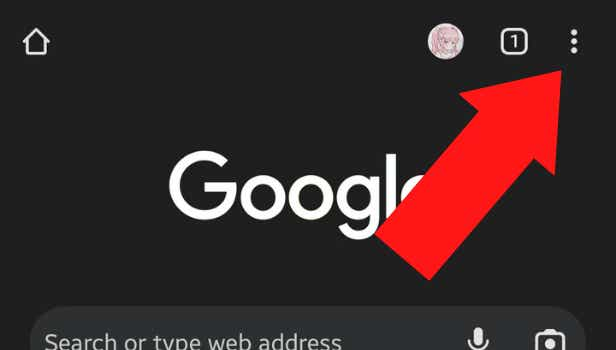
Step-3 Select the new tab option: In the three-dot menu, you'll find that the new tab option is towards the top. There is a ‘+’ like sign in front of the option as indicated in the picture below. Select the option.
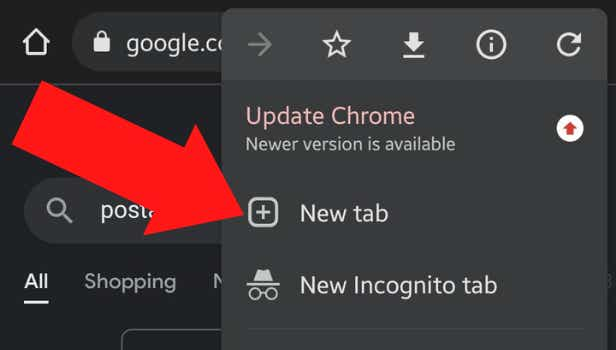
Step-4 New tab will be opened: Finally, after tapping on the option you will be redirected to a new tab page. Enjoy browsing!

FAQ
Is there any shortcut to open a new tab in Chrome?
It takes less than a minute to open a new tab on Chrome. In 4 simple steps, you can perform the task easily and effectively.
However, while using a desktop or a laptop it might be even easier to use shortcuts also called shortcut key combinations. There are a few shortcuts that might come in handy for you:
- Opens a new tab Cltr+T
- This opens a new window Cltr+N
- To open a new window in incognito mode Cltr+Shift+N
Note: These shortcuts only work in Windows or Linux
How do I switch through tabs on Chrome?
After opening a number of tabs on chrome you might become a little overwhelmed by them. Therefore you might need to manage them.
There are a few shortcuts that you can use:
- Press Ctrl + 1 to open the first tab on the left
- You can also press Ctrl + 2 to open the second tab
- Similarly, Ctrl + 3 to open the third tab, etc.
You can open as many tabs using these shortcuts. Similarly, you can also see how to create a new WhatsApp group only the app itself.
Is open in a new tab same as the new tab?
No, opening a new tab is a little different than a new tab. Open in new tab refers to an option where those who clicks on a specific link and the site/page opens in a different tab on Chrome.
On the other hand, a new option means opening a brand new or fresh tab on Chrome. The new tab option is used when you want to search for new information or new websites.
How do I close a new tab on Chrome?
Chrome offers multiple features for its users. You can easily open and close new tabs. Opening tabs is a task that you can complete within seconds.
To close a new tab is an even easier task. You just need to tap on the small cross on the right side of the new tab option.
Does opening multiple tabs decrease performance?
Unfortunately, yes it does affect the efficiency of the web browser. You will notice that with a single tab open your browser will open quickly. But as the number of tabs goes on increasing the web browser keeps on lagging.
There is no way to avert this prob
Related Article
- How to unblock YouTube on chrome
- How to Remove Theme of Chrome
- How to Remove Dark Theme from Chrome
- How To Stop Auto Download In Chrome
- How To Open YouTube In Chrome Not App
- How to Refresh Chrome Browser
- How to Disable Chrome Browser
- How To Set Chrome Theme To Default
- How to Edit Bookmarks on Chrome
- How to add cc and bcc in Gmail in chrome
- More Articles...
