- Chrome
- reset chrome mobile
- unblock youtube chrome
- remove theme chrome
- remove dark theme
- stop auto download
- open youtube chrome
- refresh chrome browser
- disable chrome browser
- set chrome theme
- edit bookmarks chrome
- add cc and bcc
- restore chrome tabs
- remove a chrome theme
- turn off live captions
- open tab on chrome
- find word in chrome
- convert chrome page
- private mode in chrome
- get snapchat on chrome
- add home button chrome
- unblock website on chrome
- add trusted sites chrome
- bookmarks from chrome android
- google doodles on chrome
- remove shortcuts google chrome
- download history on chrome
- remove ad from chrome
- close all tabs chrome
- create folder for chrome
- close incognito in chrome
- open incognito mode chrome
- add home page chrome
- remove history google chrome
How to add home button to chrome
Add the home button to chrome to drag your favorite websites on your home screen.
There are times when you like a website or a blog and you frequently tend to visit it. You may want to open them without having to search them every time. You can now add a home button to chrome in order to bring that website icon to your home page. Where you can open it with one click. It is more like the saved videos on YouTube. Let us walk through the process of adding them.
How to add home button to the Chrome browser on a PC
Add the home button to Chrome in 5 easy steps
Step-1 Open Chrome: Let us get started with opening Chrome on your desktop.
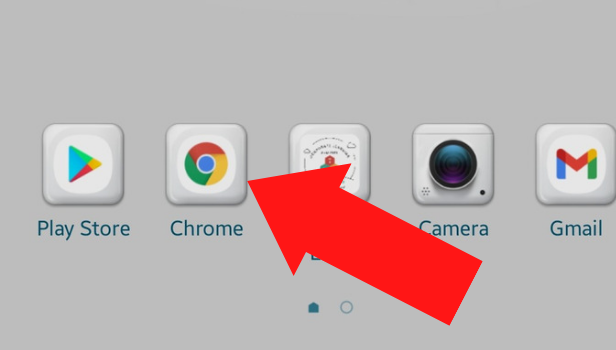
Step-2 Go To The Three-dot Menu: You will notice the 'three-dot' icon containing menu options. Click on it.
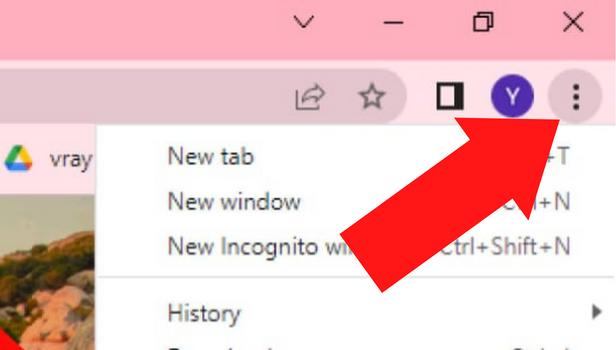
Step-3 Select Settings: Out of the options go to 'Settings' to proceed further.
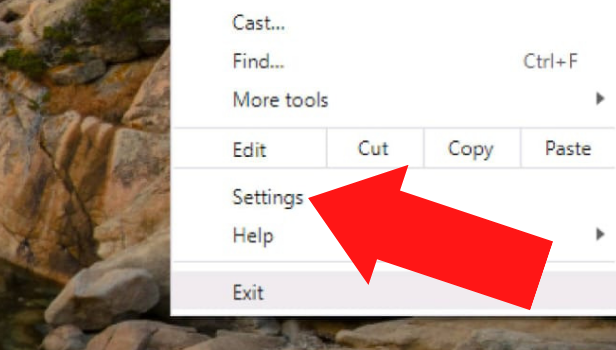
Step-4 Go To The Appearance Tool: Go through the list on your left side containing an option of 'Appearance'. Open the appearance.
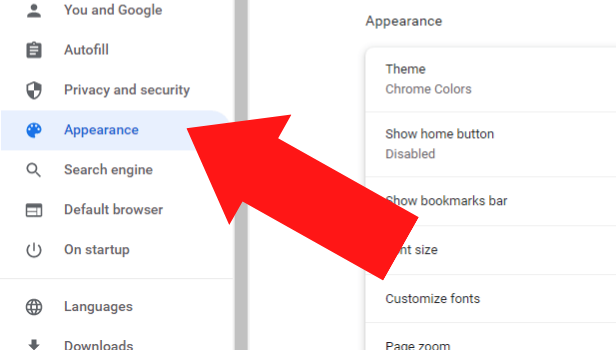
Step-5 Click On 'Show home button': Now all you need to do is to enable the 'Show home button.
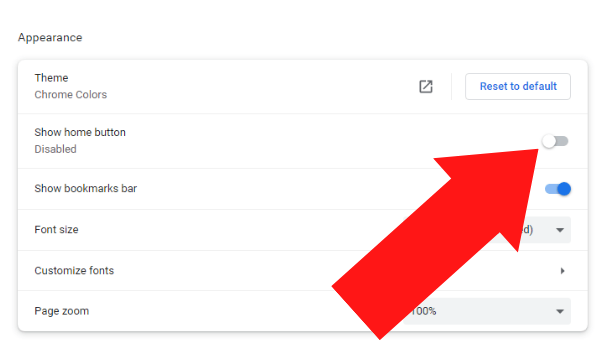
FAQs
Can I Directly Get Into The Website By Tapping The Icon?
Yes, once you have added a website on the home page you can directly get to it.
You just need to open Chrome, check the icon right below the search bar, and then click. You will land on the website without having to type it and search for it. This is more like a shortcut that we create.
Why Is It Important To Add Websites On The Home Page?
Chrome does not mandate the users to add websites on the home page as it is a choice.
When you require a website every now and then you find it annoying to follow the standard process. That is why Google facilitates you with this feature to prevent you from wasting more time. It is how youtube works by recommending you the videos you might like. That also can be stopped anytime you wish as it is also your choice.
Can I Remove The Websites When I Do Not Need Them Anymore?
Yes, you can remove the website if you do not wish to see it anymore and when it is of no use.
You just need to open your Chrome and you will notice the site icon. Right-click on the icon and it will open a list of options. You can choose the option to 'Delete' to remove it from there.
How Can I Add Home Button On My iPhone?
You can add a home button on your iPhone by following the steps mentioned below:
- Open the 'Settings' and go to the 'Accessibility'.
- Tap on 'touch' and then you will notice 'AssistiveTouch'.
- Simply enable or turn the 'AssistiveTouch' on.
Can I Add Bookmarks On My Home Screen On Android?
Adding a bookmark of a site or app to your home screen is pretty much easy.
All you need to do is search the particular site or app and then open the more(three-dot). When the menu opens you have to tap on 'Add To Home Screen and your bookmark will be saved to your Home Page.
Related Article
- How to unblock a website on Chrome
- How to add trusted sites in google chrome
- How to export bookmarks from chrome in android
- How to get rid of google doodles on chrome
- How To Remove Shortcuts In Google Chrome
- How to check download history on google chrome
- How to remove ad guard from chrome
- How to close all tabs in chrome
- How to create a folder for bookmarks on google chrome
- How to close incognito mode in chrome
- More Articles...
