- Chrome
- reset chrome mobile
- unblock youtube chrome
- remove theme chrome
- remove dark theme
- stop auto download
- open youtube chrome
- refresh chrome browser
- disable chrome browser
- set chrome theme
- edit bookmarks chrome
- add cc and bcc
- restore chrome tabs
- remove a chrome theme
- turn off live captions
- open tab on chrome
- find word in chrome
- convert chrome page
- private mode in chrome
- get snapchat on chrome
- add home button chrome
- unblock website on chrome
- add trusted sites chrome
- bookmarks from chrome android
- google doodles on chrome
- remove shortcuts google chrome
- download history on chrome
- remove ad from chrome
- close all tabs chrome
- create folder for chrome
- close incognito in chrome
- open incognito mode chrome
- add home page chrome
- remove history google chrome
How To Open YouTube In Chrome Not App
Open YouTube in chrome not app to watch videos without having to land directly on YouTube.
There are a few steps through which you can understand the process to perform it on your device. Chrome supports apps like Instagram, Facebook, YouTube, etc., and allows users to use the same on the website without any hindrances. Some of the functions in these apps can only be performed in Chrome like deactivating an Instagram account. Especially those who don't find any specific need to install the app.
How to open youtube in chrome but not in app
Open youtube in chrome not app in 4 steps
Step-1 Copy the link on chrome: First of all, you have to copy the link to a particular video you wish to watch.
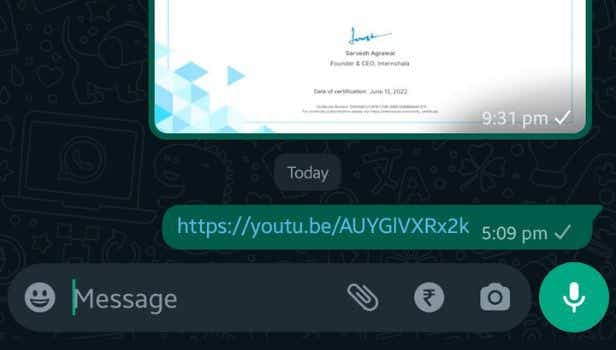
Step-2 Launch chrome on your phone: Secondly you will be required to launch the Chrome app on your device. In case you already have it you can skip this step and move forward.

Step-3 Paste the link in the search bar: Now that you have copied your link you will need to open your Chrome browser. Thereafter, paste the respective link in the search bar.
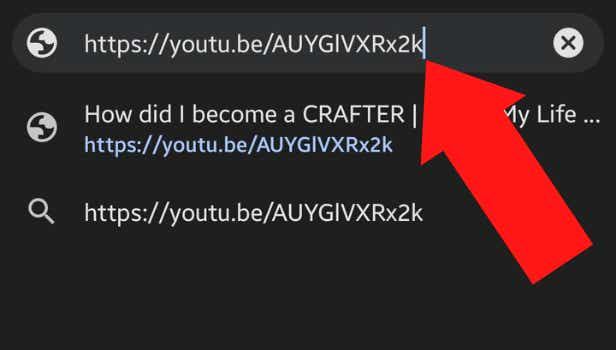
Step-4 Chrome will open your youtube: Once you paste the link you will need to click 'search'. Chrome will open your YouTube video.

FAQs
Will Chrome Ask Me To Log In to Youtube In Order To Watch The Video?
No, Chrome does not put any compulsion on having to log in to watch the video.
But in order to Like, Comment and Subscribe to the video you will be required to log in. Your name or user id has to be there along with your actions performed on the videos. So the owner of the channel and YouTube can keep track of the viewers and control spam.
Does Chrome Help Browse Videos Faster Than The YouTube App?
There is nothing like Chrome helping you browse after than YouTube. The loading and browsing quality of videos depends on the speed of your internet connection.
If you have a good internet connection it will help you browse faster in both the apps and if you don't it will buffer deliberately.
Do YouTube Videos Show Ads In Chrome As Well?
Yes, ads will always be there whether you use the YouTube app or Chrome for watching videos. Chrome allows YouTube to perform the way it is.
Ads being a part of YouTube means they both will coexist. There is no such option of blocking ads in the Chrome application. Although there are some steps to stop Ads on youtube itself.
Can We Share That Video From Chrome To Anyone?
Yes, if you have started watching the video on chrome instead of YouTube it doesn't mean it will work any differently. YouTube in chrome will also have similar features.
Albeit for some features like 'Like, Comment, and Subscribe', you will need to log in. But chrome will not mandate you to log in to share videos. You can easily share it with anyone anytime.
Does Chrome Allow Manage The Speed Of The Videos?
Yes, you can modify the speed of a video in Chrome as well. All you need to do is:-
- Click on the settings 'icon' in the top right corner of the video.
- There you will see two options that are 'Quality' and 'Speed'.
- You can modify the speed according to your convenience.
Related Article
- How to Remove Theme of Chrome
- How to Remove Dark Theme from Chrome
- How To Stop Auto Download In Chrome
- How to Refresh Chrome Browser
- How to Disable Chrome Browser
- How To Set Chrome Theme To Default
- How to Edit Bookmarks on Chrome
- How to add cc and bcc in Gmail in chrome
- How to restore chrome tabs
- How to remove chrome theme on windows 10
- More Articles...
