- Chrome
- reset chrome mobile
- unblock youtube chrome
- remove theme chrome
- remove dark theme
- stop auto download
- open youtube chrome
- refresh chrome browser
- disable chrome browser
- set chrome theme
- edit bookmarks chrome
- add cc and bcc
- restore chrome tabs
- remove a chrome theme
- turn off live captions
- open tab on chrome
- find word in chrome
- convert chrome page
- private mode in chrome
- get snapchat on chrome
- add home button chrome
- unblock website on chrome
- add trusted sites chrome
- bookmarks from chrome android
- google doodles on chrome
- remove shortcuts google chrome
- download history on chrome
- remove ad from chrome
- close all tabs chrome
- create folder for chrome
- close incognito in chrome
- open incognito mode chrome
- add home page chrome
- remove history google chrome
How to close incognito mode in chrome
Close Incognito mode in chrome to permit third-party readers to keep track of your search pattern.
We turn off the Incognito tab to get back to normal. When you turn off Incognito mode you start seeing ads related to the websites you surf. Be it Chrome or YouTube. Although Ads on YouTube might be a bit annoying considering the duration. But there are options through which you can stop Ads on YouTube. Let us now see how we can Close Incognito mode in Chrome in 4 simple steps:
How do you close the Incognito tab in Chrome
Close Incognito mode in chrome in 4 steps
Step-1 Open chrome: Take your phone and open the Chrome application on it.

Step-2 Select the tab bar: Now you have to click on the ‘Table bar’ situated right next to the three-dot menu option.
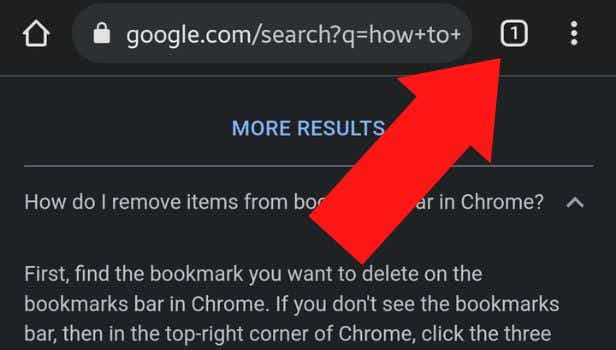
Step-3 Click on the 'three-dot' menu: Click the‘ three-dot menu’ to proceed further.
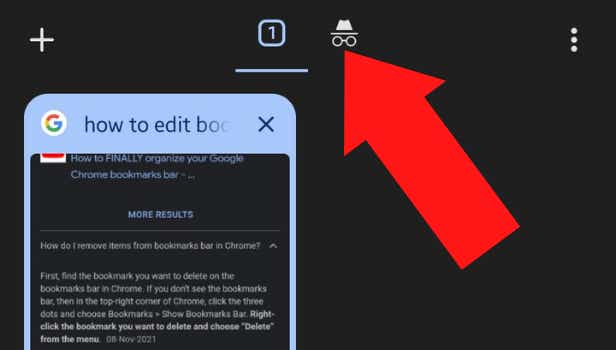
Step-4 Select close all tabs: You will see 5 options. Out of which you have to select and click on ‘Close Incognito tabs’.
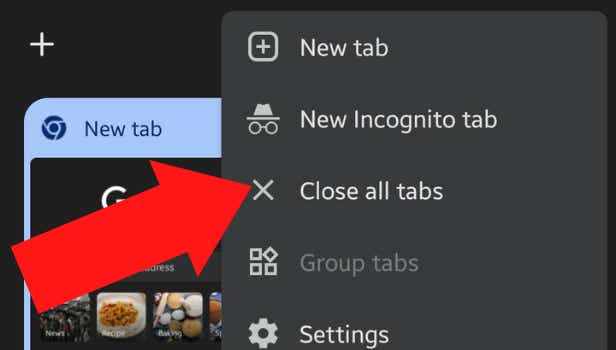
FAQs
Would We Get Any Ads After Closing Incognito Mode?
Once you’ve turned off the incognito mode you will start getting Ads and suggestions.
Those ads will not be related to the sites you visited in Incognito mode. Those will be related to the sites which you visited in normal browsing on Chrome. You don’t have to worry about getting tracked in Incognito mode.
Why Is There a Need To Switch Back From Incognito Mode?
You can keep using the Incognito mode. The people who wish to see Ads and articles related to their searches can switch back to normal mode.
Working professionals and students usually depend on the internet and prefer to be updated. Be it via Ads, notifications, or related content. It is also beneficial for viewing daily news and updates about the happenings. Apps like YouTube, Amazon, Paytm, etc also give notifications relating to the interest of users. There is always an option to stop notifications on YouTube, Amazon, or any other application that you have.
Are There Any Disadvantages Of Incognito Mode?
Speaking of disadvantages, everything has its pros and cons. It may affect the mental health of children and adults.
This feature gives people the liberty to view inappropriate content and videos without leaving a trace. It influences teenagers and youngsters as nowadays everything is just one click away. In this situation, it can be challenging for parents and guardians.
Will Switching To Normal Chrome Browser Enable Search History?
Yes, once you switch back to normal Chrome start keeping up with your history.
You can use your search history to get to the websites you visited earlier. It gives you information regarding when you visited what. In Incognito mode, your search history won't update at all. So you can never use history to visit the same website again.
Who Can Know That I’m Using Incognito Mode On My Phone?
No one can know when you use incognito mode until you tell them by yourself.
If you switch it before closing Chrome it will leave zero traces behind. The people who use it might recognize you while you use it but there is no chance anyone will ever know you used Incognito mode.
Related Article
- How to Disable Chrome Browser
- How To Set Chrome Theme To Default
- How to Edit Bookmarks on Chrome
- How to add cc and bcc in Gmail in chrome
- How to restore chrome tabs
- How to remove chrome theme on windows 10
- How to turn off live captions
- How to open a new tab on chrome
- How to find any word in Chrome
- How to convert Chrome page into a desktop site
- More Articles...
