- Chrome
- reset chrome mobile
- unblock youtube chrome
- remove theme chrome
- remove dark theme
- stop auto download
- open youtube chrome
- refresh chrome browser
- disable chrome browser
- set chrome theme
- edit bookmarks chrome
- add cc and bcc
- restore chrome tabs
- remove a chrome theme
- turn off live captions
- open tab on chrome
- find word in chrome
- convert chrome page
- private mode in chrome
- get snapchat on chrome
- add home button chrome
- unblock website on chrome
- add trusted sites chrome
- bookmarks from chrome android
- google doodles on chrome
- remove shortcuts google chrome
- download history on chrome
- remove ad from chrome
- close all tabs chrome
- create folder for chrome
- close incognito in chrome
- open incognito mode chrome
- add home page chrome
- remove history google chrome
How to Disable Chrome Browser
Chrome is usually the default browser in almost all android powered smartphones; this article will provide 6 easy steps on how to disable Chrome browser.
Chrome dominates the browser market and holds a share of around 63%. Chrome is the primary browser for more than 2 billion people but you can easily change and disable it as the default browser on your smartphone. If you are a desktop user, even then you can disable Chrome as your default browser in Windows 11.
How to Change Chrome as your Default Browser
Disable Chrome Browser in 6 easy steps
Step-1 Go to search bar: Firstly, open your phone and go to the search bar for your app menu.
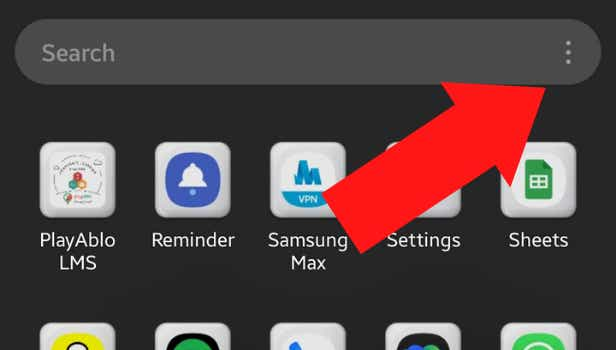
Step-2 Search for Settings: In the search bar type settings. Open the Settings app in your device.
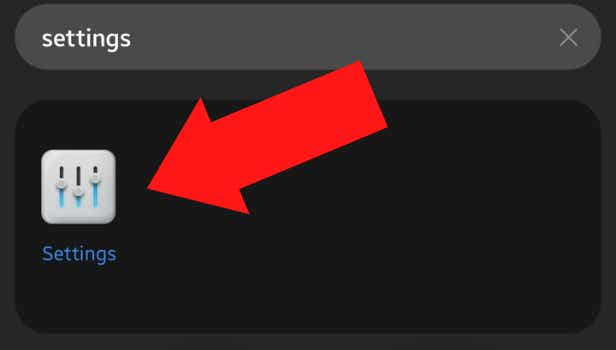
Step-3 Go to Apps: In the settings look for the Apps option. This option includes all the default apps on your device and their related settings.
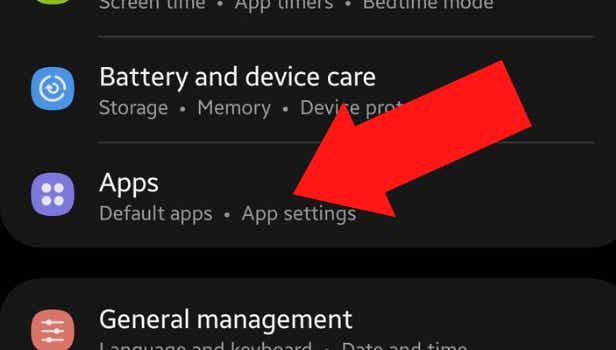
Step-4 Select the Chrome option: In the default apps look for Chrome. Tap on the Chrome icon to open settings and permissions related to Chrome.
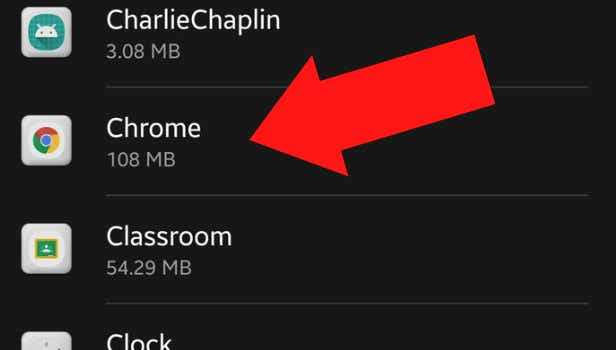
Step-5 Tap on the Disable option: Scroll down in the settings and on the bottom of the screen you will find the Disable option. Click on the Disable option.
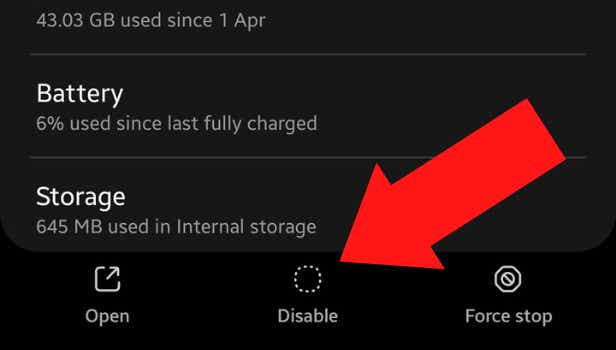
Step-6 Tap on disable app option: After tapping on disable, your device will further ask for your permission to disable app or cancel your actions. Finally, tap on Disable app to remove Chrome as the default browser.
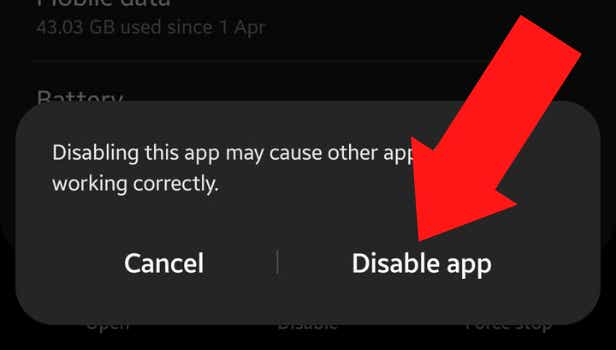
FAQ
Is there any browser better than Google Chrome?
Google Chrome is a very user-friendly, safe and quick browser.
But a lot of users prefer other browsers over Chrome. There are a lot of other very efficient browsers in the market. Some of them are:
- Opera
- Firefox
- Apple’s Safari
- Microsoft Edge
- Chromium
- Brave
Is Google Chrome browser similar to WhatsApp Browser?
The Google Chrome browser is different than the WhatsApp browser.
Chrome is a cross-platform browser that helps you search through millions of websites across the Internet. WhatsApp browser on the other hand is a website version of the chat/video/voice calling App. It is a system app that you can download on your desktop/ iOS devices.
You can change the default WhatsApp Browser in the app as well.
What do you mean by a Default Browser?
Default browser is the browser that automatically functions when you interact with any web links or web documents. It is a browser that comes pre-installed when you purchase a device. Like:
- Internet Explorer on Windows
- Safari on Mac OS or the iOS
- Chrome on Android devices.
Note: Internet Explorer was recently discontinued by Microsoft.
How do you find your default browser?
To find your default browser in your device you need to access your settings. In the settings go to default apps, after scrolling down in the apps menu you will come across the browser that is currently being used in the device. The name of your browser will be displayed here and to gather further information you can click on the option.
Is it wrong to change your default browser ?
In our day and age, surfing through the internet is an inevitable daily task. To make our experience efficient and easy we need to choose our web browser carefully.
It is a myth that changing our pre-installed browser can cause problems with the functioning of our device. Every browser offers multiple and different features which we can use to enjoy surfing on the internet.
After changing and switching basic information like bookmarks and passwords we can use one or many web browsers and choose the one which is most preferred according to it’s interface and set it as default.
