- Google Maps
- add gas station gmaps
- change route on gmaps
- uninstall google maps
- download a google map
- change voice in gmaps
- change language google maps
- logout of google maps
- change home address gmaps
- avoid highways on gmaps
- delete recent searches gmaps iphone
- change work location gmaps
- add stop in gmaps
- add departure time gmaps
- street view on gmaps
- change business hours gmaps
- clear google maps cache
- change car icon gmaps
- find restaurants along routes gmaps
- connect gmaps to car bluetooth
- change google maps view
- search along route in gmaps
- remove labels on gmaps
- see speed limit on gmaps
- turn off gmaps voice
- update google maps
- put business on gmaps
- adjust volume on gmaps
- change km to miles in gmaps
- turn off driving mode gmaps
- use scale on gmaps
- save route on gmaps
- change walking to driving in gmaps
- make google maps default iphone
- download google maps
- find latitude and longitude
- live location gmaps
- save route gm
- avoid tolls gm
- delete map history
- latitude longitude gm
- use google maps
- google maps offline
- measure distance gm
- find coordinate gm
- drop pin gm
How to Avoid Tolls on Google Maps
Google Maps is an excellent tool for navigating around the world. However, it can be frustrating when you are trying to avoid tolls on your journey, but Google Maps keeps directing you to toll roads. The good news is that it's possible to avoid tolls on Google Maps, and it's actually pretty easy. In this article, we'll show you how to do it in just a few simple steps.
Avoid tolls on Google maps in steps 6
Step 1: Open Google maps - The first step is to open Google Maps on your device. You can do this by going to the Google Maps website or opening the Google Maps app on your smartphone.

step 2: Click on the direction icon, in the bottom right corner - Once you have Google Maps open, click on the direction icon in the bottom right corner of the screen. This will take you to the directions menu, where you can enter your starting location and your destination.

Step 3: Click on choose destination and enter the location - Next, click on the "Choose destination" option and enter the location you want to go to. You can enter the address, the name of a landmark, or even just a general area.
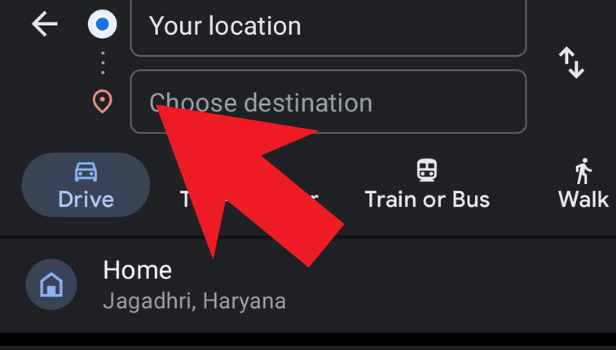
Step 4: Click on the three dots, displayed in the top right corner - After you have entered your destination, click on the three dots displayed in the top right corner of the screen. This will open up a menu of options.
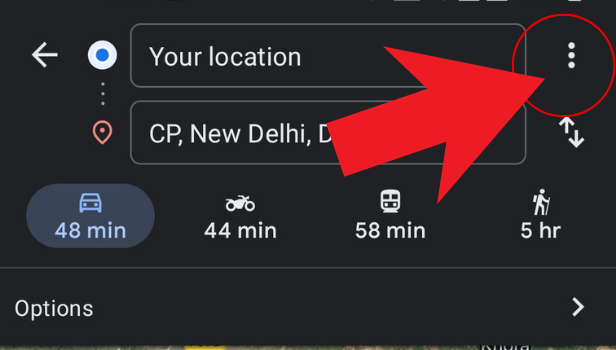
Step 5: Choose route options - In the menu, choose "Route options." This will allow you to customize the route that Google Maps will give you.
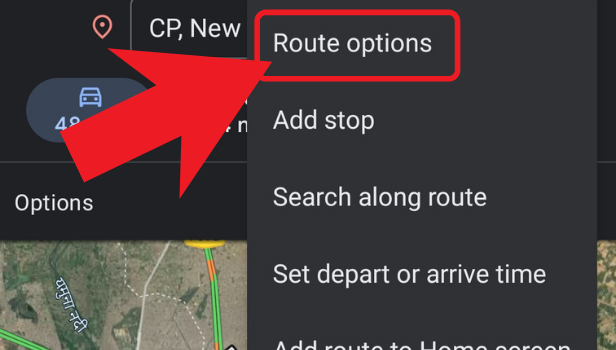
step 6: Click on avoid tolls and hit done - Finally, click on "Avoid tolls" and hit the "Done" button. This will instruct Google Maps to give you a route that avoids toll roads. You can also choose to avoid highways or ferries, depending on your preferences.
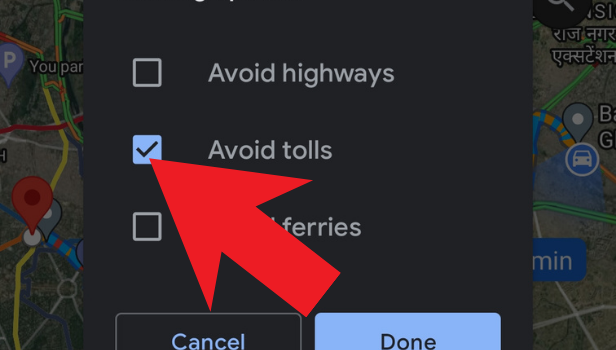
Conclusion:
Avoiding tolls on Google Maps is an easy process that can save you time and money on your journey. By following the simple steps outlined above, you can customize your route and avoid toll roads, highways, or ferries. This will make your journey more enjoyable and stress-free.
FAQ:
Q.1) Is it possible to avoid tolls on Google Maps when driving internationally?
Yes, you can avoid tolls on Google Maps when driving internationally. The process is the same as when driving domestically. However, it's important to note that toll roads may be more common in some countries than others, so you may need to do some additional research to find alternative routes.
Q.2) Will avoiding tolls add extra time to my journey?
Avoiding tolls may add extra time to your journey, depending on the route that Google Maps gives you. However, in some cases, the difference in time may be minimal. If you're in a hurry, it's a good idea to compare the estimated travel time for the toll route and the non-toll route before making a decision.
Q.3) Can I choose to avoid tolls on only part of my route?
Unfortunately, Google Maps does not currently offer the option to avoid tolls on only part of your route. If you want to avoid tolls for part of your journey, you may need to split your trip into two separate routes.
Q.4) Will Google Maps always give me the most efficient route, even if I choose to avoid tolls?
Google Maps will always try to give you the most efficient route possible, even if you choose to avoid tolls. However, in some cases, the non-toll route may be longer or slower than the toll route. If you're not sure which route to take, it's a good idea to compare the estimated travel time for both routes before making a decision.
Related Article
- How to Uninstall Google Maps
- How to Download Google Map
- How to Change Voice in Google Maps
- How to Change Language in Google Maps
- How to Log Out of Google Maps
- How to Change Home Address in Google Maps
- How to Avoid Highways on Google Maps
- How to Delete recent searches in Google maps Iphone
- How to Change work location on Google maps
- How to Add a stop in Google maps
- More Articles...
