- Google Maps
- add gas station gmaps
- change route on gmaps
- uninstall google maps
- download a google map
- change voice in gmaps
- change language google maps
- logout of google maps
- change home address gmaps
- avoid highways on gmaps
- delete recent searches gmaps iphone
- change work location gmaps
- add stop in gmaps
- add departure time gmaps
- street view on gmaps
- change business hours gmaps
- clear google maps cache
- change car icon gmaps
- find restaurants along routes gmaps
- connect gmaps to car bluetooth
- change google maps view
- search along route in gmaps
- remove labels on gmaps
- see speed limit on gmaps
- turn off gmaps voice
- update google maps
- put business on gmaps
- adjust volume on gmaps
- change km to miles in gmaps
- turn off driving mode gmaps
- use scale on gmaps
- save route on gmaps
- change walking to driving in gmaps
- make google maps default iphone
- download google maps
- find latitude and longitude
- live location gmaps
- save route gm
- avoid tolls gm
- delete map history
- latitude longitude gm
- use google maps
- google maps offline
- measure distance gm
- find coordinate gm
- drop pin gm
How to Log Out of Google Maps
If you no longer want to use Google Maps then you should first log out of Google Maps from your devices.
If you are a Google Maps user, then you must know that you have to log in to Google Maps with your Google account to use the app. In a similar manner, you can also log out of Google Maps. It helps to keep the data of your app secure. You should also delete Google map history before logging out.
Let's learn how to log out of Google maps in just 4 easy steps.
How to log out of a Google maps account
Log out of Google maps in 4 Steps
Step-1 Open Google Maps: In the first step, you have to open Google Maps on the device that you are using. It can be your mobile phone or even your desktop.
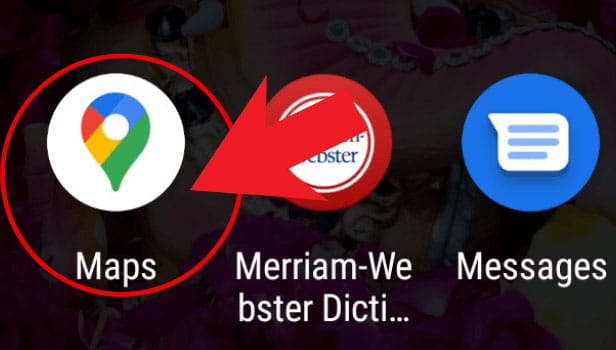
Step-2 Tap on your profile: Now, in the top-right corner of the screen, you will see your profile icon. Click on your profile icon.

Step-3 Click on 'Settings': Then, from the list that appears, click on the 'Settings' option.
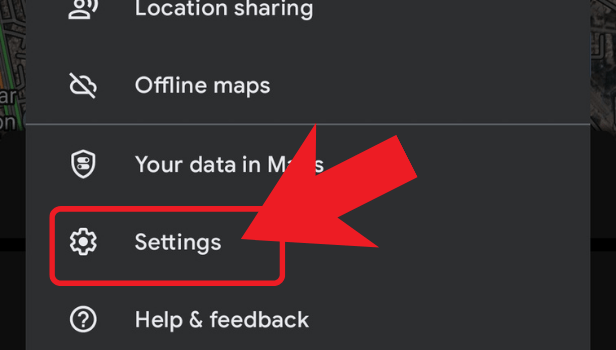
Step-4 Then, click on Sign out: You have to then scroll down in the list. Scroll down until you see the option that says 'Sign out of Google Maps'. Click on this option and you will be logged out.
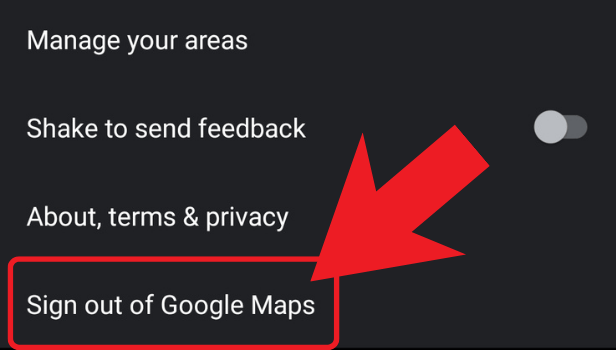
FAQ
Do We Have To Make a Separate Account For Google Maps?
No, you don't have to make a separate account to use Google Maps.
You can sign in to Google Maps using your Google account only. Just like any other Google app, you can have multiple accounts on Google Maps also. But at one time you can only use one account.
Can We Use One Google Maps Account on Multiple Devices?
Yes, you can easily use your Google maps account on multiple devices.
But, every time you try to log in to a different device with that Google Maps account, you will get a security mail on your Gmail ID. This is a way to maintain the security of your account. If you notice any suspicious activity in your account, you can easily report it to Google.
You can also change the settings for your Google account. After changing settings, you have to give permission every time you want to open your account on a new device.
Is It Possible To Use Google Maps Online?
Sometimes you might need to travel somewhere where there is no internet connection.
You do not have to worry about that even a bit. You can save a route in Google Maps when you have an Internet connection. And then, you can access it even when you are offline. In this way, you can use Google Maps offline. You can download multiple routes and they will be saved in your app.
What is the 'My Maps' feature in Google Maps?
'My Maps' is a sub-feature of the Google Maps app.
You can create your own customized maps on Google maps. It helps you save a lot of time when you have to traverse a route regularly as you do not have to search it again and again. You can simply save it in My Maps.
Related Article
- How to Put Your Business on Google Maps
- How to Adjust volume on Google maps
- How to Change km to miles in Google maps
- How to Turn Off Driving Mode in Google Maps
- How to Use scale on Google maps
- How to save route on Google maps
- How to Change from Walking to Driving in Google Maps
- How to Make Google Maps Default on Iphone
- How to download Google maps
- How to Find Latitude and Longitude in Google Maps
- More Articles...
