- Google Maps
- add gas station gmaps
- change route on gmaps
- uninstall google maps
- download a google map
- change voice in gmaps
- change language google maps
- logout of google maps
- change home address gmaps
- avoid highways on gmaps
- delete recent searches gmaps iphone
- change work location gmaps
- add stop in gmaps
- add departure time gmaps
- street view on gmaps
- change business hours gmaps
- clear google maps cache
- change car icon gmaps
- find restaurants along routes gmaps
- connect gmaps to car bluetooth
- change google maps view
- search along route in gmaps
- remove labels on gmaps
- see speed limit on gmaps
- turn off gmaps voice
- update google maps
- put business on gmaps
- adjust volume on gmaps
- change km to miles in gmaps
- turn off driving mode gmaps
- use scale on gmaps
- save route on gmaps
- change walking to driving in gmaps
- make google maps default iphone
- download google maps
- find latitude and longitude
- live location gmaps
- save route gm
- avoid tolls gm
- delete map history
- latitude longitude gm
- use google maps
- google maps offline
- measure distance gm
- find coordinate gm
- drop pin gm
How to Do Street View on Google Maps
You can do Street view on Google maps if you want a detailed very of any area with even the smallest details.
With the help of the Street View feature of Google Maps, you can see the minute details like streets, houses, and shops of your area or any other area. You can even see your own home in Google Street view. Also, you can find the latitude and longitude of a particular location on Google Maps. Let's see how we can do this in just 3 easy.
How to use street view on Google maps
Do street view on Google maps in 3 Steps
First of all, you have to simply click on the Maps icon in your menu. Clicking on this icon will open the app as shown in the picture below.
You should first install it if you do not have it installed on your device.
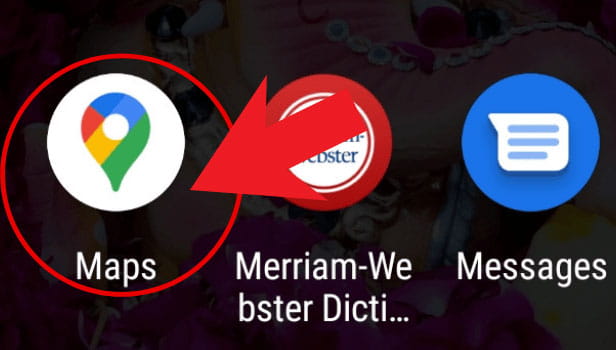
Step-2 Click on the icon present below: On the right side of the screen and below the shopping option. You will see a small circular option as you can see in the picture below. Click on this option to open it.
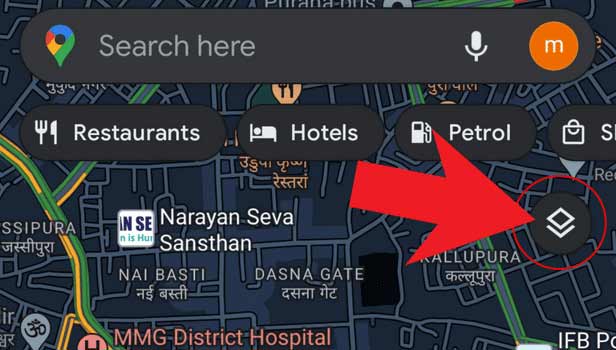
Step-3 Tap on street view: Then, you will see certain icons on the screen. From those icons, click on the street view. Now your Google maps app will work in street view.
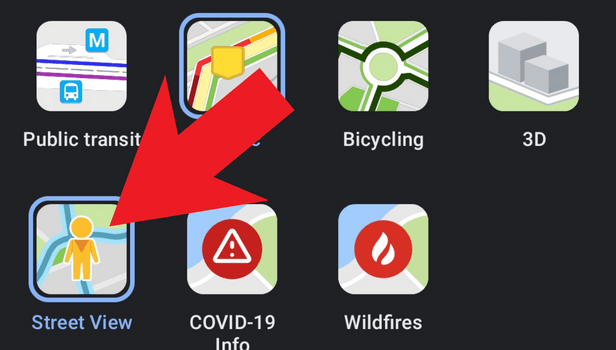
FAQ
How Can Google Maps' Street View Be Helpful?
This view of the Google Maps app can be very helpful in many cases.
You can use Google Street view when you have to find directions in a very congested area. It can also be used in residential areas to find the house of your relatives. You can find a particular and even though smallest location on Google Street view.
Does the Street View Require More Amount of Data than the normal mode?
As Google Street view shows you the exact location, therefore it requires a high-speed data connection.
You can also see the satellite image of a particular area or place with the help of Google Street View. You do not have to install it on your desktop. Because on your desktop, you can directly open Google Street View on the web browser. It does not require installation.
Is It Possible To Find The Coordinates in Google Maps?
Coordinates help you find the latitude and longitude of a particular location.
You can easily find coordinates in Google maps on Android devices in the following steps as mentioned below:
- Open Google maps.
- Search for a location.
- Scroll the map.
- Long press on any point on the map to find the coordinates of that particular point.
- See the coordinates in the search bar.
Can We See The Google Street View For Free?
It is absolutely free to switch from normal Google Maps to Google Street View.
The Google Maps app would not charge you even a single penny for doing this. So, you can use Google Street View without any worries of hidden charges or extra costs.
Related Article
- How to Save a Route on Google Maps?
- How to Avoid Tolls on Google Maps
- How to Delete Google Map History
- How to Enter Latitude and Longitude in Google Maps?
- How to use Google Maps
- How to use Google Maps Offline
- How to Measure Distance on Google Maps
- How to Find Coordinate in Google Maps
- How to Drop a Pin in Google Maps
- More Articles...
