- Google Maps
- add gas station gmaps
- change route on gmaps
- uninstall google maps
- download a google map
- change voice in gmaps
- change language google maps
- logout of google maps
- change home address gmaps
- avoid highways on gmaps
- delete recent searches gmaps iphone
- change work location gmaps
- add stop in gmaps
- add departure time gmaps
- street view on gmaps
- change business hours gmaps
- clear google maps cache
- change car icon gmaps
- find restaurants along routes gmaps
- connect gmaps to car bluetooth
- change google maps view
- search along route in gmaps
- remove labels on gmaps
- see speed limit on gmaps
- turn off gmaps voice
- update google maps
- put business on gmaps
- adjust volume on gmaps
- change km to miles in gmaps
- turn off driving mode gmaps
- use scale on gmaps
- save route on gmaps
- change walking to driving in gmaps
- make google maps default iphone
- download google maps
- find latitude and longitude
- live location gmaps
- save route gm
- avoid tolls gm
- delete map history
- latitude longitude gm
- use google maps
- google maps offline
- measure distance gm
- find coordinate gm
- drop pin gm
How to Change business hours on Google maps
If you're a working person then you can add and change business hours on Google maps.
On the Google maps app, you can easily specify the hours for specific services of yours. Like you can add your business offers also. In this way, you can customize the Google Maps app on your device according to your business and needs. It is a great way to manage deadlines. You can also save a route on Google Maps which you travel daily.
Let's learn how to Change business hours on Google maps in just 7 easy steps.
How to Adjust Business Hours on Google Maps
Change business hours on Google maps in 7 Steps
Step-1 Open Google maps on your phone: First of all, you have to just open up the Google maps app on your device.
- On mobile, simply open the app.
- On the desktop, first, open the web browser and then open Google maps from there.
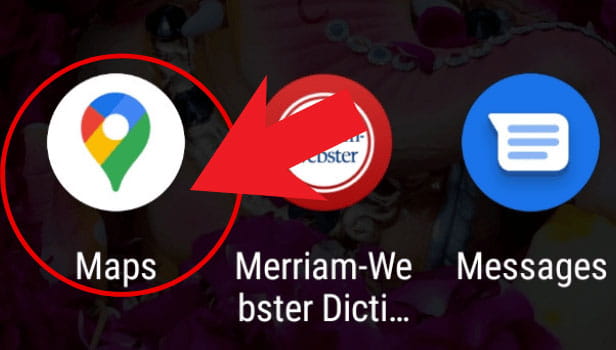
Step-2 Tap on the search bar: Then, click on the horizontal search bar. It is easily visible on the top of the home screen.
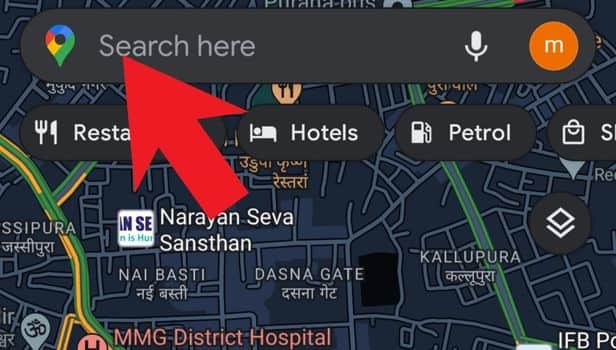
Step-3 Enter your business here: Start typing your business here. It can be the name of your company or your business where you work and want on your Google maps.
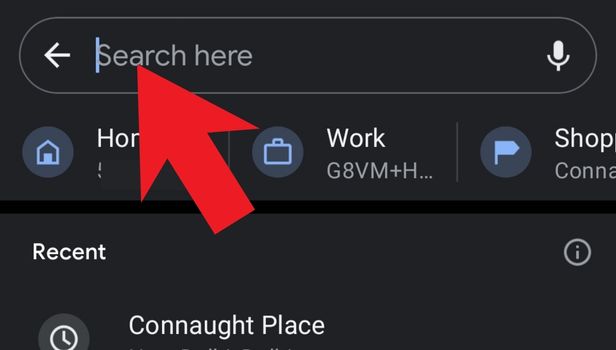
Step-4 Click on the 'edit profile' option: Then, click on the 'Edit Profile' option from your screen.
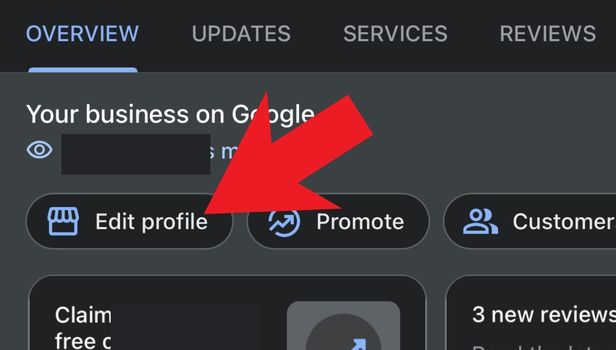
Step-5 Click on 'hours': In the list, you will see one option named 'hours'. Click on the 'hours' option.
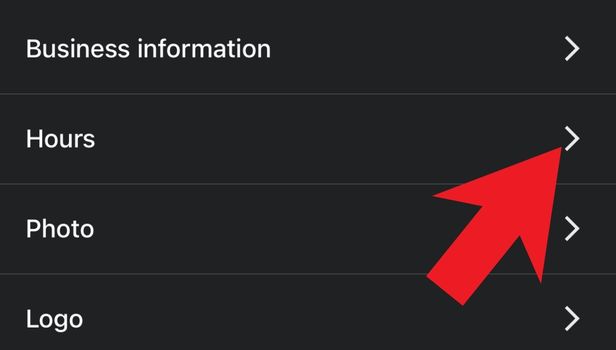
Step-6 Edit the time accordingly: Then, you can easily set the time of your business hours according to your preference. Make sure to recheck so that you do not end up entering the wrong business hours.
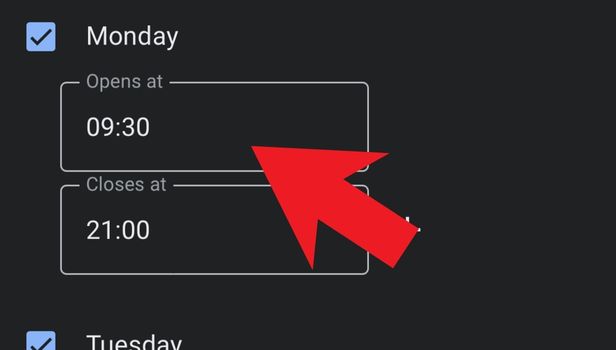
Step-7 Hit the 'Save' button: When you're done, press the 'Save' button. Your changes are now saved.
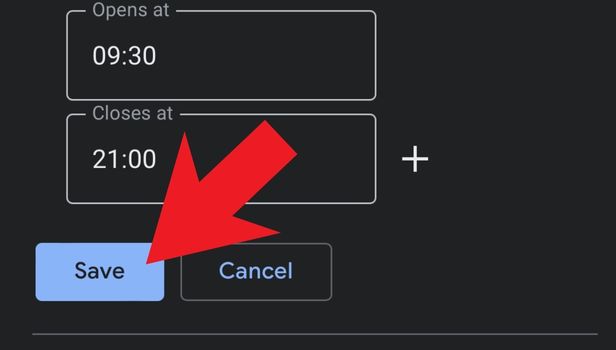
FAQ
How Can We Measure Distance On Google Maps?
If you do not want to get late during business hours, then you should measure distance on Google Maps in advance.
You can do it with the help of the following steps:
- Open the app.
- Tap and hold the location or your destination.
- Tap on ‘more info.
- Then, click on the measure distance option.
- Drag the map and select the location.
- Tap on ‘add point' and the distance will be shown at the bottom.
How To Change WhatsApp Account to Business Account?
You can easily change your WhatsApp account to a business account if you are running a small business on WhatsApp.
You can easily transform your account in the following steps:
- Open play store.
- Tap on the search option.
- Type 'WhatsApp business' in it.
- Install the app on your device.
- Tap on 'agree and continue to agree to terms and conditions.
- Use your existing WhatsApp number.
- Then, enter your phone number to verify.
- Enter the verification code.
- Set your WhatsApp business profile and you are all set now.
Can We Also Delete Business Account on Pinterest?
Yes, if you have an existing business account on the Pinterest app, then you have the option to delete it at any time.
It will ask you to give an appropriate reason for the deletion of your account. Then, you can easily delete the account in seconds only.
Do Amazon Also Has Business Accounts?
You can start your own online business on the Amazon shopping app.
Amazon has a very big community of sellers and resellers. It has given employment to a large number of people and helped them become self-sufficient. If you also have a zeal for business, then you can start with Amazon.
Why Does Google Change My Business Hours?
You must have noticed that sometimes when you enter your business hours on Google, Google changes them automatically after some time.
This is because Google has an algorithm that works on the feedback from the community of Google users. It sometimes changes the inaccurate information that you might have entered by mistake. Google also takes surveys for more authentic information.
