- Google Maps
- add gas station gmaps
- change route on gmaps
- uninstall google maps
- download a google map
- change voice in gmaps
- change language google maps
- logout of google maps
- change home address gmaps
- avoid highways on gmaps
- delete recent searches gmaps iphone
- change work location gmaps
- add stop in gmaps
- add departure time gmaps
- street view on gmaps
- change business hours gmaps
- clear google maps cache
- change car icon gmaps
- find restaurants along routes gmaps
- connect gmaps to car bluetooth
- change google maps view
- search along route in gmaps
- remove labels on gmaps
- see speed limit on gmaps
- turn off gmaps voice
- update google maps
- put business on gmaps
- adjust volume on gmaps
- change km to miles in gmaps
- turn off driving mode gmaps
- use scale on gmaps
- save route on gmaps
- change walking to driving in gmaps
- make google maps default iphone
- download google maps
- find latitude and longitude
- live location gmaps
- save route gm
- avoid tolls gm
- delete map history
- latitude longitude gm
- use google maps
- google maps offline
- measure distance gm
- find coordinate gm
- drop pin gm
How to Delete recent searches in Google maps Iphone
Just like you can delete the Google maps history on Android, you can also delete recent searches on Google Maps on iPhone.
Deleting the map history is more like a way to secure the privacy of your data. There are other ways also. But, you should keep deleting them if you do not require them anymore. This process in iPhone is quite different from the Android device. So, let's read the article below to find out how to delete recent searches on Google Maps iPhone.
How to Delete Google Maps Recent Searches on iPhone
Delete recent searches in Google maps iPhone in 6 Steps
Step-1 Open Google maps On iPhone: Open the Google Maps app on your iPhone device. This is the most basic step of this process.
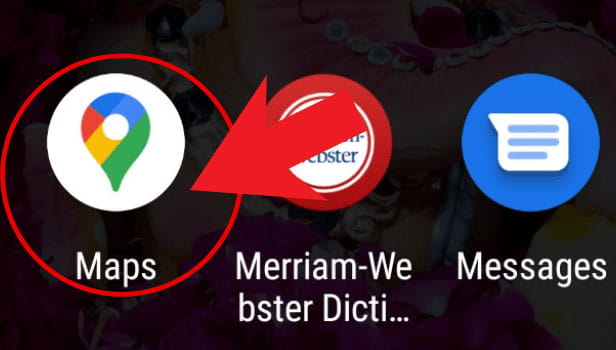
Step-2 Tap on your profile: In the top right corner, you will see your account icon. Click on that icon. It is also known as the profile icon.
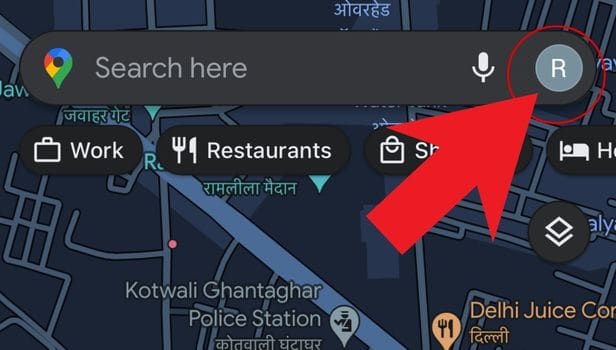
Step-3 Click on 'Settings': Now, after clicking on that icon, a list will appear will certain options on your screen. From that list, click open the 'Settings' option.
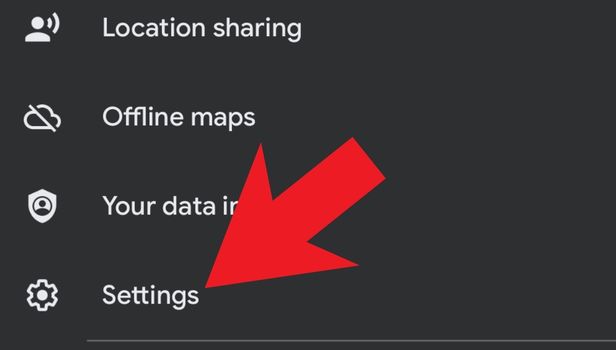
Step-4 Tap on 'map history': From settings, click on the option that says 'map history'.
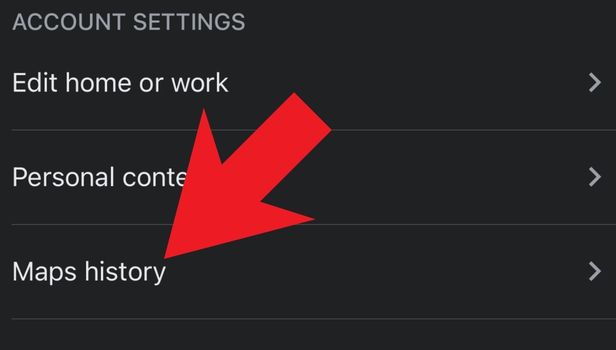
Step-5 Click on 'delete' and select 'Delete all': You have to now click on the delete button. Then, from the options, select the 'Delete all' option.
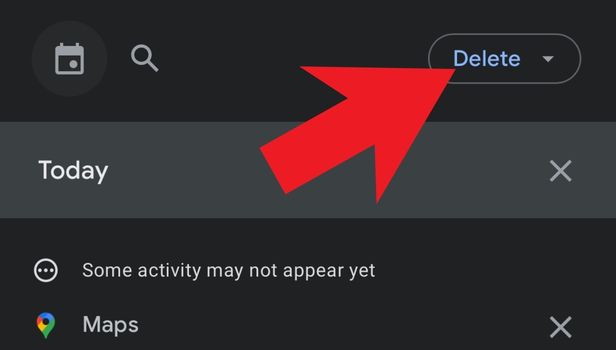
Step-6 Press Delete to confirm: Once again, click on the 'Delete' option to confirm that you really want to delete.
That's all! You have cleared all the recent searches.
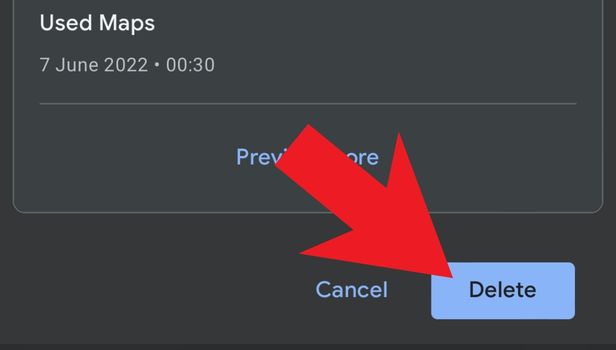
FAQ
How Can We Delete Youtube Recent Searches?
It is very easy to delete YouTube recent searches or the search history of YouTube in the following ways:
- Open the YouTube app.
- Go to your account/profile.
- Then, go to your settings.
- Click on the 'History and privacy' option.
- Then, click on 'Clear Search History '.
Now, all your search history will be deleted.
What Is The Default Navigation or Mapping App on iPhone?
The name of the default navigation or mapping app for the iPhone is Apple maps.
Google Maps is not the default navigation app but you can set it as the default one if you want to. This is because Apple phones have their own operating system. Therefore, they have different functioning and browsers.
How Do I Find My Google Maps History On iPhone?
The process to find the location history of Google Maps on iPhone is a little bit tricky.
You have to follow the following steps:
- Go to Settings.
- Click on 'Manage your Google account'.
- Click on 'Data and Privacy '.
- Then, scroll down and do to History Settings.
- Tap on location history.
- And from there, delete the location history.
What Are The Benefits Of Turning On 'Location' On Our Device?
Turning on the location or the GPS on your device is very beneficial.
Some of the very important benefits are:
- You can easily use the navigation apps such as Google Maps by turning on location.
- It can easily help you track your device if you have lost device.
- It can help the delivery people find your location easily if you have ordered something online.
Related Article
- How to Adjust volume on Google maps
- How to Change km to miles in Google maps
- How to Turn Off Driving Mode in Google Maps
- How to Use scale on Google maps
- How to save route on Google maps
- How to Change from Walking to Driving in Google Maps
- How to Make Google Maps Default on Iphone
- How to download Google maps
- How to Find Latitude and Longitude in Google Maps
- How to Share Live Location on Google Maps
- More Articles...
