- UAE
- cancel work permit
- check validity uae
- get equivalency certificate
- lift travel ban
- complain domestic violence
- renew residence visa
- apply transfer residency
- get conditions getting
- apply emirates id card
- business masdar free zone
- tax number uae
- tourist facilities uae
- entry permit uae
- private sector uae
- residency visa uae
- running business uae
- how to apply for retirement golden visa in uae
- fact sheet uae
- register vat uae
- cancelling visa uae
- tourist visa in uae
- residence visa uae
- remote visa uae
- visa rules uae
- eligibility golden visa uae
- vat refunds uae
- item certificate uae
- transit visa uae
- work permit in uae
- traffic fine uae
- work permit uae
- golden visa uae nurses
- golden visa uae
- status amendment uae
- vaccination information uae
- disciplinary penalties uae
- vat registration uae
- get internships uae
- tourist visa uae
- extend visa uae
- emergency contacts uae
- visa validity uae
- how to check fine in uae
- entry tourist visa uae
- golden visa in uae
- permit in uae
- zone complaint uae
- establishment card uae
- foreign employees uae
- online business uae
- covid result online uae
- vaccination certificate uae
- shopping site uae
- e visa uae
- labor complaint uae
- new work permit uae
- labor contract uae
- electricitywater bill uae
- recruitment service uae
- list holidays uae
- domestic helpers uae
- uae driving license
- overstay fine uae
- professional jobs uae
- get pcc uae
- excise tax uae
- register trademark uae
- complain salary delay uae
- get icv certificate uae
- apply business p.o. box in uae
- apply for patent uae
- check coronavirus helpline uae
- lawyer uae
- how to report cybercrime in uae
- terminate employee uae
- uae company status
- company vat uae
- travel ban uae
- certificate attested uae
- buy data etisalat uae
- uid number uae
- visa details uae
- uae passport
- renew passport uae
- unemployment insurance uae
- annual leave uae
- tourist visa application uae
- visa expiry date uae
- file case uae
- complain company uae
- credit card uae
- police case uae
- remove travel ban uae
- overtime uae
- short term visa uae
- visa fine uae
- cehicle details uae
- job uae government
- higher education uae
- invest in uae
- health insurance policy uae
- abu dhabi's pension uae
- compute gratuity uae
- international driving license uae
- electricity water bills uae
- check travel ban in uae
- cancel uae residence visa
- education budget uae
- uae tourism
- check uae attestation
- check criminal case uae
- check vehicle details uae
- uae visit visa validity
- calculate benefit pension uae
- students code conduct
- apply for scholarships
- calculate gratuity uae
- abu dhabi visa
- pcc abu dhabi
- check traffic fines
- visa ban status
- uae visa status
- certificate attestation uae
- emirates id status
How to renew residence visa in UAE
Renewing your residence visa in the UAE is an essential process for all expatriates who wish to continue living and working in the country legally. It is important to understand the requirements and procedures involved in renewing your visa to ensure a smooth and hassle-free experience. In this blog post, we will guide you through the process of renewing your residence visa in the UAE and provide you with all the necessary information you need to know. From documents required to the application process, we've got you covered. So, let's get started!
Renew residence visa in UAE: 7 Steps
Step 1: Go to u.ae residence visa page - Open your web browser and go to u.ae.
- From the homepage, click on the "Residence Visa" option.
- This will take you to the residency page.
- Make sure to have a stable internet connection to avoid any interruptions during the process.
- Use a laptop or desktop computer for better navigation and visibility.

Step 2: Tap on renew residence visa - On the residency page, click on the "Renew Residence Visa" option.
- This will take you to a new page with different options.
- Ensure that your current residence visa is still valid before starting the renewal process.
- Make sure you have all the required documents before proceeding to avoid delays.
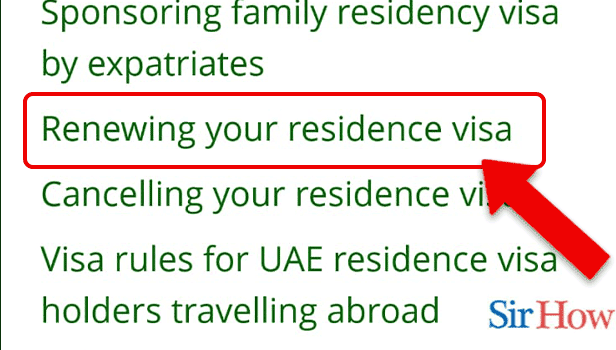
Step 3: Tap on any option - Choose the appropriate option based on your visa type and click on it.
- This will redirect you to the next page.
- Read the instructions carefully before proceeding to avoid mistakes.
- Make sure you have chosen the correct visa type to avoid rejection.
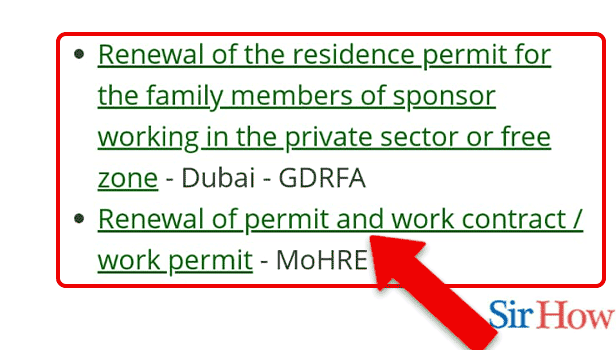
Step 4: Tap on residency services - On the next page, click on the "Residency Services" option.
- This will show you a list of services related to the renewal of residence visa.
- If you encounter any issues or have any questions, you can contact the customer service for assistance.
- It is advisable to check the status of your visa renewal regularly.
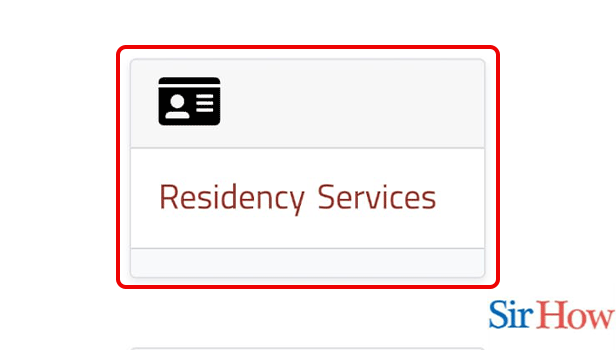
Step 5: Tap on renewal of residency visa - From the list of residency services, click on the "Renewal of Residency Visa" option.
- This will redirect you to a new page with instructions on how to proceed.
- Check the validity of your Emirates ID and passport before starting the renewal process.
- Ensure that all documents are up to date to avoid delays or rejections.
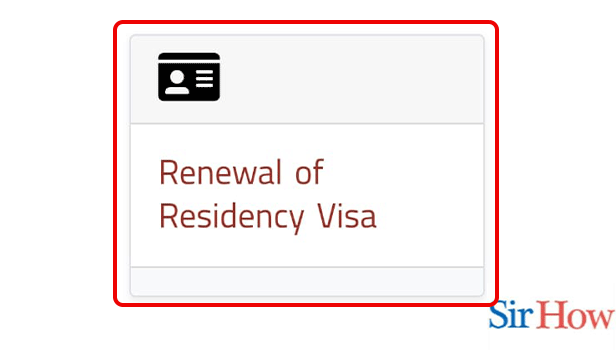
Step 6: Tap on any option - Choose the appropriate option based on your visa type and click on it.
- This will take you to a new page where you will be required to fill in some personal details.
- Ensure that you have filled in all the required fields correctly.
- Double-check your details before submitting the application.
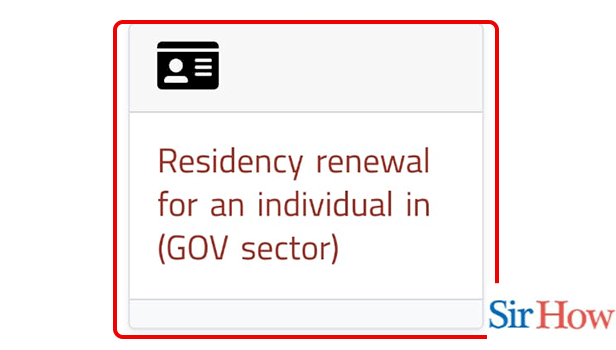
Step 7: Tap on start service - Once you have filled in all the required details, click on the "Start Service" button.
- This will submit your application for the renewal of residence visa.
- Make sure to keep a copy of your application for future reference.
- Check the status of your visa renewal regularly to avoid any issues.
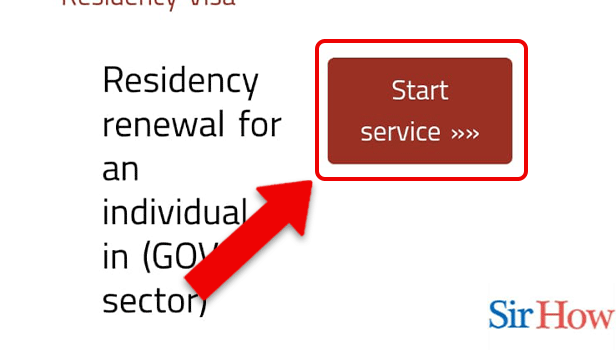
Renewing your residence visa in the UAE can be a straightforward process if you follow the steps outlined above. Remember to ensure that all your documents are up to date, choose the correct visa type, and fill in all the required details correctly. Following these tips will help you to avoid any delays or rejections during the renewal process.
Tips
- Start the renewal process early: It is advisable to start the renewal process at least 2-3 months before your current visa expires to avoid any last-minute rush or delays.
- Check your visa status regularly: You can check the status of your visa renewal on the u.ae website or through the GDRFA website. This will help you to stay informed and avoid any issues.
- Be aware of the visa fees: The visa fees for renewal vary based on the type of visa and the duration of stay. Make sure you are aware of the fees before starting the renewal process to avoid any surprises.
FAQ
- How long does it take to renew a residence visa in the UAE?
- The process usually takes between 3-5 working days.
- Can I renew my residence visa online?
- Yes, you can renew your residence visa online through the u.ae website.
- What documents do I need to renew my residence visa in the UAE?
- You will need a valid passport, Emirates ID, and other supporting documents such as a tenancy contract, bank statement, etc.
- Can I leave the UAE while my residence visa is being renewed?
- No, you must stay in the UAE until the renewal process is complete.
Related Article
- How to Check Education Budget of UAE
- How to Get UAE Tourism Apps
- How to Check UAE Attestation Online
- How to Check Criminal Case in UAE
- How To Check Vehicle Details in UAE
- How To Check UAE Visit Visa Validity
- How To Calculate Benefit & Pension Salary in UAE
- How to Get Students Code of Conduct in UAE
- How to Apply for Scholarships in UAE
- How to Calculate Gratuity in UAE
- More Articles...
