- UAE
- cancel work permit
- check validity uae
- get equivalency certificate
- lift travel ban
- complain domestic violence
- renew residence visa
- apply transfer residency
- get conditions getting
- apply emirates id card
- business masdar free zone
- tax number uae
- tourist facilities uae
- entry permit uae
- private sector uae
- residency visa uae
- running business uae
- how to apply for retirement golden visa in uae
- fact sheet uae
- register vat uae
- cancelling visa uae
- tourist visa in uae
- residence visa uae
- remote visa uae
- visa rules uae
- eligibility golden visa uae
- vat refunds uae
- item certificate uae
- transit visa uae
- work permit in uae
- traffic fine uae
- work permit uae
- golden visa uae nurses
- golden visa uae
- status amendment uae
- vaccination information uae
- disciplinary penalties uae
- vat registration uae
- get internships uae
- tourist visa uae
- extend visa uae
- emergency contacts uae
- visa validity uae
- how to check fine in uae
- entry tourist visa uae
- golden visa in uae
- permit in uae
- zone complaint uae
- establishment card uae
- foreign employees uae
- online business uae
- covid result online uae
- vaccination certificate uae
- shopping site uae
- e visa uae
- labor complaint uae
- new work permit uae
- labor contract uae
- electricitywater bill uae
- recruitment service uae
- list holidays uae
- domestic helpers uae
- uae driving license
- overstay fine uae
- professional jobs uae
- get pcc uae
- excise tax uae
- register trademark uae
- complain salary delay uae
- get icv certificate uae
- apply business p.o. box in uae
- apply for patent uae
- check coronavirus helpline uae
- lawyer uae
- how to report cybercrime in uae
- terminate employee uae
- uae company status
- company vat uae
- travel ban uae
- certificate attested uae
- buy data etisalat uae
- uid number uae
- visa details uae
- uae passport
- renew passport uae
- unemployment insurance uae
- annual leave uae
- tourist visa application uae
- visa expiry date uae
- file case uae
- complain company uae
- credit card uae
- police case uae
- remove travel ban uae
- overtime uae
- short term visa uae
- visa fine uae
- cehicle details uae
- job uae government
- higher education uae
- invest in uae
- health insurance policy uae
- abu dhabi's pension uae
- compute gratuity uae
- international driving license uae
- electricity water bills uae
- check travel ban in uae
- cancel uae residence visa
- education budget uae
- uae tourism
- check uae attestation
- check criminal case uae
- check vehicle details uae
- uae visit visa validity
- calculate benefit pension uae
- students code conduct
- apply for scholarships
- calculate gratuity uae
- abu dhabi visa
- pcc abu dhabi
- check traffic fines
- visa ban status
- uae visa status
- certificate attestation uae
- emirates id status
How to Check Visa Details in UAE
You should be aware that the Federal Authority for Identity and Citizenship offers this service via its website if you wish to check the visa details in UAE. A resident can enter passport information to check whether the issued visa is real and to see if it is still valid. By using this official government website, residents can also confirm the validity of their visa.
Check out the steps to apply for online Indian e-visa.
Types of UAE Visa
Check visa details in UAE in 3 easy steps.
Step 1: Go to Visa details page: The very first step is to open your phone or desktop.
- Then visit your search engine. And type in the link u.ae visa details to open the Visa details page.
- Then click on Search.
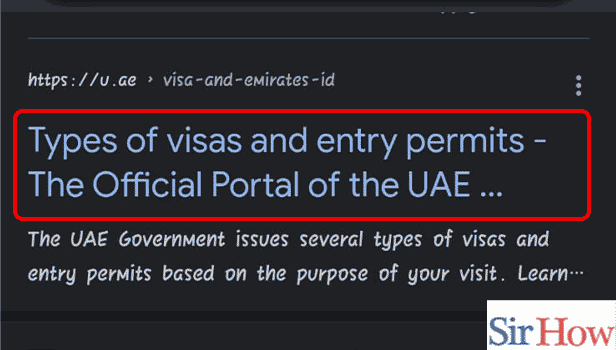
Step 2: Tap on any visa: When you click on the Search button, a page opens up. Then a range of options of different kinds of visas open up.
Click on any one kind of visa whose details you want to check
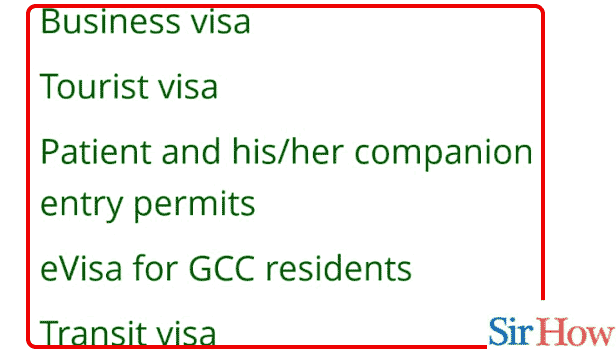
Step 3: Check the details: After choosing and clicking on the type visa you want, a new page opens up.
- Finally, you can go through the information in the page to learn about the details of your visa in UAE.
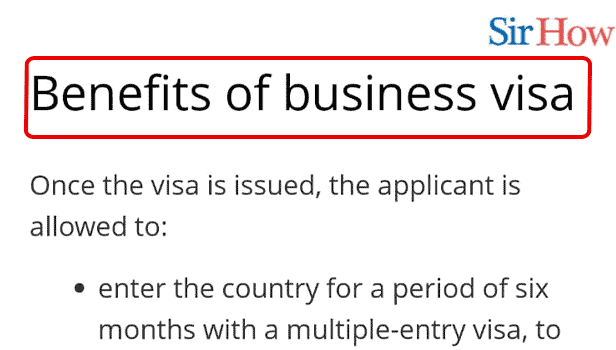
Getting a passport in UAE is not a tough job. This article is brought to you in a hope that it will be of help to you if you need to get a passport in UAE.
FAQs
Which is the UID in a UAE visa?
Anyone entering the UAE immediately gets a six-digit number, the Unified Identification Number. The government utilizes a six digit number to identify a person entering the UAE for any reason (employment, tourist, dependent, etc.)
What is a visa reference number?
The top left-hand corner of your most recent visa, entry permit, or extension of stay label attached to your travel document, or the top of your most recent "e-Visa," will display your application reference number.
What can I do to download my Dubai visa?
If you want to download the Dubai visa, visit the Smart Services ICA website and follow the steps mentioned below:
- Enter the specific passport data.
- Then, choose between "residency" and "visa."
- Enter your Passport number and expiration date in the provided space.
- Then your nationality can be selected from the dropdown list on the right.
- Once you select the nationality, the box on the left will display a comparable number.
- Finally, click on search after checking the captcha box.
What is the difference between UID and Emirates ID?
At the top of the visa, you can notice the "Unified Number UAE," also known as the UID number. The Emirates ID applications must be completed with this 9-digit number. As a result, UID and Emirates ID are not the same.
What should I do to check my visa status?
Go to the Ministry of Interior Affairs and fill out the form there with your passport number, citizenship, and birthdate. Next, enter the Application Reference Number that they gave to you when you made an application for a visa or permit. To view the status of your visa application, click "Submit" at the end.
Here's how you can check your UAE visit visa validity.
These FAQs can help you to expand your knowledge base about checking visa details in UAE. And this article will also be resourceful to you if you want to check your visa details in UAE.
Related Article
- How to Check Education Budget of UAE
- How to Get UAE Tourism Apps
- How to Check UAE Attestation Online
- How to Check Criminal Case in UAE
- How To Check Vehicle Details in UAE
- How To Check UAE Visit Visa Validity
- How To Calculate Benefit & Pension Salary in UAE
- How to Get Students Code of Conduct in UAE
- How to Apply for Scholarships in UAE
- How to Calculate Gratuity in UAE
- More Articles...
