- UAE
- cancel work permit
- check validity uae
- get equivalency certificate
- lift travel ban
- complain domestic violence
- renew residence visa
- apply transfer residency
- get conditions getting
- apply emirates id card
- business masdar free zone
- tax number uae
- tourist facilities uae
- entry permit uae
- private sector uae
- residency visa uae
- running business uae
- how to apply for retirement golden visa in uae
- fact sheet uae
- register vat uae
- cancelling visa uae
- tourist visa in uae
- residence visa uae
- remote visa uae
- visa rules uae
- eligibility golden visa uae
- vat refunds uae
- item certificate uae
- transit visa uae
- work permit in uae
- traffic fine uae
- work permit uae
- golden visa uae nurses
- golden visa uae
- status amendment uae
- vaccination information uae
- disciplinary penalties uae
- vat registration uae
- get internships uae
- tourist visa uae
- extend visa uae
- emergency contacts uae
- visa validity uae
- how to check fine in uae
- entry tourist visa uae
- golden visa in uae
- permit in uae
- zone complaint uae
- establishment card uae
- foreign employees uae
- online business uae
- covid result online uae
- vaccination certificate uae
- shopping site uae
- e visa uae
- labor complaint uae
- new work permit uae
- labor contract uae
- electricitywater bill uae
- recruitment service uae
- list holidays uae
- domestic helpers uae
- uae driving license
- overstay fine uae
- professional jobs uae
- get pcc uae
- excise tax uae
- register trademark uae
- complain salary delay uae
- get icv certificate uae
- apply business p.o. box in uae
- apply for patent uae
- check coronavirus helpline uae
- lawyer uae
- how to report cybercrime in uae
- terminate employee uae
- uae company status
- company vat uae
- travel ban uae
- certificate attested uae
- buy data etisalat uae
- uid number uae
- visa details uae
- uae passport
- renew passport uae
- unemployment insurance uae
- annual leave uae
- tourist visa application uae
- visa expiry date uae
- file case uae
- complain company uae
- credit card uae
- police case uae
- remove travel ban uae
- overtime uae
- short term visa uae
- visa fine uae
- cehicle details uae
- job uae government
- higher education uae
- invest in uae
- health insurance policy uae
- abu dhabi's pension uae
- compute gratuity uae
- international driving license uae
- electricity water bills uae
- check travel ban in uae
- cancel uae residence visa
- education budget uae
- uae tourism
- check uae attestation
- check criminal case uae
- check vehicle details uae
- uae visit visa validity
- calculate benefit pension uae
- students code conduct
- apply for scholarships
- calculate gratuity uae
- abu dhabi visa
- pcc abu dhabi
- check traffic fines
- visa ban status
- uae visa status
- certificate attestation uae
- emirates id status
How to check the validity of UAE visa
We all know that if someone wishes to go to a foreign country, they must have a valid passport and obtain a visa if the destination country requires one. As part of their diplomatic ties, several nations grant visas on arrival and visa-free admission to citizens of other nations. You can apply for an Abu Dhabi visa. Here, in this article, you will learn how to check the validity of a UAE visa. Let's look at the steps now.
Check The Validity Of the UAE Visa In 4 Easy Steps
Step 1: Go to the checking visa application status page: The first thing you must do is open your browser. Then visit the linked webpage. https://u.ae/en/information-and-services/visa-and-emirates-id/track-visa-application-and-validity
- You may go to the search button after pasting this link into your browser.
- Furthermore, if you opt to use this link, it will directly lead you to the website.
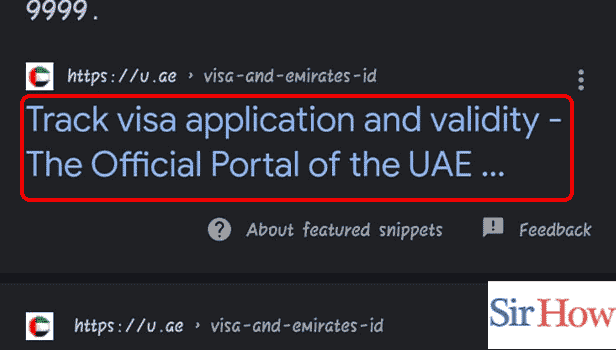
Step 2: Tap on check your visa validity: Following the preceding action, a sort of article opens. The article is regarding tracking visa applications and checking the validity of visas. There are 2 sections in the article. You'll find the sections on the left side of the screen.
- Go to the second section which is "Check visa validity (issuance and expiry dates)".
- Then, in the very second line, you'll find the link to "check your visa validity"
- The link will be green in color.
- Then, tap on it.
- You can also straightaway scroll down the article and get the link.
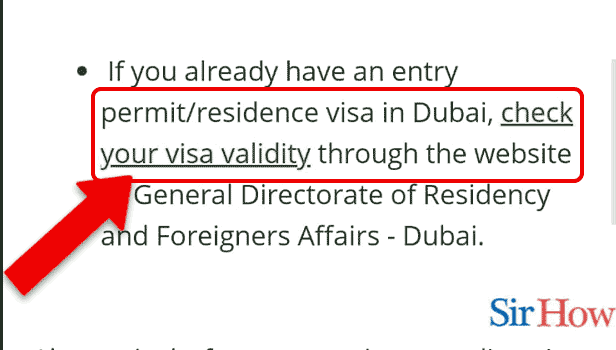
Step 3: Enter the details: A new page to inquire about the status of the application or file of the Government of Dubai.
- Enter the required details such as the Payment Date, Transaction Number, and Application Number.
- After entering the details double check to ensure you have entered the correct details.
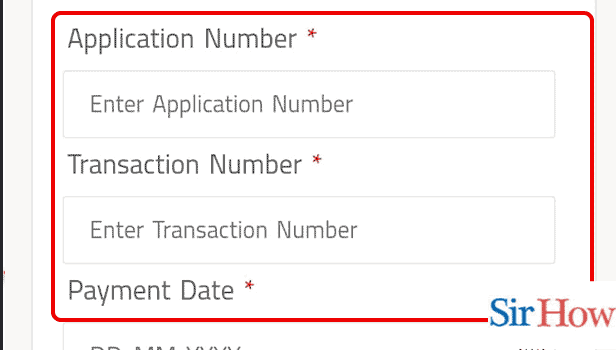
Step 4: Tap on search: If you enter the wrong details then there would be a wrong calculation.
Finally, click on Calculate.
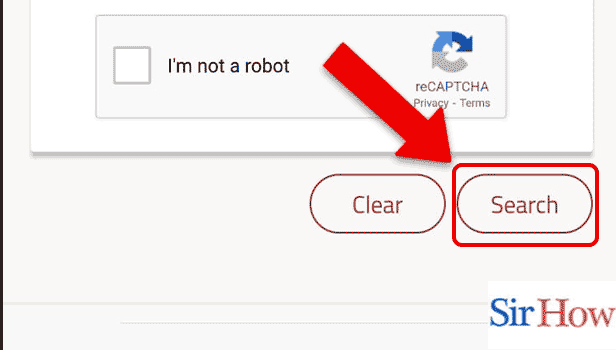
UAE residents wanting to travel abroad should possess a valid Visa and passport. You can read this article and can check your UAE visa's validity. Moreover, this article provides various other information concerning UAE you might want to check out.
FAQs
Can we check UAE visa status?
Yes of course. You can check your UAE visa status. Click on this linked article and get to know the easy process to check.
What is the duration of my UAE visa?
5 to 6 working days are required for the processing of a UAE tourist visa (regular; valid for 30 days) (excluding Friday & Saturday). After its issuance, the visa is good for 60 days. After their arrival, the visitor has 30 days to stay in the UAE.
How can I acquire a copy of my UAE visa online?
You may obtain a copy of your resident visa through the Federal Authority for Identity, Citizenship, Customs and Ports Security (ICP) app, known as "UAEICP." To do this, all you have to do is sign up for the "UAEICP" smartphone app from the IP, which works with both Apple and Android devices.
How can I locate the number on my UAE visa?
The resident's UAE visa number (residence number) appears as the final part of the file number on the visa page. Write down your visa number if you are asked to or are seeking for it.
Are UAE visas free?
United Arab Emirates Visa Requirements for Tourist Applications. Passport holders from your nation can enter the UAE without paying for a visa and stay there for up to 30 days.
How can I check my UAE ban?
You must input the number from your Emirates ID card in order to utilize the service. Visit the Dubai Police website or download the Dubai Police app from iTunes or Google Play to make use of the service. For further information, call.
Thus, read this article incase you want to check the validity of the UAE visa.
Related Article
- How to Calculate Annual Leave in UAE
- How to Check Tourist Visa Application Status in UAE
- How to Check Visa Expiry Date in UAE
- How to File a Case in UAE
- How to Complain Against a Company in UAE
- How to Apply for Credit Card in UAE
- How to Check Police Case in UAE
- How to Remove Travel Ban in UAE
- How to Calculate Overtime in UAE
- How to Apply for Short-Term Transit Visa in UAE
- More Articles...
