- Uber
- estimate uber fare
- get free uber rides
- use uber promo code for first ride
- book uber without app
- contact uber customer care
- pay for uber after ride
- driver feedback uber app
- delete uber account
- share uber ride status
- uninstall the uber app
- delete uber history
- book uber pool
- download receipt uber
- delete d account uber
- uber customer care
- reactivate disabled account
- pay for uber
- uber receipt
- check uber ratings
- cancel ubereats order
- ubereats for others
- uber feedback
- sign up uber
- download uber
- book uber cab
- schedule rides
- uber car service
- book uber ride
How to Use Uber Promo Code for First Ride
Uber Provides promo code for the first ride and subsequent rides too! Promotion codes provide online discounts so that you can save money on your Uber rides. To avail and redeem the code with Uber you need to follow the below-mentioned steps. Promo codes are applicable to Uber pool also.
- Promo codes are easy to redeem and there are frequent rides where Uber provides Promo code.
- Uber promo codes are applicable to all type of rides like Uber outstation, UberGo or Premier rides.
- Uber promo codes are one-time use and first ride would be free or a discounted ride for Select users.
- So, with Uber pool and Uber promo codes you can save money on your rides.
How To Get Free Uber Rides | Uber Free Ride Trick
Steps to Use Uber promo Code for the first ride:
1. Locate the Uber App: To use the Uber promo code you will have to first open the Uber app. Tap on the Uber app Icon.
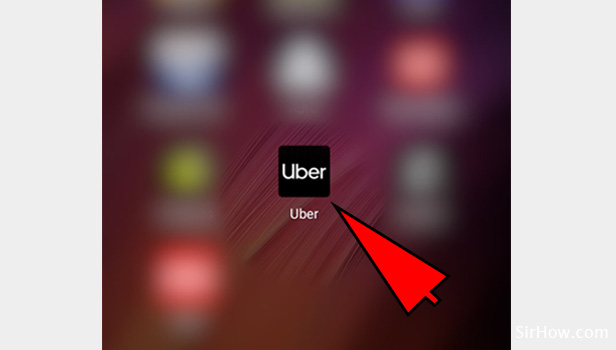
2. Choose Menu Icon: You need to tap on Menu Icon available on the left most corner. It will show you the options that you need to choose to use Uber promo code. 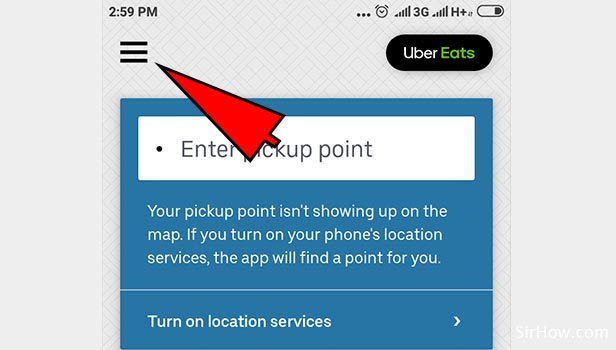
3. Select Payment: Tap on the option “Payment” in list view. You will be directed to make the payment using the promo code.
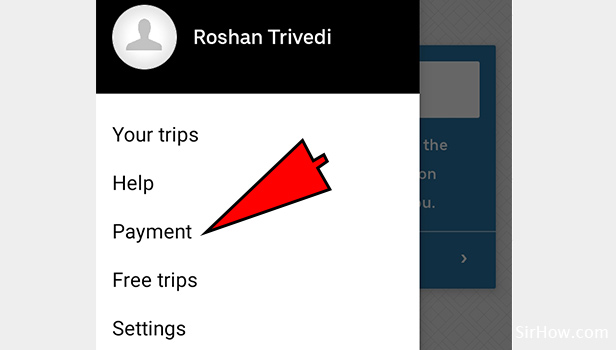
4. Click on Add promo code: Once you tap on payment you will be able to see the below screen. Tap on Add promo code. App will give you the option to enter the Promo code that you need to avail for the ride.
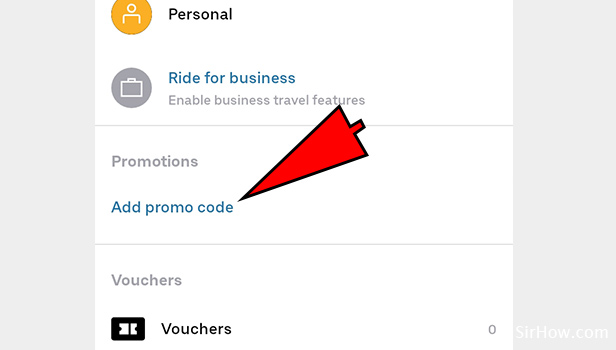
5. Enter the promo code: Enter the promo code to be availed in the space given. Promo code is usually an alphanumeric number where it will have a combination of letters as well as numbers. 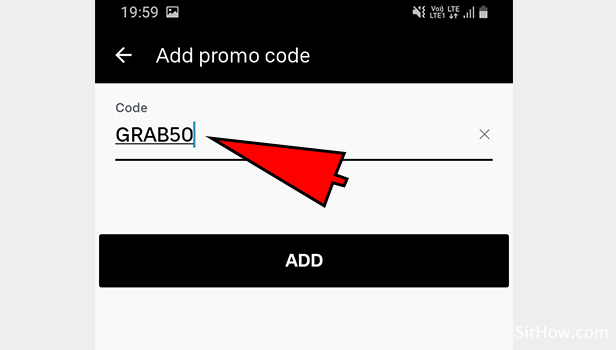
6. Click on Add: Enter the promo code and click on “ADD”. Once you click on ADD, promo code gets redeemed and you will be able to get the discount on your ride. 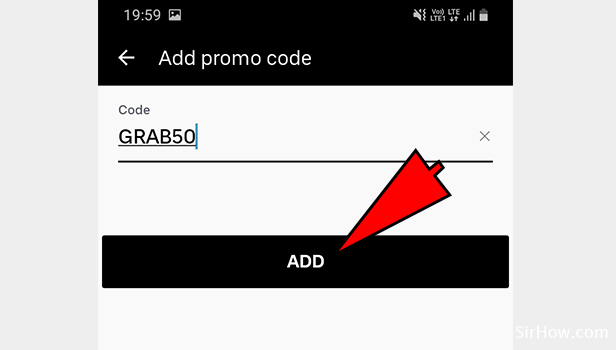
7. Check the promotions: If there are any promotion codes it will be shown as depicted in the image below. As shown by the red arrow, we can see there is one promo code which can be availed. 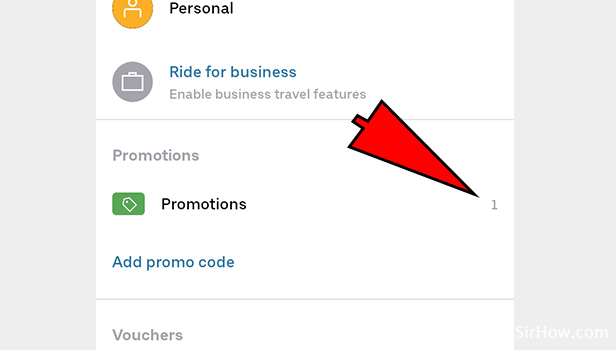
8. Show the discount amount: Promotions tab will now show you the amount that you have got a discount by using the promo code. 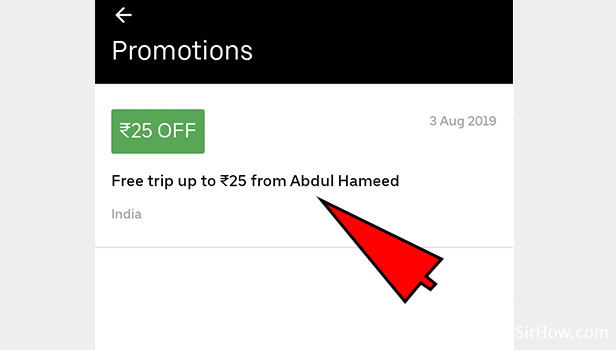
You can apply the promo code for advance Uber Ride bookings also. Uber promo codes are very easy to redeem as explained in the steps above. Use Uber cab services and you can save the money with all your Uber rides as Uber provide more promo codes compared to other cab services. Take Uber rides and save the money on almost all rides.
Related Article
- How to Give Driver Feedback in Uber App
- How to delete Uber Account
- How to Share Uber Ride Status with Someone
- How to Uninstall the Uber App
- How to Delete Uber History
- How to Book Uber Pool
- How to Download Uber Receipt
- How to Delete Uber Driver Account
- How To Contact Uber Customer Service
- How to Reactivate Disabled Uber Account
- More Articles...
