- Uber
- estimate uber fare
- get free uber rides
- use uber promo code for first ride
- book uber without app
- contact uber customer care
- pay for uber after ride
- driver feedback uber app
- delete uber account
- share uber ride status
- uninstall the uber app
- delete uber history
- book uber pool
- download receipt uber
- delete d account uber
- uber customer care
- reactivate disabled account
- pay for uber
- uber receipt
- check uber ratings
- cancel ubereats order
- ubereats for others
- uber feedback
- sign up uber
- download uber
- book uber cab
- schedule rides
- uber car service
- book uber ride
How to Pay for Uber after the Ride
Paying for Uber after the ride is a simple process with very few steps as shown below. Uber provides multiple payment options for the passenger. Payment options can be through Cash, Paytm, VISA or other payment modes available. Follow the below-mentioned steps to pay for Uber after the Ride.
how to pay for uber | uber main payment kaise karte hai | uber
How to Pay for Uber after the Ride:
1. Locate Uber App: As shown in the image below locate the Uber App in your phone. Once you locate the App click on the Uber Icon as highlighted with arrow below. 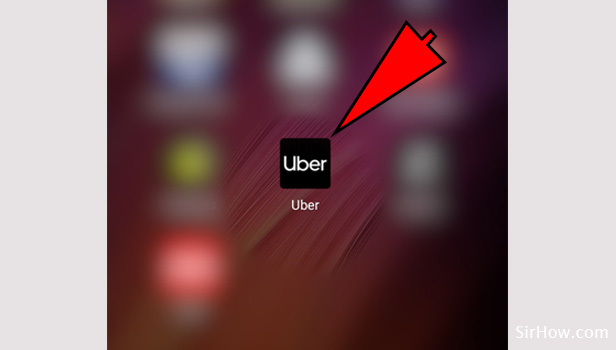
2. Find the payment options: Uber App will show you the outstanding payment due for the last trip you had with Uber. It will also show you the amount payable by you. Click on "view payment options" as shown by the arrow symbol in the below image. 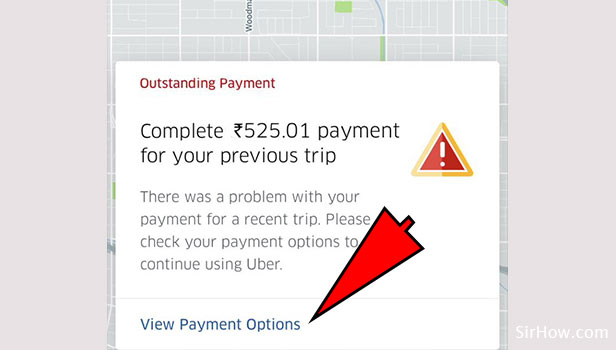
3. Payment Mode Selection: As shown in the below image you will have multiple payment options to pay for the ride you had taken with Uber. As shown below, you can pay through UPI, VISA, Paytm or Cash payment to the driver and so on. You can click on “Other payment” to pay through other modes of payment.
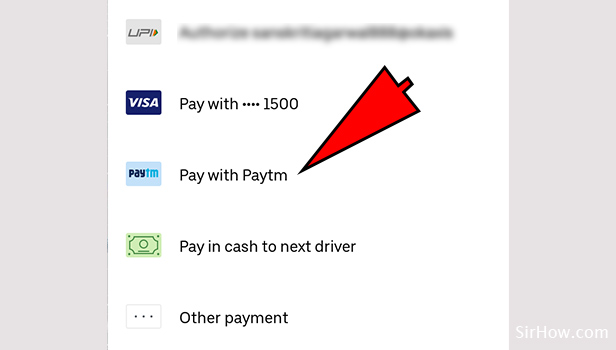
4. Find the amount: Uber App will now show you the amount payable for the last ride. As mentioned below it will show you the amount for your ride. You can also add money if your account is running short of money.
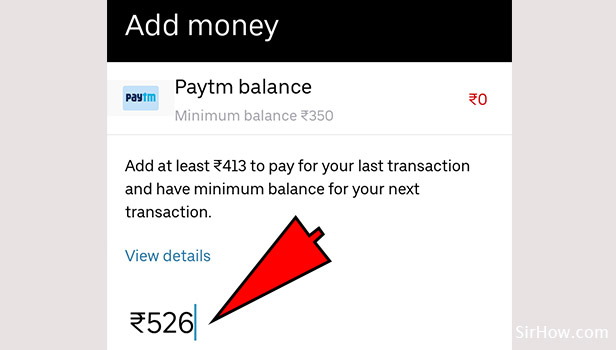
5. Get the amount confirmed: Once you get the amount confirmed, you can proceed with the payment as shown by the arrow mark in the image below. You need to click on “NEXT”. 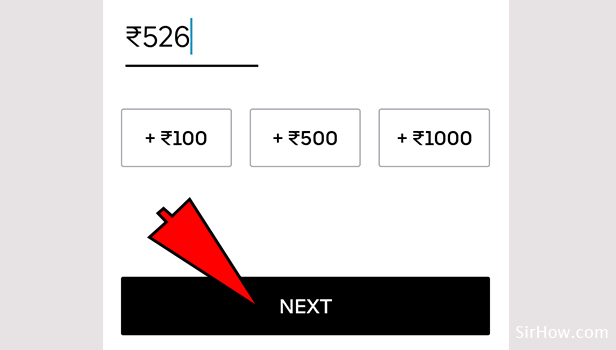
6. Make the payment: You can choose the payment options available and make the payment. As shown in the image below you can select the option ”VISA”, if you want to pay through VISA and proceed for the payment.
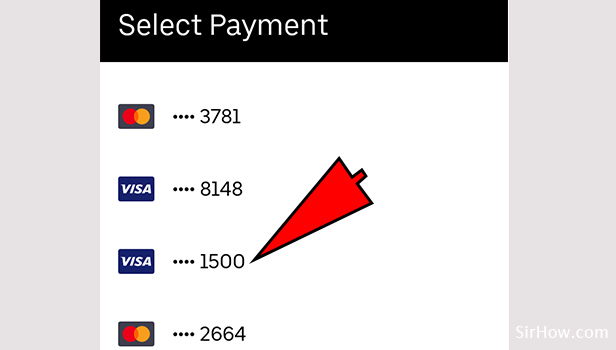
Payment options have been made very easy with Uber Rides. You can choose among multiple payment options available and make the payment. You can pay through cash also. Uber has the payment modes which are very user-friendly and most convenient.
Related Article
- How to Uninstall the Uber App
- How to Delete Uber History
- How to Book Uber Pool
- How to Download Uber Receipt
- How to Delete Uber Driver Account
- How To Contact Uber Customer Service
- How to Reactivate Disabled Uber Account
- How to Pay for Uber
- How to Get Uber Receipt
- How to Check Uber Ratings Given by Driver
- More Articles...
