- Uber
- estimate uber fare
- get free uber rides
- use uber promo code for first ride
- book uber without app
- contact uber customer care
- pay for uber after ride
- driver feedback uber app
- delete uber account
- share uber ride status
- uninstall the uber app
- delete uber history
- book uber pool
- download receipt uber
- delete d account uber
- uber customer care
- reactivate disabled account
- pay for uber
- uber receipt
- check uber ratings
- cancel ubereats order
- ubereats for others
- uber feedback
- sign up uber
- download uber
- book uber cab
- schedule rides
- uber car service
- book uber ride
How to Install and Sign Up Uber App
Installation of Uber and Signing up Uber App is essential if you want to book an Uber ride. Below are the simple steps which clearly depicts, how to sign up and use the Uber App for the hassle-free ride. Uber provides most convenient and safe ride for all. Once you sign up you can use your Uber App to book the Uber service using your account. So, follow the below-mentioned steps to install and Signup the Uber App.
How to Download Uber & Sign Up for an Account
Simple steps to Install and Sign Up Uber App:
1. Install Uber App: You will have to install Uber, if you want to sign up Uber app. Down load the Uber App from play store and click on “INSTALL” as shown by the arrow mark in the below image. The Uber app gets installed in your phone. 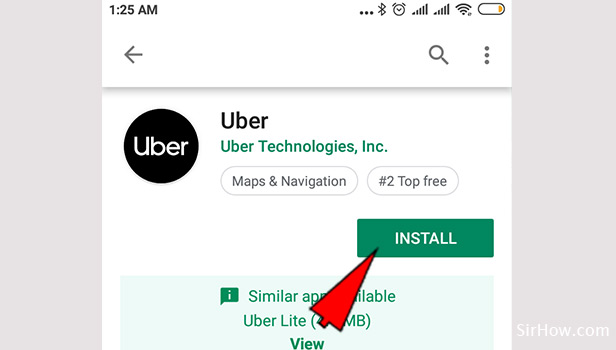
2. Open the Uber App: Open the Uber App, after it gets installed. Click on “OPEN”, as shown in the image below. The Uber App gets opened .So, the App will now allow you to sign up . 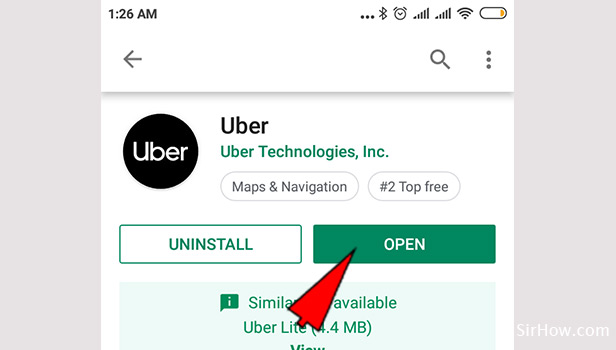
3. Enter the Phone number: Once you open the Uber App, it will ask you to enter the mobile number. Once you enter the mobile number, as a part of verification process, Uber will send you the OTP or a 4-digit code on the mobile number that you have entered. 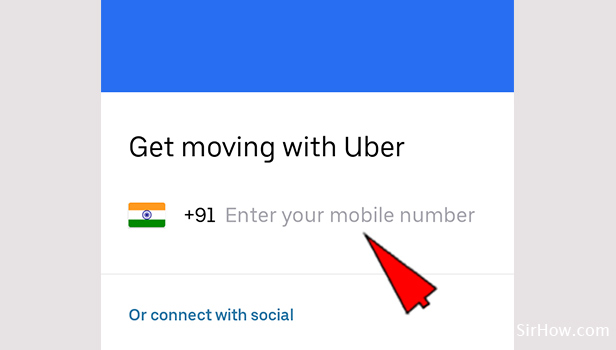
4. Enter the Code: Verification code will be sent to the mobile number. Verification code will be a 4-digit number. Once you receive the number enter the code number in the respective field as shown by the arrow in the below image.
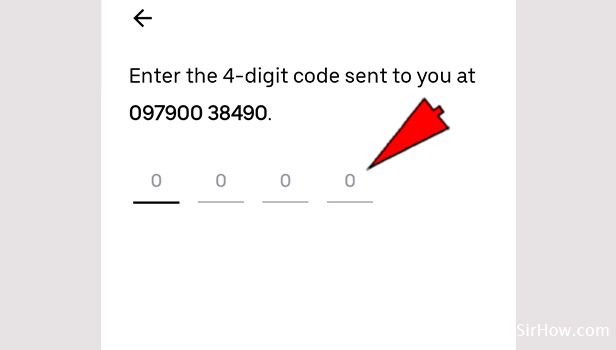
5. Book the ride: Once the sign-up process gets completed, you can book the ride. As shown in the image below image. You need to enter pick up and drop location details and get the ride confirmed. 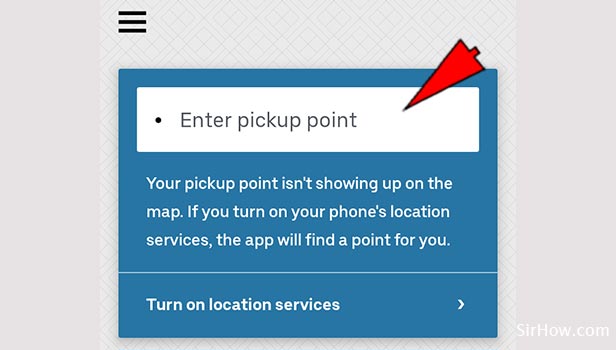
Uber provides the best outstation and local cab service at very reasonable rates. You can enjoy the uber ride by signing up Uber App with very few simple and easy to follow steps as mentioned above. Uber ride is very much secured for the driver as well as for the passenger too. Uber provides shared rides which comes very easy on pocket. So, lets Sign up Uber App and enjoy the ride.
Related Article
- How to Book Uber without App
- How to Contact Uber Customer Care
- How to Pay for Uber after the Ride
- How to Give Driver Feedback in Uber App
- How to delete Uber Account
- How to Share Uber Ride Status with Someone
- How to Uninstall the Uber App
- How to Delete Uber History
- How to Book Uber Pool
- How to Download Uber Receipt
- More Articles...
