- Uber
- estimate uber fare
- get free uber rides
- use uber promo code for first ride
- book uber without app
- contact uber customer care
- pay for uber after ride
- driver feedback uber app
- delete uber account
- share uber ride status
- uninstall the uber app
- delete uber history
- book uber pool
- download receipt uber
- delete d account uber
- uber customer care
- reactivate disabled account
- pay for uber
- uber receipt
- check uber ratings
- cancel ubereats order
- ubereats for others
- uber feedback
- sign up uber
- download uber
- book uber cab
- schedule rides
- uber car service
- book uber ride
How to Book Uber without App
Want to book Uber without App? Don’t worry. Uber ride can be booked without a smartphone or without Uber App. Some times we come across situations wherein we won’t be able to use the app or we won’t be having a smartphone to book the ride. So, during such circumstances booking Uber without App comes as a savior.
- Below steps will clearly explain how to book Uber without App.
- So, you can book Uber without App. Let’s throw some light on booking Uber ride without an App being used.
Book Uber Cab Without App in India
Steps to book Uber without App:
1. Open the browser: Open any web browsers like Chrome or IE as shown below. Tap on the Chrome Icon to open the browser.
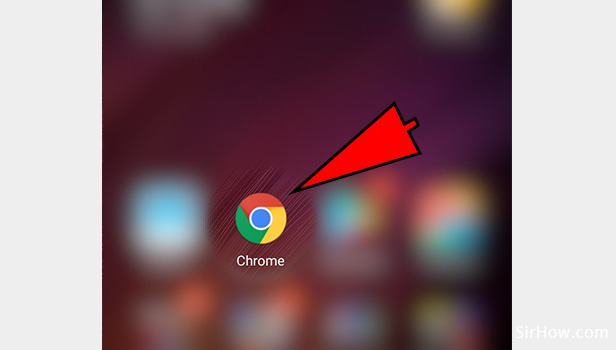
2. Type Request Uber ride: Type “Request Uber ride” as shown by the arrow in the browser. It will take you to the page where in you will have options to book Uber ride without Uber app or smart phone. 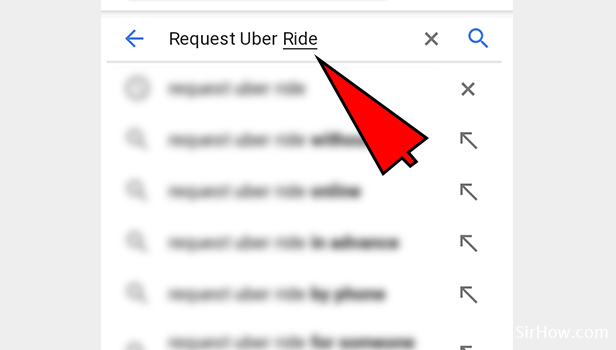
3. Select Uber help: As shown below you will have an option to book the Uber without smart phone. As mentioned visit the mobile website https://m.uber.com which will show you the steps to book uber without smartphone.
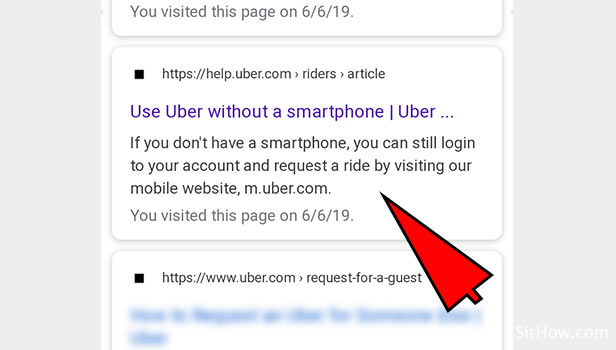
4. Tap on Request a ride: Tap on request a ride to book the ride. Log in to and you will be provided with an option to book the ride. 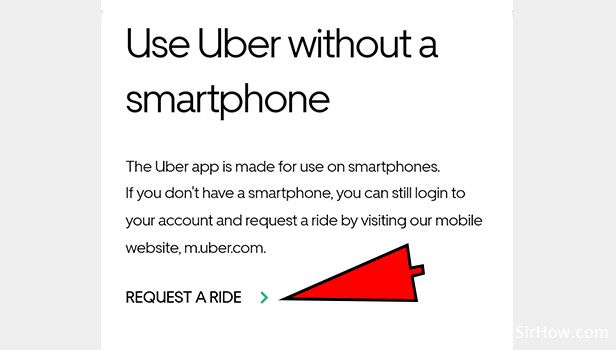
5. Enter the mobile number: Once you login Uber you will be asked to enter your 10 digits mobile number. You can also connect using your social account. 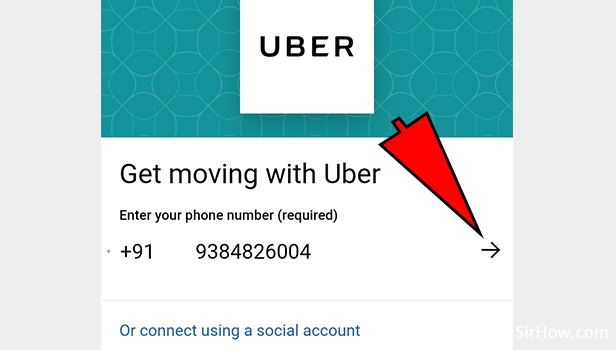
6. Enter the 4 digit code: A 4 digit code will be sent to the mobile number which you have mentioned. Enter the 4 digit code and click on the right arrow symbol. 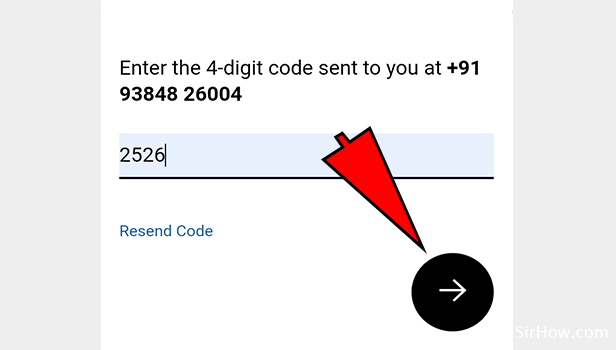
7. Enter the pickup point: Now you are ready to take the ride. Just enter the pickup location details in the respective field as depicted below. 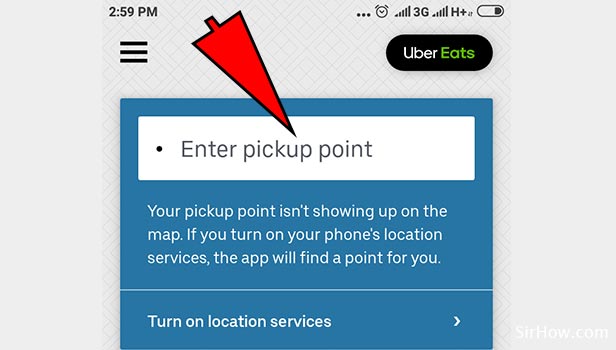
8. Enter destination details: Enter the destination details. Mention the location where you want to head towards.
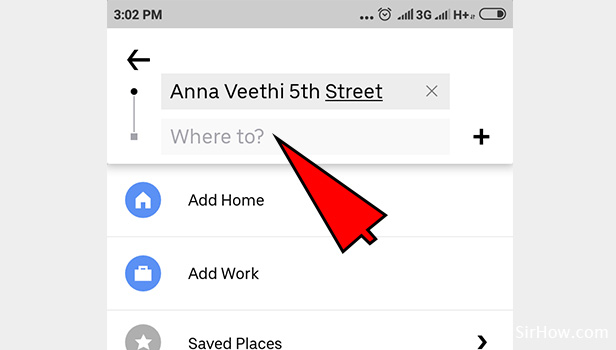
9. Choose the type of ride: You will have an option to choose the type of ride. As shown below you can opt for Ubergo, Premier or Uberpool. So, choose the ride type and confirm the ride. 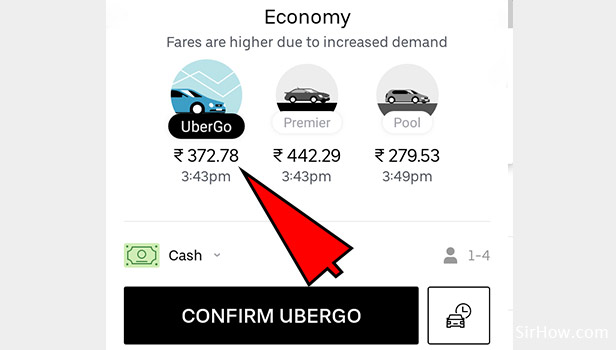
10. Confirm the ride: After completing all the above-mentioned steps confirm your ride. Click on “CONFIRM UBERGO” and be ready for a ride. 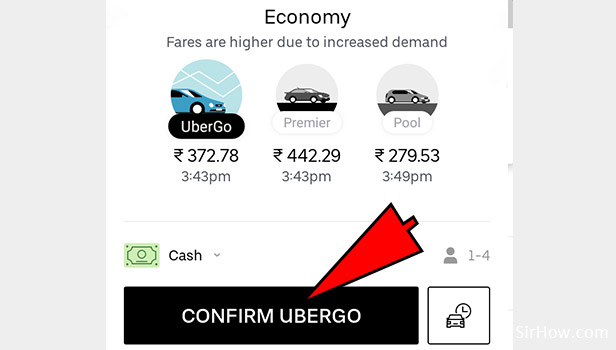
As explained above you can have the Uber ride without a smart phone also. Sounds interesting right? So, this feature comes handy when our phone is not working or has some temporary issues. During such scenarios, we can still book Uber ride without Uber App.
Related Article
- How to Get Free Uber Rides
- How to Use Uber Promo Code for First Ride
- How to Contact Uber Customer Care
- How to Pay for Uber after the Ride
- How to Give Driver Feedback in Uber App
- How to delete Uber Account
- How to Share Uber Ride Status with Someone
- How to Uninstall the Uber App
- How to Delete Uber History
- How to Book Uber Pool
- More Articles...
