- India
- check air india flight
- register drone india
- employment exchange
- eloc for business
- emp. exchange haryana
- gun license india
- online fir india
- register on pmkvy
- employment exchange kerala
- apply for pmfby
- register udhyog aadhar
- traffic rules india
- pcc india
- online fir haryana
- block sbi card
- invest mutual funds
- rti application online
- complaint against bank
- caste certificate india
- u.s visa appointment
- iim admission
- aadhar card update
- divorce in india
- complaint against police
- tata power bill
- dhbvn and uhbvn
- store documents digilocker
- cbse digital marksheet
- renew passport
- national consumer helpline
- use paytm
- divorce rules india
- cyber crime complaint
- complaint lost mobile
- book indane gas
- fundamental rights india
- change address aadhar
- save money india
- life partner india
- contact narendra modi
How to contact narendra modi (Prime minister of India)
“Chaiwala to Prime Minister of India”, I have to introduce our hon’ble Prime minister Narendra Modi proudly like this. He is man with unbelievable talents, who has raised from the huts of Gujarat to this PM position. Our PM likes to interact with people, he wants to reach out to each and every citizen of India.
How to contact Prime Minister Office(PMO) in India
Step 1: Open Chrome

Step 2: Go to https://www.pmindia.gov.in/en/interact-with-honble-pm/

Step 3: Tab on write to Prime Minister

Step 4: Fill personal details
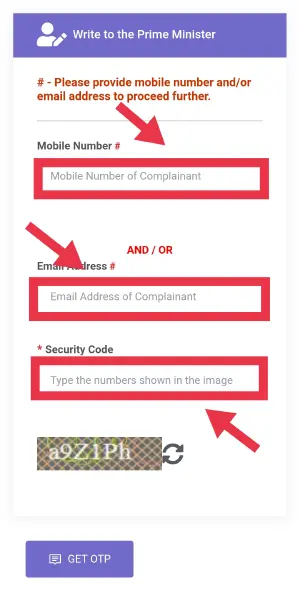
Step 5: Enter the OTP
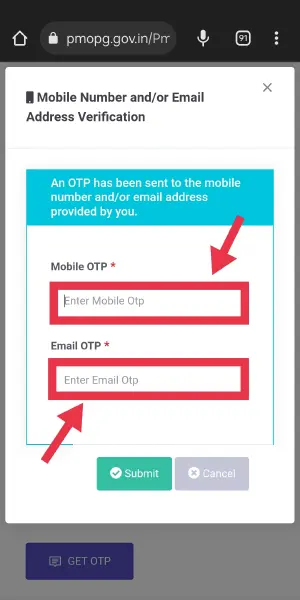
Step 6: Enter the required details
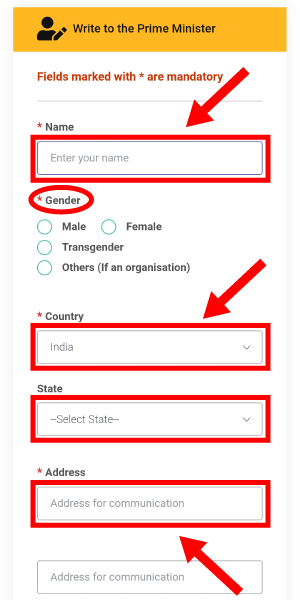
Step 7: Write your message and click on submit.
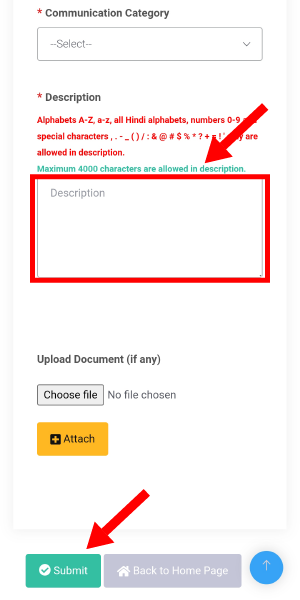
That’s why he is participating in “Maan ki baat” and similar programs. He is very updated with the latest technologies. 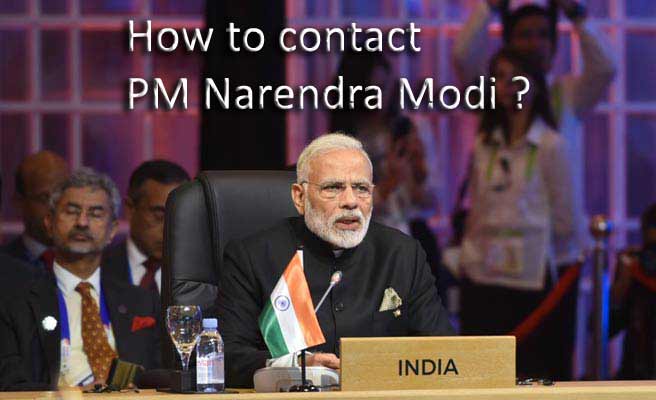 A few years back, interacting with Prime Minister is like day dreaming. But now, as we have moved on to the regime of social media, contacting anyone in the world is simple as ABC, so as our Prime Minister Narendra Modi.
A few years back, interacting with Prime Minister is like day dreaming. But now, as we have moved on to the regime of social media, contacting anyone in the world is simple as ABC, so as our Prime Minister Narendra Modi.
There are many ways you can contact him regarding any query or complaint, we have listed those ways for you in this article.
1. Official Website of Prime Minister Narendra Modi: http://www.pmindia.gov.in Registering yourself in the site through http://www.pmindia.gov.in/en/interact-with-honble-pm/ will let you to send your grievances to the PM.
The site is directly run by the PMO staffs in New Delhi. 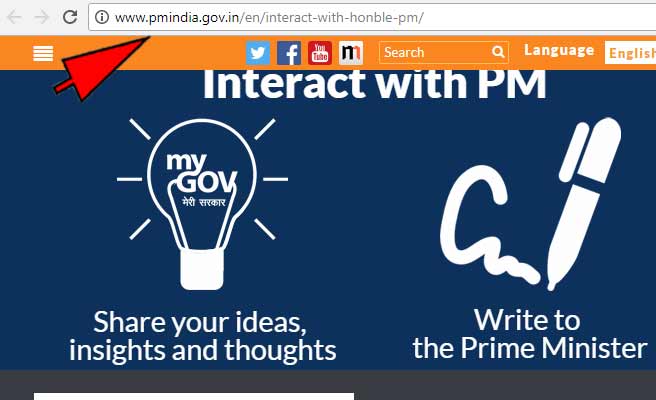
2. Narendra Modi App: You can download NaMo (Narendra Modi) app from the play store using this link. You can directly receive emails and messages directly from the PM using the app. You can listen to live Maan Ki Baat videos.
You can directly interact with the PM to give your opinions, and read his blogs and biography. 
3. Call and Fax to PMO: Easy way of contacting the people of PMO is through phone and fax. Number are provided below PMO phone number is 011-23012312 PMO Fax number is 011-23016857, 23019545
4. Write a letter to the PMO: You can write a letter or postcard to the following address of the prime minister. There are chances that you may get reply if your letter has the right cause. 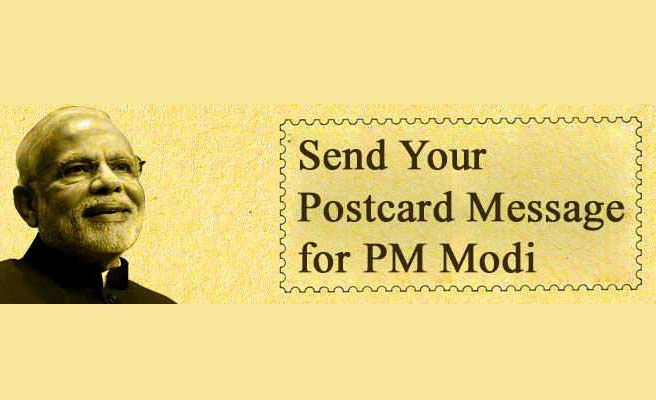
152, South Block, Raisina Hill, New Delhi – 110011 Fax:011-23016857, 23019545
5. Write an RTI to PM: RTI appeals can be sent to the email id rti.appeal@gov.in. If you are applying for a petition under RTI ACT 2005 you have to pay a fee of Rs. 10 as mentioned in the RTI page of http://www.pmindia.gov.in/en/right-to-information-act/
6. Write a Suggestion to the site http://www.mygov.in In this site You can post your suggestion for the program “Maan Ki Baat”, You can take part in the surveys organized by the government, Also, you can join yourself to the contests organized by Govt. organizations. 
7. Facebook Page: fb.com/pmoindia You can follow the posts of PM’s Facebook page by clicking on the link above. And you can comment on the posts as well. 
8. Twitter Account: twitter.com/pmoindia Prime Minister actively uses twitter, you can follow him in the twitter to get updates on his activities and reply to his tweets. 
9. LinkedIn Profile: You can connect with the linked account of Narendra Modi using the following link https://in.linkedin.com/in/narendramodi and send him messages. 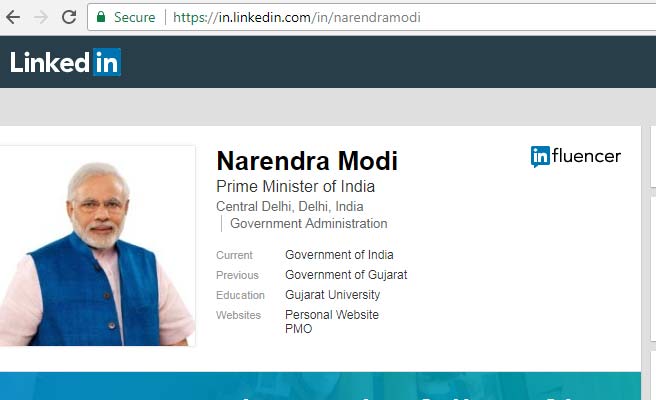
10. Instagram Account: You can follow him in the Instagram using the link and give comments. http://www.instagram.com/narendramodi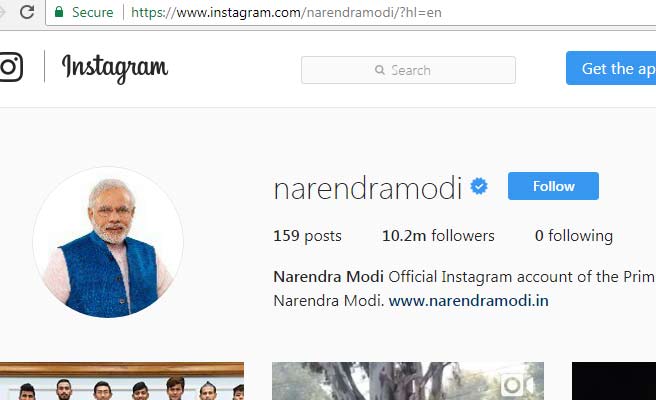
11. Youtube Channel: You can post replies to the Youtube channel to contact Narendra Modi using the link https://www.youtube.com/user/narendramodi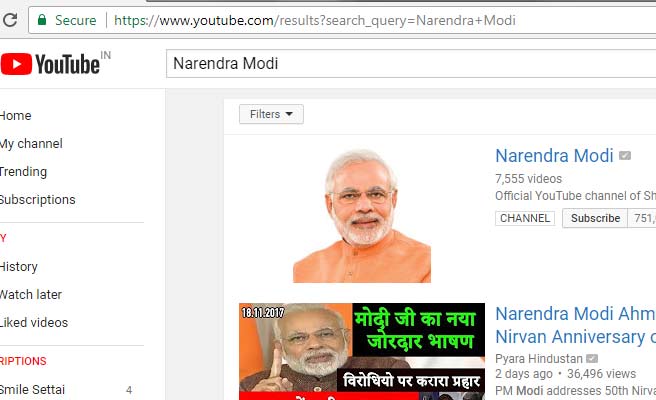
12. Email: There is no any official email id available on PMO website to send any email to Prime Minister. You can use above method to contact our PM.
13. Whatsapp: There is no Whatsapp number to contact our Prime Minister.
Related Article
- How to Use eLoc For Your Business
- How to Get a Gun License in India
- How to File Online FIR in India
- How to Register for Pradhan Mantri Kaushal Vikas Yojana
- How to Apply for Pradhan Mantri Fasal Bima Yojana (PMFBY)
- How to Register on Udhyog Aadhar for Small and Medium Business
- How to Know Traffic Fines Rules in India
- How to Apply for Police Clearance Certificate (PCC) Online in India
- How to Unblock SBI ATM Card
- How to Block SBI ATM Card
- More Articles...
