- India
- check air india flight
- register drone india
- employment exchange
- eloc for business
- emp. exchange haryana
- gun license india
- online fir india
- register on pmkvy
- employment exchange kerala
- apply for pmfby
- register udhyog aadhar
- traffic rules india
- pcc india
- online fir haryana
- block sbi card
- invest mutual funds
- rti application online
- complaint against bank
- caste certificate india
- u.s visa appointment
- iim admission
- aadhar card update
- divorce in india
- complaint against police
- tata power bill
- dhbvn and uhbvn
- store documents digilocker
- cbse digital marksheet
- renew passport
- national consumer helpline
- use paytm
- divorce rules india
- cyber crime complaint
- complaint lost mobile
- book indane gas
- fundamental rights india
- change address aadhar
- save money india
- life partner india
- contact narendra modi
How to Block SBI ATM Card
There are many cases in which people either lose their ATM card or their cards are stolen. The smartest thing you can ever do in such a case is to block your card. The quicker you block your ATM card, the lesser will be the chances of fraud and forgery. Here, we will take you through the steps you must take to block your card.
There are many ways you can block your ATM card, the four of them I’ll show you now.
How to block sbi atm card
You must block SBI ATM Cards in case it is stolen by the account holder in order to ensure that the card is disabled. To avoid any possibilities of fraudulent and unauthorized transactions on the card that could result in significant losses, you must block your ATM Card immediately.
If you think it is a complex process then all you need to do is go through this article as this article will help you to learn How to Block SBI ATM Card in few steps.
Block SBI ATM Card in 5 Easy Steps
Step 1: Go to SBI website : To block your SBI ATM card
- First Open Default web browser on your system.
- Search and visit official website of SBI onlinesbi.com
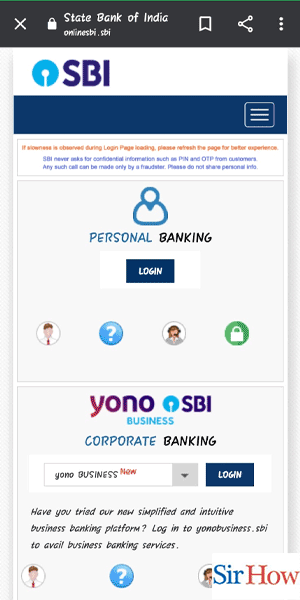
Step 2: Tap on block ATM card: Enter your username and password to log into the SBI Net Banking portal.
Then scroll down and tap on 'Block ATM card' option.
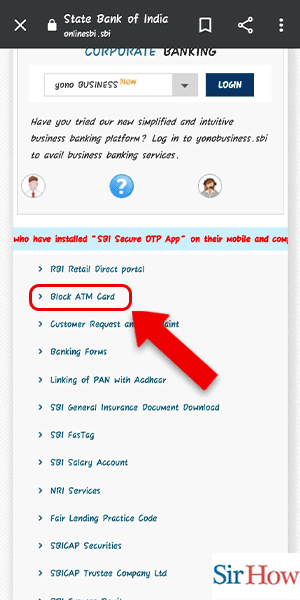
Step 3: Tap on next step: Once you click on 'Block ATM Card' option, some information will display on your screen.
Read them carefully and then tap on 'Next Step. '
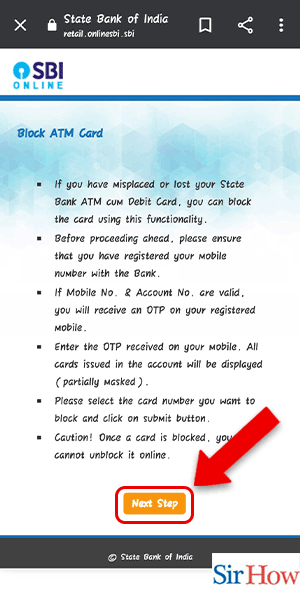
Step 4: Fill the information: On the next page opened , Type in all the details like Account Number, Country, Registered Mobile Number etc.
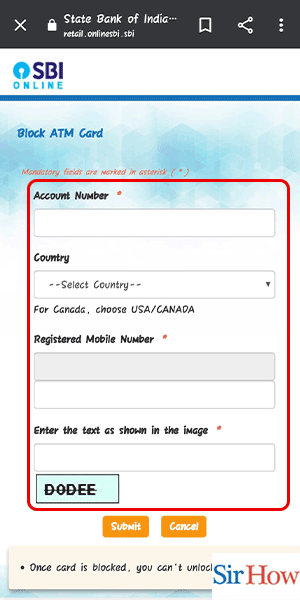
Step 5: Tap on Submit. Verify all the information you have just entered and then finally click on "Submit" to complete the process of blocking the card.
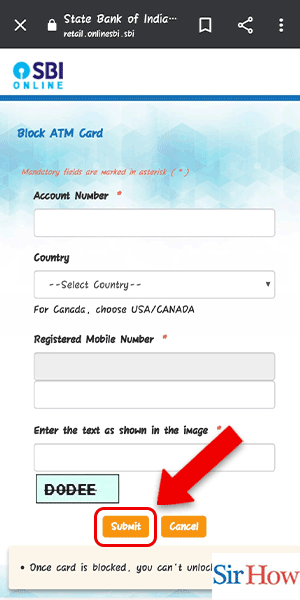
The State Bank of India makes disabling an ATM Card easy, quick, and hassle-free. This gives all SBI account holders the opportunity to take the appropriate action to stop fraud and unauthorized use of SBI ATM cards.
FAQs
How do I disable my SBI ATM card by SMS?
You must SMS the word 'BLOCK' to 567676 from your registered mobile number in order to disable your SBI ATM card. You will receive a confirmation SMS with the ticket number, blocking date, and blocking time after your request has been approved.
Can I unblock my SBI debit card?
You can indeed unblock your SBI debit card by bringing in a written request to the closest bank branch. To process your application, you must also present identification documentation.
How can I call and block my SBI ATM card?
You must dial SBI's 24-hour toll-free helpline numbers 1800-11-2211, 1800-425-3800, or landline number 080-26599990 in order to disable your SBI ATM card via phone banking.
After blocking, how can I obtain a new SBI ATM card?
When you have blocked your SBI ATM card, go to the 'Request ATM/Debit Card' button on the 'e-services' tab of the SBI website to request a new one. After that, they will send an OTP to your registered mobile number. To confirm your request, you can either enter your profile password or use this OTP. Choose your bank account number, fill out all the required information, and then finally click 'Confirm.'
Is there a customer service number for SBI ATM card blocks?
By dialing the support number 1800-11-2211, you can disable the SBI ATM card.
You should first ban or deactivate your State Bank of India debit card if it has been lost. It's very likely that someone will try to withdraw money from your account using your debit card. Make sure to block your debit card to prevent any fraudulent transactions from taking place.
