- India
- check air india flight
- register drone india
- employment exchange
- eloc for business
- emp. exchange haryana
- gun license india
- online fir india
- register on pmkvy
- employment exchange kerala
- apply for pmfby
- register udhyog aadhar
- traffic rules india
- pcc india
- online fir haryana
- block sbi card
- invest mutual funds
- rti application online
- complaint against bank
- caste certificate india
- u.s visa appointment
- iim admission
- aadhar card update
- divorce in india
- complaint against police
- tata power bill
- dhbvn and uhbvn
- store documents digilocker
- cbse digital marksheet
- renew passport
- national consumer helpline
- use paytm
- divorce rules india
- cyber crime complaint
- complaint lost mobile
- book indane gas
- fundamental rights india
- change address aadhar
- save money india
- life partner india
- contact narendra modi
How to File RTI Application Online in India
RTI (Right to Information) is very important weapon for common people to get any type of official information from Government sectors. Many people are taking advantage of RTI but still majority of people are not aware of this.
For purposes of promoting accountability and transparency, the Department Of Personnel and Training has launched the online RTI application. The launching of the online application means that the applicants will not have to physically go to the office.
WHERE TO APPLY The RTI applies throughout India through steps to be followed when applying in different states may vary, some more than others. To apply an RTI online you first need to visit, https://rtionline.gov.in. 
How to File RTI application Online
How to use RTI online portal to file RTI
1. Register yourself: After entering the site there are two choices that you can opt for. You can either register yourself first or you can submit your request directly. 
2. Fill the registration Form: The best option is to register in order to save time when you need to fill RTIs often. In both options, you need to provide your email ID.
The reason why the email id is required is to allow you to reply to your E-mail and receive alerts on any updates. 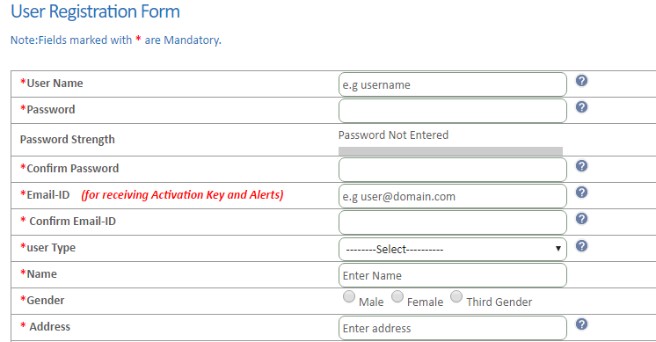 3. Submit your RTI request: Once you are done there is an option at the top of the page ‘submit request’. In the form there are fields marked *, these fields are mandatory and the form can not be submitted without filling this fields.
3. Submit your RTI request: Once you are done there is an option at the top of the page ‘submit request’. In the form there are fields marked *, these fields are mandatory and the form can not be submitted without filling this fields.
The rest of the fields are not mandatory. At the prescribed column is where you type in the required information with a maximum limit of 3,000 characters in the each of the columns.
If you intend to be wordy and your submission contains more than 3,000 characters there is an option for sending an attachment in the column labeled ‘supportive document.’ 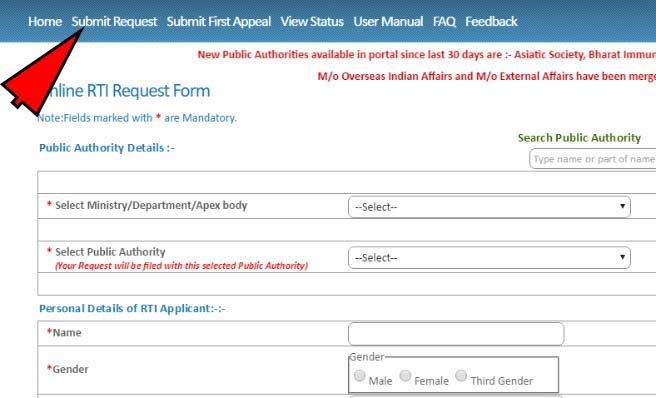
4. Make payment for RTI: After you are done with filing of the first page you need to click on the bar labeled ‘make payments’ to make the necessary payments.
There are several methods of making this payment use of internet banking and use of debit, credit card and visa. Fees for RTI will be 10 rupees only. The fee is as stated in the RTI rules of 2012.
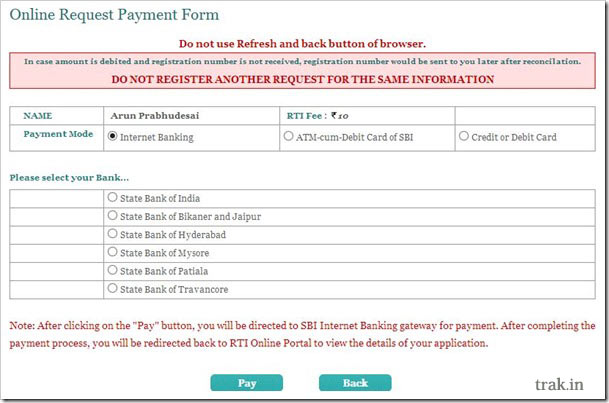
The payment of the RTI fee can be dismissed in cases where the citizen filing is below the poverty line.
To prove that you are below this line you will need to attach a copy of the document stating you are below the poverty line.
The same is issued by the relevant government authority. Once these conditions are fulfilled then the application can safely be submitted.
5. Receive confirmation: Once the application is submitted. You will receive an email and SMS confirmation with a unique registration number. This registration number can be used to confirm any future queries that may arise. 
All in all the online right to information website is quite efficient and deserves a pat on the back for their services and efficiency.
Related Article
- How to close SBI Credit Card
- How to Close SBI Bank Account
- How to Change Mobile number in SBI
- How to Add Beneficiary in SBI
- How to Register Drone in India
- How To Generate SBI ATM PIN
- How to Check SBI Account Balance
- How to Check SBI Online Complaint Status
- How to Apply SBI International Debit Card
- How to Get and Use SBI IRCTC Card
- More Articles...
