- India
- check air india flight
- register drone india
- employment exchange
- eloc for business
- emp. exchange haryana
- gun license india
- online fir india
- register on pmkvy
- employment exchange kerala
- apply for pmfby
- register udhyog aadhar
- traffic rules india
- pcc india
- online fir haryana
- block sbi card
- invest mutual funds
- rti application online
- complaint against bank
- caste certificate india
- u.s visa appointment
- iim admission
- aadhar card update
- divorce in india
- complaint against police
- tata power bill
- dhbvn and uhbvn
- store documents digilocker
- cbse digital marksheet
- renew passport
- national consumer helpline
- use paytm
- divorce rules india
- cyber crime complaint
- complaint lost mobile
- book indane gas
- fundamental rights india
- change address aadhar
- save money india
- life partner india
- contact narendra modi
How to Book a Refill of Indane Gas via SMS or IRVS
How to indane Lpg Gas booking for WhatsApp, IVRS , SMS etc / Lpg Gas kaise Book Kare Full Proses.
Book a Refill of Indane Gas via SMS or IRVS is a convenient way to order a refill of your LPG cylinder without the hassle of visiting the distributor's office. With the advancements in technology, Indane Gas has made it possible for its customers to book a refill through SMS or IVRS.
Book a Refill of Indane Gas via SMS or IRVS in 5 steps
Step 1: Go to the indane gas website - Visit the official website of Indane Gas at www.indane.co.in. Click on the "Book Your Cylinder" option, and select "SMS or IVRS."
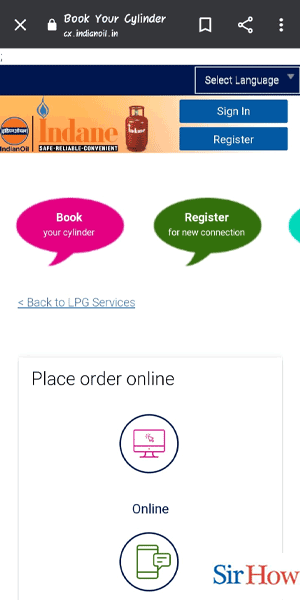
Step 2: Tap on SMS - If you choose SMS as your preferred method, you need to register your mobile number with Indane Gas. Once you have registered, send an SMS to the designated number, along with your consumer number.
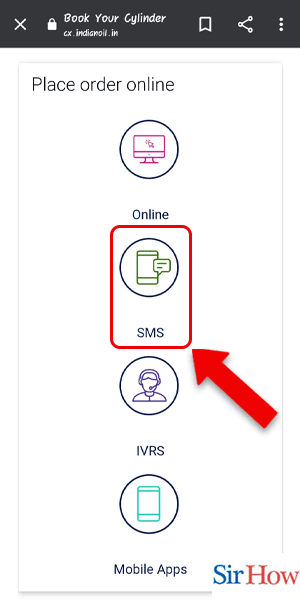
Step 3: Read the information - After sending the SMS, you will receive a confirmation message along with the expected delivery date of your refill cylinder.
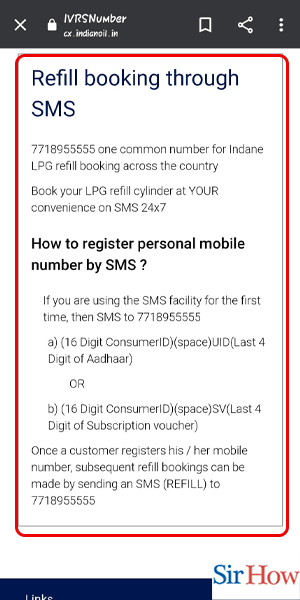
Step 4: Go back to home screen and tap on IVRS - If you choose IVRS as your preferred method, you need to call the designated number and follow the instructions provided. You will be prompted to enter your consumer number and select the language of your choice.
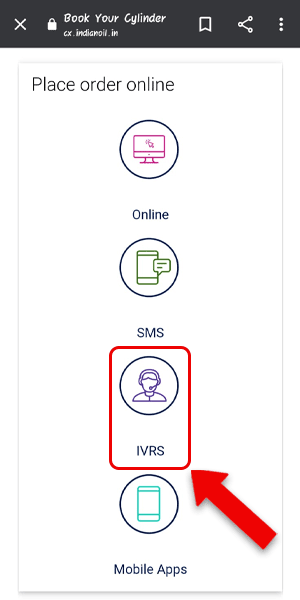
Step 5: Read the information - After entering the required details, you will receive a confirmation message, along with the expected delivery date of your refill cylinder.
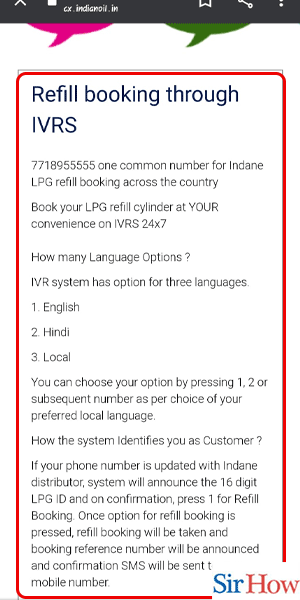
Booking a refill of Indane Gas via SMS or IVRS is a quick and easy process that saves you time and effort. By following the steps mentioned above, you can book a refill of your LPG cylinder from the comfort of your home.
FAQ
- Can I book a refill of Indane Gas through SMS or IVRS if I am not registered with Indane Gas? No, you need to register your mobile number with Indane Gas before booking a refill through SMS or IVRS.
- How many days in advance can I book a refill of Indane Gas through SMS or IVRS? You can book a refill of Indane Gas through SMS or IVRS up to 7 days in advance.
- What should I do if I don't receive a confirmation message after booking a refill through SMS or IVRS? If you don't receive a confirmation message, you can contact Indane Gas customer care for assistance.
- Can I cancel a refill order booked through SMS or IVRS? Yes, you can cancel a refill order booked through SMS or IVRS by calling the Indane Gas customer care number.
- Is there any additional charge for booking a refill of Indane Gas through SMS or IVRS? No, there is no additional charge for booking a refill of Indane Gas through SMS or IVRS.
Related Article
- How to Close SBI Bank Account
- How to Change Mobile number in SBI
- How to Add Beneficiary in SBI
- How to Register Drone in India
- How To Generate SBI ATM PIN
- How to Check SBI Account Balance
- How to Check SBI Online Complaint Status
- How to Apply SBI International Debit Card
- How to Get and Use SBI IRCTC Card
- How to Link Aadhaar Card to SBI
- More Articles...
