- India
- check air india flight
- register drone india
- employment exchange
- eloc for business
- emp. exchange haryana
- gun license india
- online fir india
- register on pmkvy
- employment exchange kerala
- apply for pmfby
- register udhyog aadhar
- traffic rules india
- pcc india
- online fir haryana
- block sbi card
- invest mutual funds
- rti application online
- complaint against bank
- caste certificate india
- u.s visa appointment
- iim admission
- aadhar card update
- divorce in india
- complaint against police
- tata power bill
- dhbvn and uhbvn
- store documents digilocker
- cbse digital marksheet
- renew passport
- national consumer helpline
- use paytm
- divorce rules india
- cyber crime complaint
- complaint lost mobile
- book indane gas
- fundamental rights india
- change address aadhar
- save money india
- life partner india
- contact narendra modi
How to Change Address in Aadhar Card Online
How To Change Address In Aadhar Card Online
The Unique Identification Authority of India (UIDAI) in India manages the Aadhar card, which is now a crucial document for everyone in the nation. In this case, the aadhaar card must be kept up to date.
This article will walk you through the process of changing your address on Aadhaar Card online. In 8 simple steps you can learn how to change address in Aadhaar Card online.
Change Address in Aadhaar Card Online in 8 Easy Steps
Step 1: Go to my Aadhaar : You must first go to the official UIDAI website, where you will find an alternative to Aadhar Card Update Online.
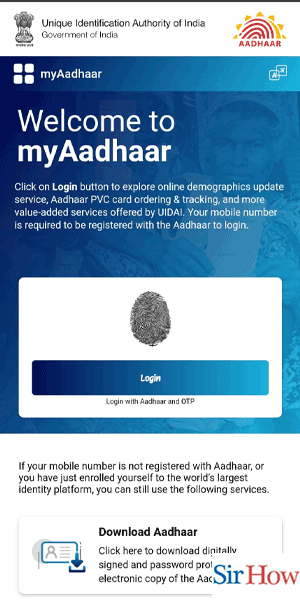
Step 2: Tap on login: After you click, a new window for the address update will open in front of you.
Tap on login and sign in using your Aadhaar number.
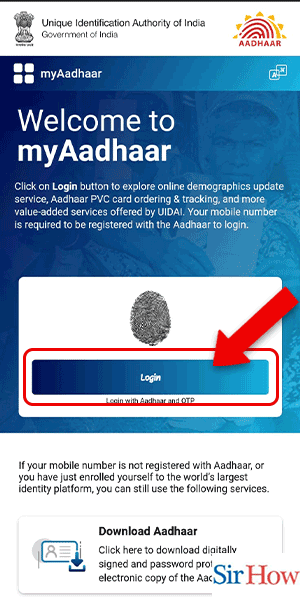
Step 3: Fill the information: Then to continue with the process, Enter the details asked in the window opened.
Enter your Aadhaar Card number mentioned in the bottom of your card and then enter the Captcha displayed on the screen and tap on 'Send OTP'.
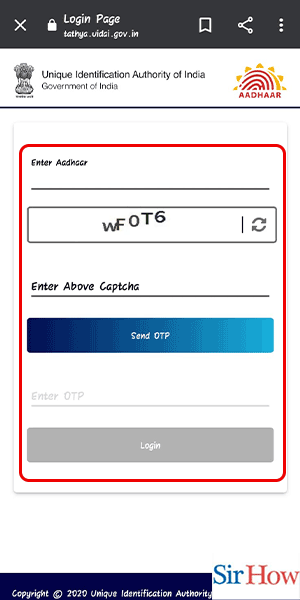
Step 4: Tap on online update services: After you've entered the OTP , a screen will appear with options like download e-Aadhaar, Order Aadhaar PVC Card etc.,
Click on 'Online Update Services' to move further with the process.
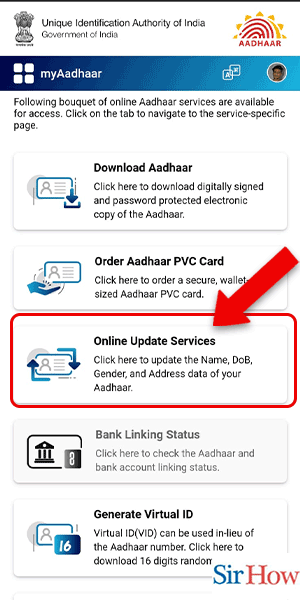
Step 5: Press on update Aadhaar online: As a next step you have to tap on 'Update Aadhaar Online' to move ahead with the process of updating address.
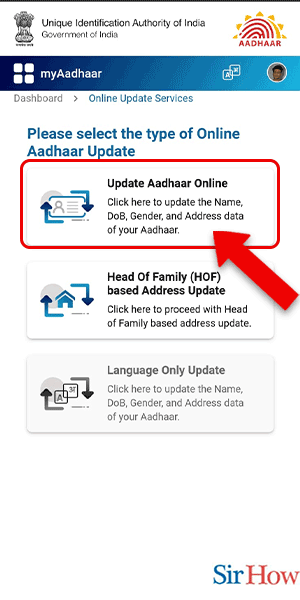
Step 6: Click on the address: An Aadhaar update form will appear on the screen and you will have to enter some of your important information here.
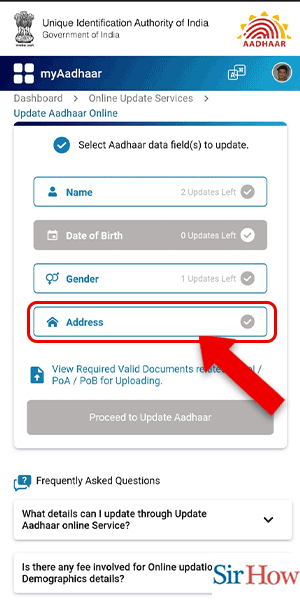
Step 7: Type the information: Then, enter in all the details in the form displayed on the screen.
Check once again to ensure there are no errors after completing out the complete form.
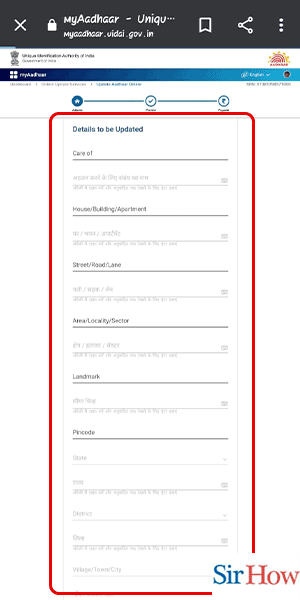
Step 8: Tap on Next: After you've checked that all the information you've entered is correct, Tap on the 'Next' option to complete the process.
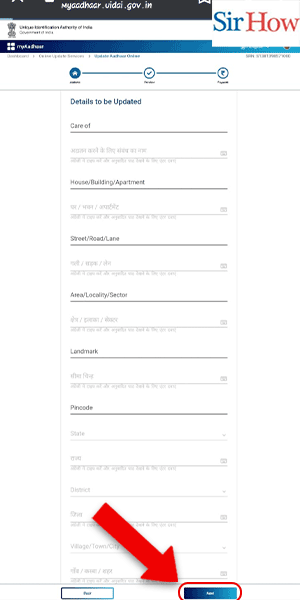
A cardholder with a fast internet connection can use an online service to change their address on their Aadhar card in a matter of minutes.
FAQs
Is it risky to upload data to an Aadhar card?
In India, the Unique Identification Authority of India (UIDAI) is in charge of managing Aadhar cards; neither public nor private organizations have access to UIDAI. Thus, it is safe to upload data to the Aadhar card.
If the cardholder changes their address, would they get a new Aadhar card?
Absolutely, after changing the address, the cardholder gets a new Aadhar card. It'll require a month.
How To Change My Aadhaar Card Photo Online?
Unfortunately, using the Aadhaar Self Service Update Portal will not allow you to alter the photo on your Aadhaar card. Don't worry, though; you can edit your Aadhar Card photo offline. You alone must visit the closest UIDAI Enrollment Center and do the needful.
When seeking any type of update, is it necessary for my mobile number to be registered with Aadhaar?
Your mobile number must be registered with Aadhaar if you plan to update via the Self Service Update Portal (SSUP), otherwise, you can visit the closest Permanent Enrollment center.
After my request for address update, How do I follow the updating status?
You will receive a URN (Update Request Number) in the following format: 0000/00XXX/XXXXX after requesting for an address update.
This is sent to your registered mobile number via SMS. To check the status of your Aadhaar update, visit https://ssup.uidai.gov.in/checkSSUPStatus/checkupdatestatus and enter this URN and your Aadhaar number.
Aadhar cards are crucial in India since they serve as identification documents for citizens. You must, at all costs, ensure that any information in the Aadhar card is accurate. Your residential address will undoubtedly change if you intend to move. As soon as your home's address changes, you must update your Aadhar card accordingly. This article will help you to learn the steps.
