- India
- check air india flight
- register drone india
- employment exchange
- eloc for business
- emp. exchange haryana
- gun license india
- online fir india
- register on pmkvy
- employment exchange kerala
- apply for pmfby
- register udhyog aadhar
- traffic rules india
- pcc india
- online fir haryana
- block sbi card
- invest mutual funds
- rti application online
- complaint against bank
- caste certificate india
- u.s visa appointment
- iim admission
- aadhar card update
- divorce in india
- complaint against police
- tata power bill
- dhbvn and uhbvn
- store documents digilocker
- cbse digital marksheet
- renew passport
- national consumer helpline
- use paytm
- divorce rules india
- cyber crime complaint
- complaint lost mobile
- book indane gas
- fundamental rights india
- change address aadhar
- save money india
- life partner india
- contact narendra modi
How to Pay Haryana electricity bills online for DHBVN and UHBVN
How to pay haryana electricity bill How do I know my Dhbvn account number?
Paying your Haryana electricity bills online has become easier than ever before with the availability of online payment portals for both DHBVN and UHBVN. By following a few simple steps, you can easily pay your electricity bills from the comfort of your own home or office, without having to stand in long queues or visit a payment center. In this article, we will guide you through the steps to pay your Haryana electricity bills online for DHBVN and UHBVN.
Pay Haryana electricity bills online for DHBVN and UHBVN in 5 steps
Step 1: Go to UHBVN website - To pay your Haryana electricity bill online for UHBVN, you need to visit the official website of UHBVN, which is www.uhbvn.org.in.
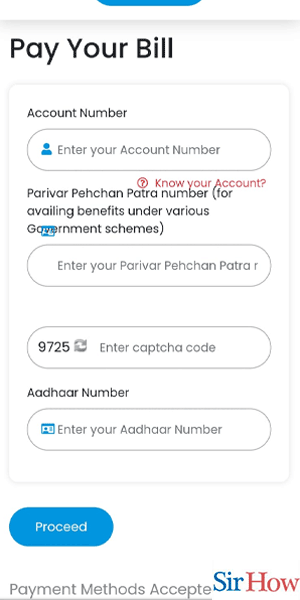
Step 2: Fill the information - Once you have accessed the UHBVN website, you need to fill in the required information, such as your account number, bill number, and bill amount.
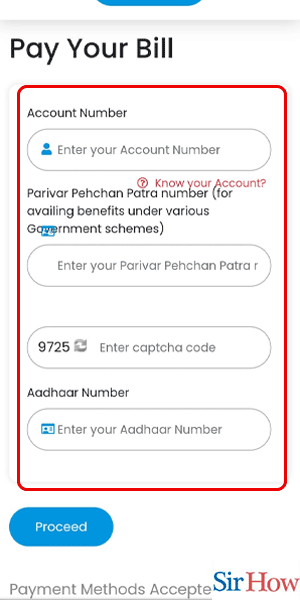
Step 3: Tap on proceed - After filling in the information, click on the proceed button to move to the payment page. You can pay your bill using net banking, debit card, credit card, or other online payment options.
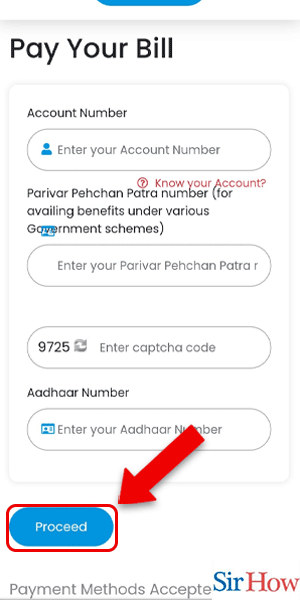
Step 4: Go to DHBVN website - To pay your Haryana electricity bill online for DHBVN, you need to visit the official website of DHBVN, which is www.dhbvn.org.in.
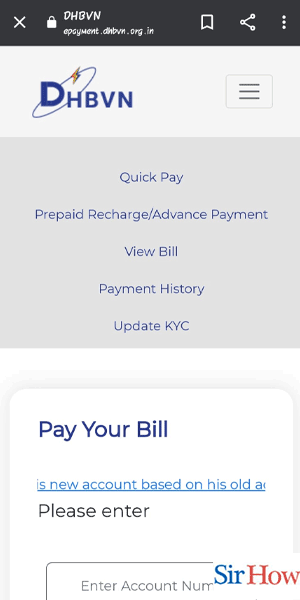
Step 5: Enter the details and tap on proceed - Once you have accessed the DHBVN website, you need to enter the required details, such as your account number and bill number. After filling in the information, click on the proceed button to move to the payment page. You can pay your bill using net banking, debit card, credit card, or other online payment options.
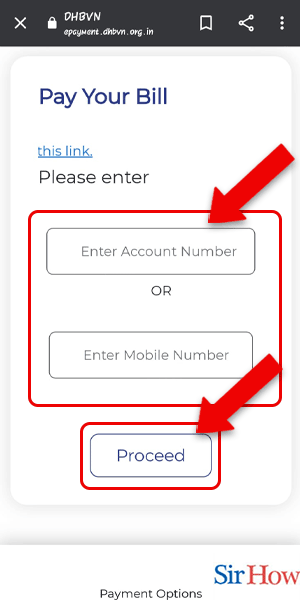
In conclusion, paying your Haryana electricity bills online for DHBVN and UHBVN is a simple and convenient process that saves time and effort. By following the above-mentioned steps, you can easily pay your electricity bills online and avoid the hassle of visiting a payment center or standing in long queues.
FAQ
Q1. What are the payment options available for paying Haryana electricity bills online? A1.
You can pay your Haryana electricity bills online using net banking, debit card, credit card, or other online payment options.
Q2. Is it safe to pay Haryana electricity bills online?
A2. Yes, it is safe to pay Haryana electricity bills online, as the payment portals use secure payment gateways and encryption technologies to ensure the safety of your personal and financial information.
Q3. Can I get a receipt for my online payment of Haryana electricity bills?
A3.Yes, you can get a receipt for your online payment of Haryana electricity bills, which can be downloaded and printed from the payment portal.
Q4. How long does it take for the payment to reflect in my Haryana electricity bill account?
A4. The payment for Haryana electricity bills usually reflects in your account within 2-3 working days.
Q5. What should I do if my online payment of Haryana electricity bill fails?
A5. If your online payment of Haryana electricity bill fails, you can try again after some time or contact the customer care support of your electricity board for assistance.
