- Android
- change wifi band
- change lockscreen wallpaper
- use google classroom
- mute keyboard sound
- rename airpods on android
- close tab on android
- change airpod settings
- send ringtone on android
- disable wifi calling
- turn off auto caps
- add russian keyboard
- turn off assistive touch
- check wifi ghz
- change group name
- unmute text messages
- add numbers to blacklist
- make a vertical image
- change caller id
- delete a bluetooth device
- change message background
How to send ringtone on Android
Do you want to share your ringtone on Android? Here is a fun and simple process to send a ringtone on Android to anyone. File manager allows us to store data in an organized format. It divides the data into categories like audio, pictures, videos, documents, etc. Which makes it easy for us to find anything they are searching for.
Let's look at the following three-step process to send ringtone on Android.
How to Set a Custom Ringtone on Android
Send a Ringtone on Android: 3 Steps
Step-1 Open File Manager: First, unlock your Android device. Next, go to the file manager.
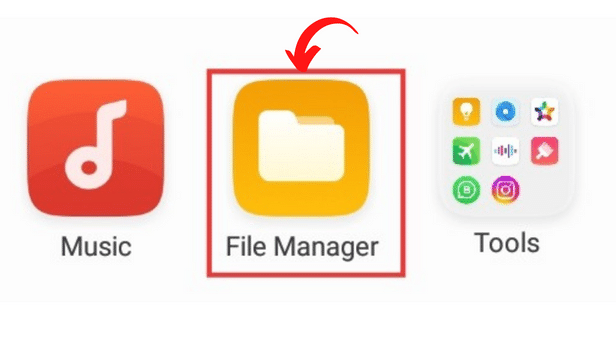
Step-2 Open Audio: Once you open the file manager, you will be able to see categories like video, audio, documents, etc. Thereafter, open Audio files by tapping on it.
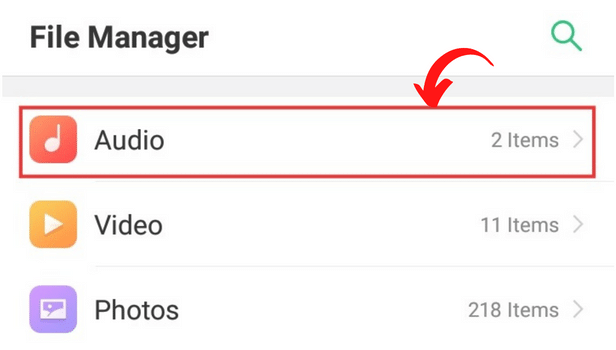
Step-3 Search the Ringtone and Send it: Let's divide this step into two easier steps-
- Firstly, search the ringtone you want to send in the audio category.
- Next, go to the share option. Thereafter, several applications will appear through which you can share the audio. Select the most feasible medium and you can easily send it to anyone you want.
Kudos, you just learnt how to share a ringtone on Android.
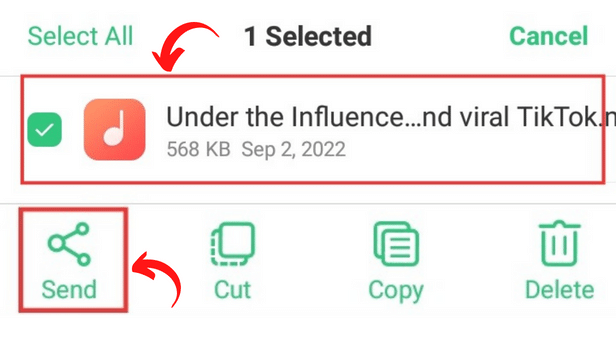
FAQ
How to Share a Document on Android?
Sharing a document doesn't have to be as difficult as it sounds. These steps make it simpler-
First, go to the location where the document is stored.
Next, long press or hold it.
Thereafter, a series of options will appear. Lastly, select, share and send it through whatever medium is feasible and to anyone you want.
How to Change my Ringtone?
People like the option of unique ringtones since it allows them to convey their personality to those around them. To distinguish various calls with different tones, folks will occasionally establish a personalized ringtone. You can change my ringtone whenever you like.
To access this feature it gives a highly user-friendly interface. Use this option if you want to receive calls through this app with a new ringtone of your choosing by simply following a few easy steps. In this article, we've got a brief guide on "how to change an Imo ringtone."
How to change the telegram ringtone?
In addition to receiving messages, Telegram can be used to make and receive phone calls, with the ability to customize the ringtone for each call. You can set the ringtone to any of the available ringtones in Telegram. People use telegram most frequently for text and audio communications. The fact that it operates on a cloud platform allows us to send big files in a split second. We can customize ringtone for phone calls, incoming messages, and notifications. How to change the telegram ringtone is simply explained in this article.
How to Change the Ringtone for WhatsApp?
Everyone likes WhatsApp's default ringtone, which is actually pretty awesome, but wouldn't it be fantastic if we could actually select something different? Yes, being able to do that would be just incredible! Let's learn how to change the ringtone for WhatsApp.
Your wish is our order, then. This article will walk you through the process of changing your WhatsApp ringtone. So, without further ado, let's get started on these stages!
How to Change Telegram Notification Sound?
Telegram delivers you an audio notification when someone sends you a message. Change the Telegram notifications sound if you don't like it. You can learn how to manage your Telegram notification settings by referring to the steps given in this article
Related Article
- How to Disable Wifi Calling on Android
- How to Turn off Auto Caps Lock on Android
- How to Add Russian Keyboard on Android
- How to Turn off Assistive Touch on Android
- How to Check Wifi GHz on Android
- How to Change Group Name on Android
- How to Unmute Text Messages on Android
- How to Add Numbers to Blacklist on Android?
- How to make a vertical image horizontal on Android
- How to change caller ID on Android
- More Articles...
