- Android
- change wifi band
- change lockscreen wallpaper
- use google classroom
- mute keyboard sound
- rename airpods on android
- close tab on android
- change airpod settings
- send ringtone on android
- disable wifi calling
- turn off auto caps
- add russian keyboard
- turn off assistive touch
- check wifi ghz
- change group name
- unmute text messages
- add numbers to blacklist
- make a vertical image
- change caller id
- delete a bluetooth device
- change message background
How to Change Group Name on Android
You can change the group names on Android by following a series of steps made easy by us you. WhatsApp has a feature that allows users to change the group name on both iOS and Android smartphones. It is not as difficult as it sounds. By changing the names of the WhatsApp group, they can be made more relevant to the purpose they are for. Following is the procedure to change the group name on Android.
How to change WhatsApp Group Name
Change Group Name on Android by Following These 7 Steps
Step-1 Open Whatsapp: Firstly, unlock your Android device. Secondly, open WhatsApp. You can simply search it on the search tab.

Step-2 Select the Group: Once you open WhatsApp, you will see various text messages sent and received by you. The latest message will be at the top. Search the group whose name you want to change by clicking on the search icon or scrolling through WhatsApp to find it.
As shown below, select the group whose name you want to change.
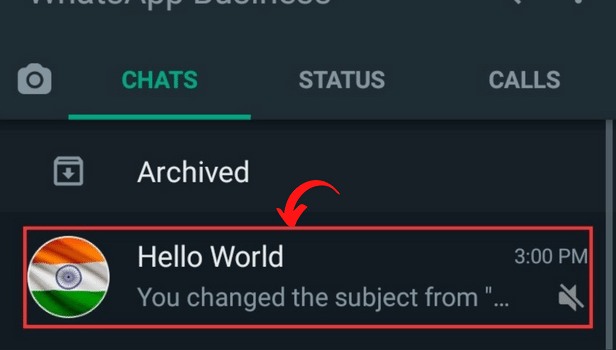
Step-3 Go to Options: Then, you need to go to the options by opening the group and tapping the options button shown as three dots on the top right corner of the screen.
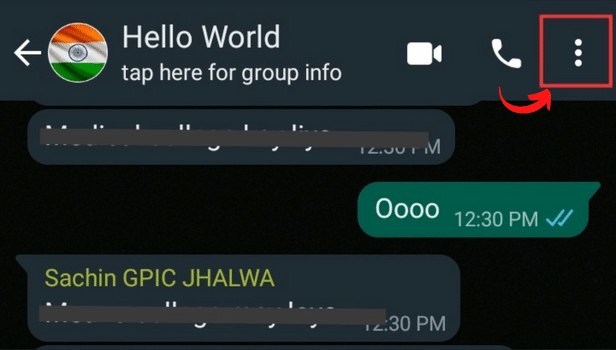
Step-4 Go to Group info: When you open the options, you would be able to see group info, group media, search, notification, etc.
Next, go to the Group info by tapping on it.
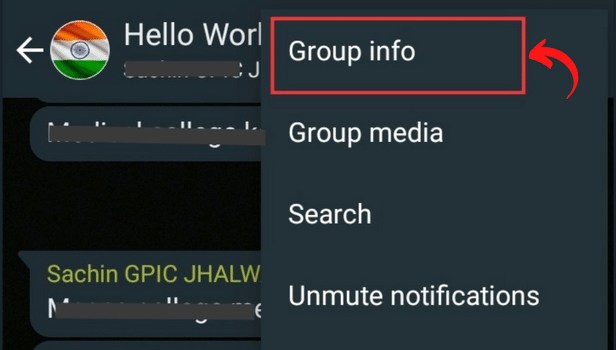
Step-5 Click on Options: After you go to group info, click on options which will again be visible on the top right corner represented by three dots.

Step-6 Change Subject: Consequently, you can change the subject name by tapping 'Change Subject'.
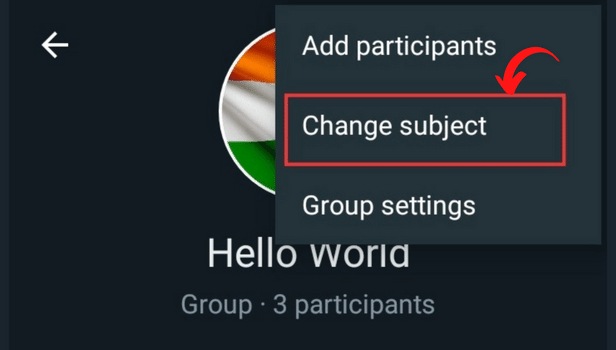
Step-7 Change the Name: Keep the name of your choice. You can name it anything formal or informal. Remember, there is a word limit of 25 on the group name on WhatsApp. You can also add emojis and punctuation.
Kudos! Now you know how to Change Group Names on Android.
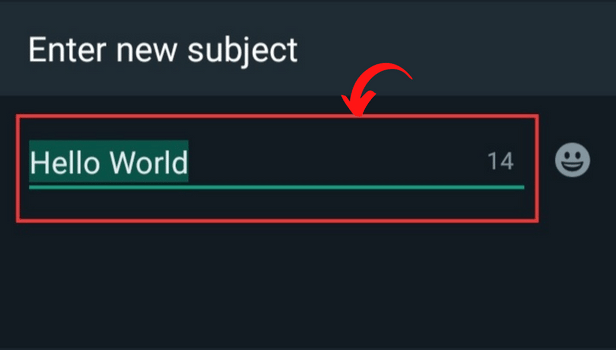
How to Change Telegram Group Name?
Telegram groups are a powerful tool for creating communities and can have up to millions of members. Friends and families use groups to discuss plans and photos, teams and businesses use groups to organize their efforts, and large ICOs use groups to answer questions and interact with their investors.
Regardless of the size or purpose, Telegram offers a number of features that make group communication straightforward. You may Change Telegram Group Name by following certain easy steps.
How to Change Telegram Group link?
By sharing the link to your group, you can invite people to join your Telegram group. To share, you can create links of your choice by taking into account various other factors. You may easily change the Telegram group link by following some simple instructions.
How to Change Group Icon in WhatsApp?
Do you want to Change Group Icon in WhatsApp? Or perhaps you're a group administrator and want to put up a special icon for your group. Learn how to customize your WhatsApp group's icon to give it a unique look. To be honest, it is made easy with these steps.
How to Create a WhatsApp Group?
A great way to interact with friends, family, and coworkers is through WhatsApp groups. One benefit is that Whatsapp may be used similarly by iPhone and Android users. The platform allows users to communicate via calls, texts, documents, pictures, GIFs, and videos.
In a group chat, several people can converse and express their thoughts. They may also help to encourage cooperation. A group chat requires users to first Create a WhatsApp Group before adding other members, which requires a little more work than one-on-one chats, which are straightforward.
How to Change WhatsApp Group Invite Link?
There is an easy way to change a WhatsApp group invite link. Inquiring as to why? All groups and group members without admin capabilities will benefit from an upgrade to the WhatsApp group invite link feature. The upgrading group link can be modified by your group admin anytime necessary after the upgrade. Keep reading to the conclusion, in this article, we have described how to update the WhatsApp group invite URL in a straightforward and easy manner.
